Comtech EF Data CDM-570 User Manual
Page 83
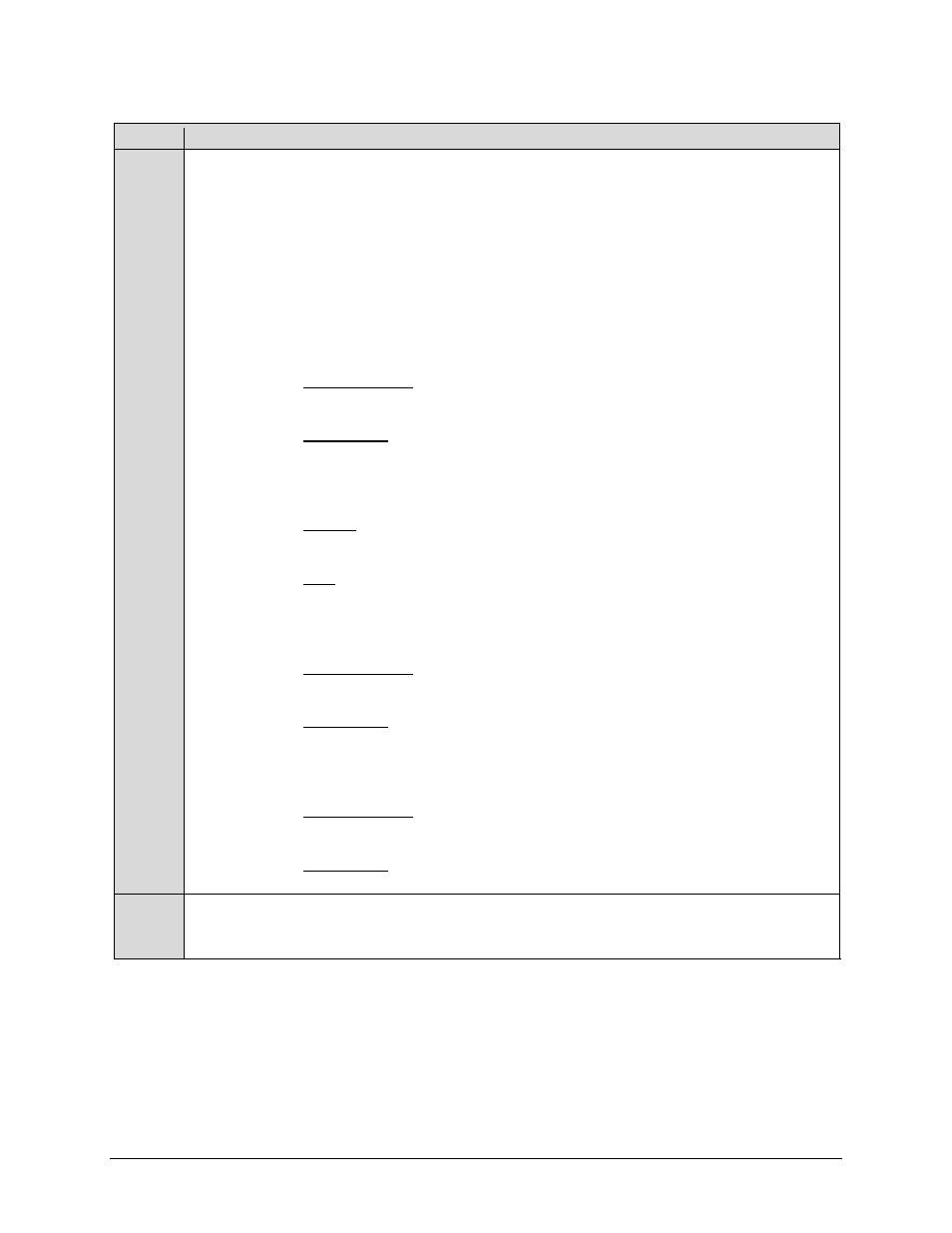
CDM-570/570L Satellite Modem with Optional IP Module
Revision 12
Updating Firmware
MN/CDM570L.IOM
4–7
Step
Task
4
Extract the files to the temporary folder on the PC. A minimum of three files should be
extracted:
• CDM570_570L Release Notes.pdf (or a variation of this filename);
• FLG-CDM570L_r#.pdf: The Firmware Update Guide (where ‘#’ denotes the
document revision number).
• The IP Module Firmware specific to its hardware version and features:
o
For IP Module V1 (MPP-50) Firmware with Streamline Encapsulation:
Without 3xDES (where ‘*’ denotes the the image file revision letter)
FW-0000358*.bin (FW Ver. 1.7.# and later).
–or–
With 3xDES (where ‘*’ denotes the the image file revision letter)
FW-0000355*.bin (FW Ver. 1.7.# and later).
o
For IP Module V1 (MPP-50) Firmware with HDLC Encapsulation:
Without 3xDES (where ‘*’ denotes the the image file revision letter)
FW-0000120*.bin (FW Ver. 1.6.# and earlier).
–or–
With 3xDES – (where ‘*’ denotes the the image file revision letter)
FW10875**.bin (FW Ver. 1.6.# and earlier).
o
For IP Module V2 (MPP-70) Firmware with Streamline Encapsulation:
Without 3xDES (where ‘*’ denotes the the image file revision letter)
FW-0020525*.bin (FW Ver. 2.2.# and later).
–or–
With 3xDES (where ‘*’ denotes the the image file revision letter)
FW-0020520*.bin (FW Ver. 2.2.# and later).
o
For IP Module V2 (MPP-70) Firmware with HDLC Encapsulation:
Without 3xDES (where ‘*’ denotes the the image file revision letter)
FW-0020522*.bin (FW Ver. 2.1.# and earlier).
–or–
With 3xDES (where ‘*’ denotes the the image file revision letter)
FW-0020517*.bin (FW Ver. 2.1.# and earlier).
5
Confirm that the files have been extracted to the specified temporary folder on the PC. In
DOS, use “cd c:\temp” to change to the temporary directory created in Step 2, then use the
“dir” command to list the files extracted from the downloaded archive file.