Digi-Star EZ 3200/EZ 3200V/EZ 3200V RC User Manual
Page 13
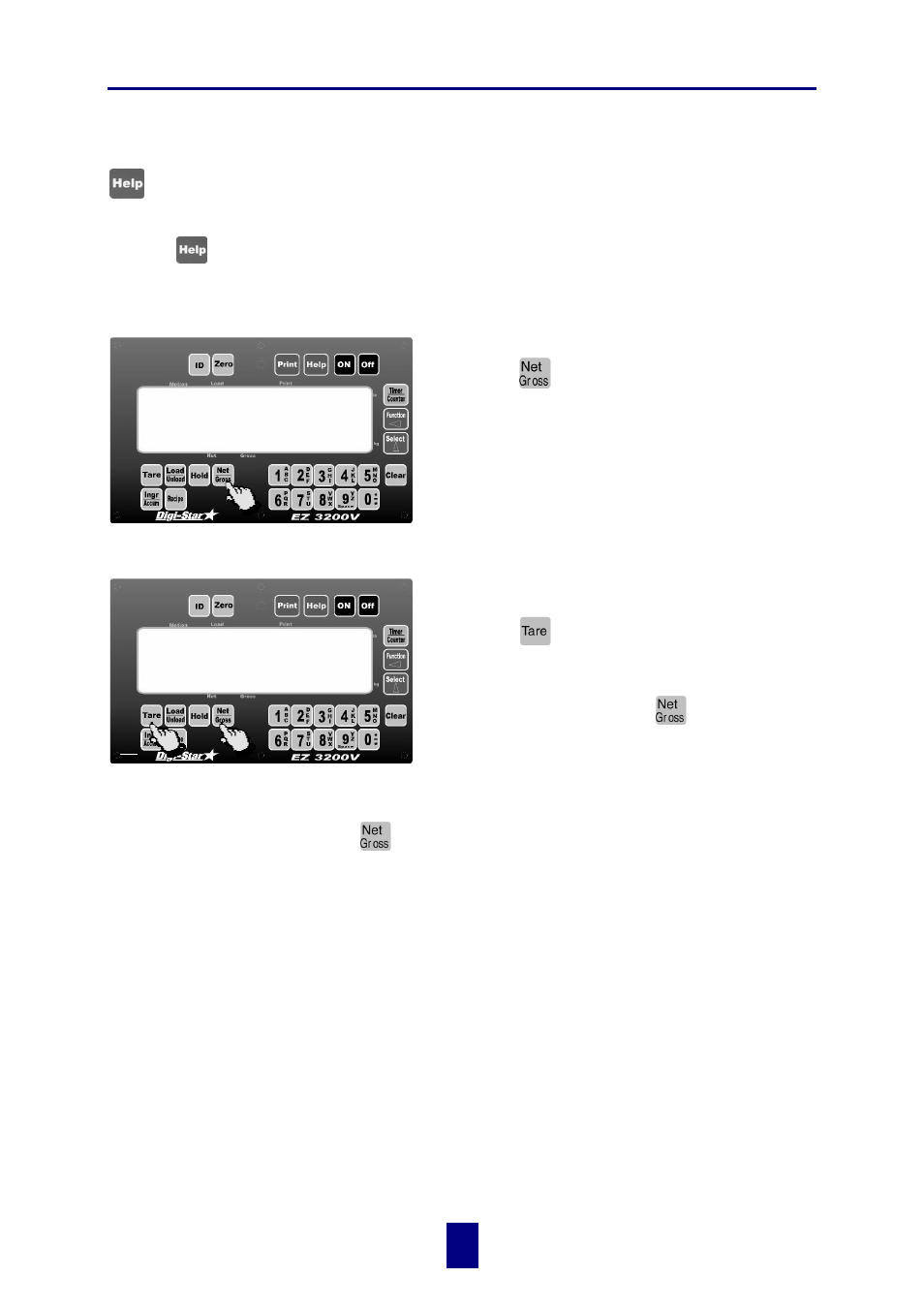
Digi-Star Model EZ3200/EZ3200V/EZ3200V RC
6. System operation
10
! copyright - 10/24/2001
USING THE HELP KEY
provides additional information about the weighing modes, setup/calibration, and recipe
programming.
Pressing
while displaying weight will display information about the last key pressed.
TO SELECT GROSS MODE
Gross Mode displays the weight change since
the unit was last Zero/Balanced.
1. Press
.
!
The scale is in Gross Mode if there is a flashing
arrow (
% ) pointing toward the word Gross, next to
the display.
TO SELECT NET MODE
Net Mode displays the weight change after a
Tare has been performed. Tare creates a
temporary zero at that weight value.
1. Press
to set a temporary "zero" point and
enter the Net Mode.
or
2. If in Gross Mode, press
.The [Net/Gross]
key is an alternating action key. If the scale is
in the Gross Mode, pressing the [Net/Gross]
key will place it in the Net Mode. If the scale
is in the Net Mode, pressing the [Net/Gross]
key will place it in the Gross Mode.
3. If in Load/Unload Mode, press
two times to place the scale in Net Mode.
!
If the Tare Function has not been previously performed, the unit will stay in the Gross Mode
and the message FOR NET MODE PRESS TARE will scroll across the display.
The scale is in Net Mode if there is a flashing arrow (
% ) pointing toward the word Net, just
above the [Hold] and [Net/Gross] keys.
%
9850
%
0
or
or
2/3
1
!