Totamt – Digi-Star EZ 3200/EZ 3200V/EZ 3200V RC User Manual
Page 29
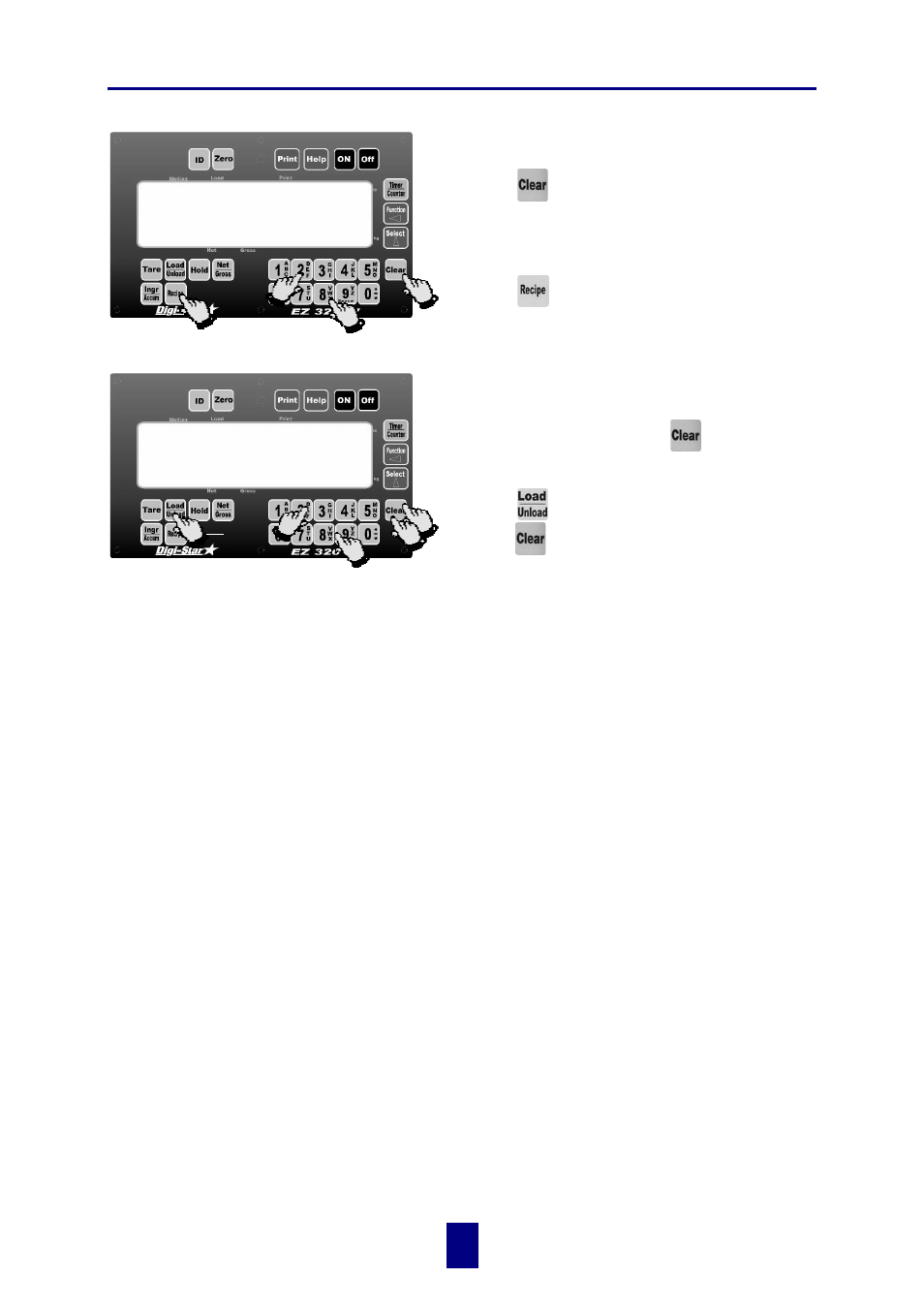
Digi-Star Model EZ3200/EZ3200V/EZ3200V RC
6. System operation
26
! copyright - 10/24/2001
Method 2
1. Press
.
2. Use the numeric keypad to select the recipe
number.
3. Press
.
4. The scale displays the message LOADING RECIPE XX
and TOTAMT. The message TOTAMT represents
either the Total amount to be loaded or the
Total amount of animals for that recipe.
To change the totamt press
until the value
is 0 (zero).
5. Press
to accept the amount displayed or,
Press
twice to exit.
6. Use the numeric keypad to enter a new total
amount value.
The display alternates between the first ingredient to be loaded and the ingredient amount to be
loaded. These two values are alternately displayed until 5% of the ingredient is either loaded or
unloaded.
If the Delay Timer is set to manual (see page 25:
To change the delay time
), the recipe will not
automatically advance. The message press ingr to advance to ingr-xx will be displayed (see page 27
To manually advance to the next ingredient
).
If using the Auto-advance feature (delay timer is not set to manual), and the weight is within the
Tolerance range (See page 24:
To change the tolerance
), the alarms will activate. This causes the
Delay timer to start and to automatically advance.
totamt
3
1
5
2
2
0
5
2x
or
4
6
6