Online services, Start-up online services, Ols (see – Formax 6404 Series User Manual
Page 89: Online services introduction, Online services 8, En glish
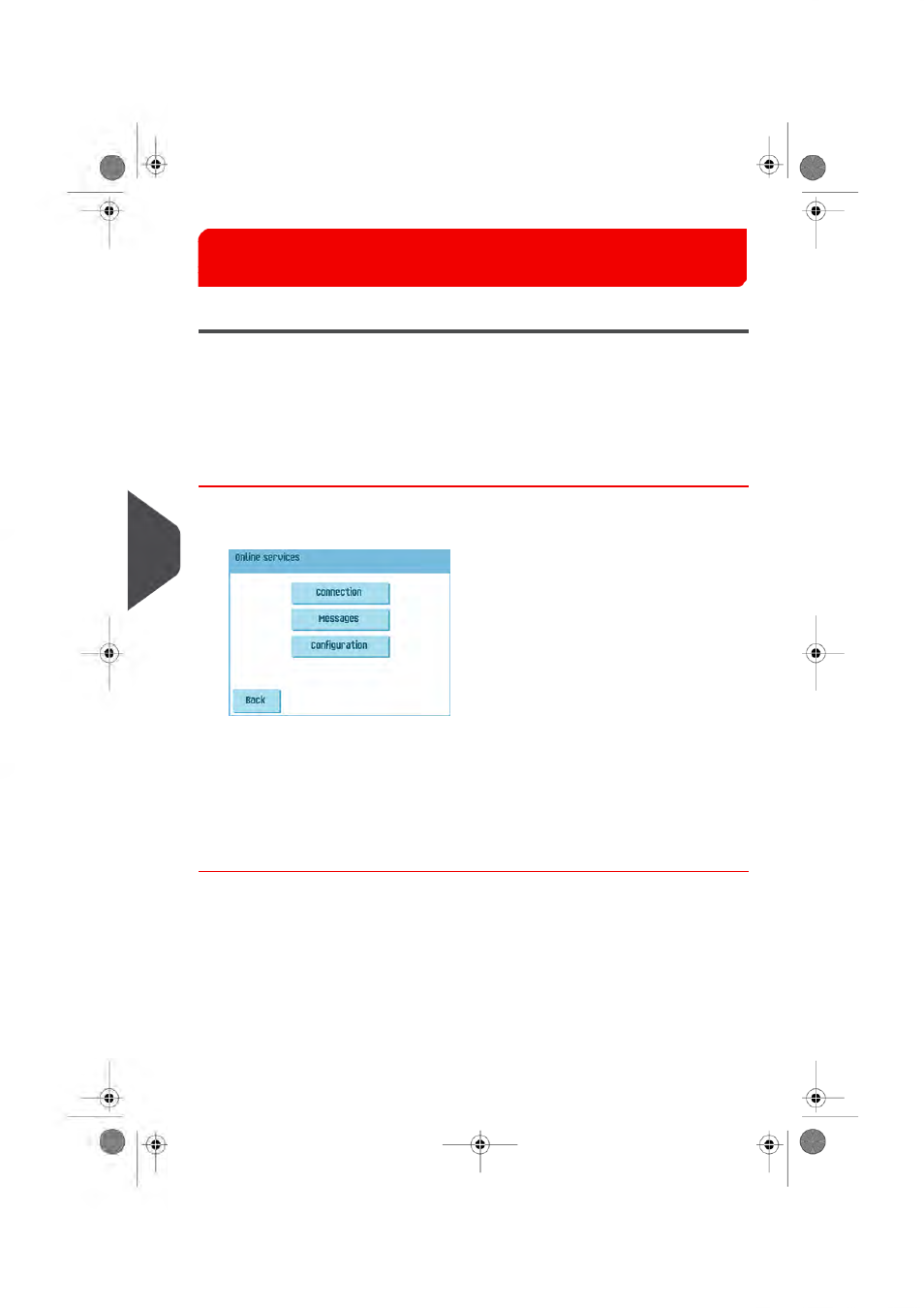
Online Services
8
Online Services
The folding and inserting system can be equipped with Online Services.This option enables
the system to connect to a central server. During the connection data is downloaded to
and uploaded from the system.The system always initiates the connection, it is not possible
to make a connection from outside to the system.
Ask your supplier if this option is available.
Start-up Online Services
To start-up Online Services:
1.
From the supervisor menu choose
[Online services].
The ‘Online Services’ menu shows the following functions:
- Connection: opens the ‘connection’ menu to create a connection to a central
server and to view the connection history (see
83).
- Messages: opens the ‘messages’ menu to view received messages (see
on page 84).
- Configuration: opens the ‘configuration’ menus to change Online Services
settings (see
on page 86).
82
| Page 82 | jan-06-2012 13:58 |
8
En
glish
- FD 1500 Plus
- FD 1500 Plus
- FD 1500 Plus
- FD 1500 Plus
- FD 1500 Plus
- FD 1202
- FD 1202
- FD 2030 Quick Setup Guide & Test Sheet
- FD 2030 Quick Setup Guide & Test Sheet
- FD 2030 Quick Setup Guide & Test Sheet
- FD 2030 Quick Setup Guide & Test Sheet
- FD 1502 Plus
- FD 2052 Operator Manual, 4th Edition
- FE 2032
- FD 2000IL System
- FD 2052 Quick Setup Guide & Test Sheet
- FD 2052IL System
- FD 382 / FD 38X
- FD 382 / FD 38X
- FD 2082
- FD 6100
- FD 2084
- 2200 Series
- FD 6102
- 6202 Series
- 6200 (600) Series
- 6302 Series
- 6304 Series
- 6402 Series
- 6600 Series
- 6206 Series
- 6204 Series
- 6900 Series
- 7100 Series
- 6606 Series
- FD 314
- FD 314
- FD 305
- FD 312
- FD 320
- FD 332
- 7102/7102XT Series
- 7200 Series
- FD 372
- FD 340
- FD 380
- FD 342
- FD 3200
- FD 120
- FD 125
- FD 4170
- FD 4400
- FD 540
- FD 670
- Cut-True 13M
- Cut-True 16M
- Cut-True 16M
- Cut-True 22S
- FD 210M
- Cut-True 27S
- FD 215S
- FD 230
- FD 260-10
- FD 260
- FD 260-20
- Cut-True 27A
- FD 280
- FD 280-10
- FD 130
- FD 452
- FD 280-20
- 402 Series
- 402 Series, Rev. 2
- FD 150
- FD 402A1 Operator Manual
- FD 402TA1
- FD 160
- FD 404A1 Operator / Parts Manual
- V-STACK36
- Roller Cleaning Kit Instructions
- FD 180
- FD 4060