Figure 90: bluetooth serial port icon, Figure 91: bluetooth serial port connection – NavCom SF-3050 Rev.I User Manual
Page 96
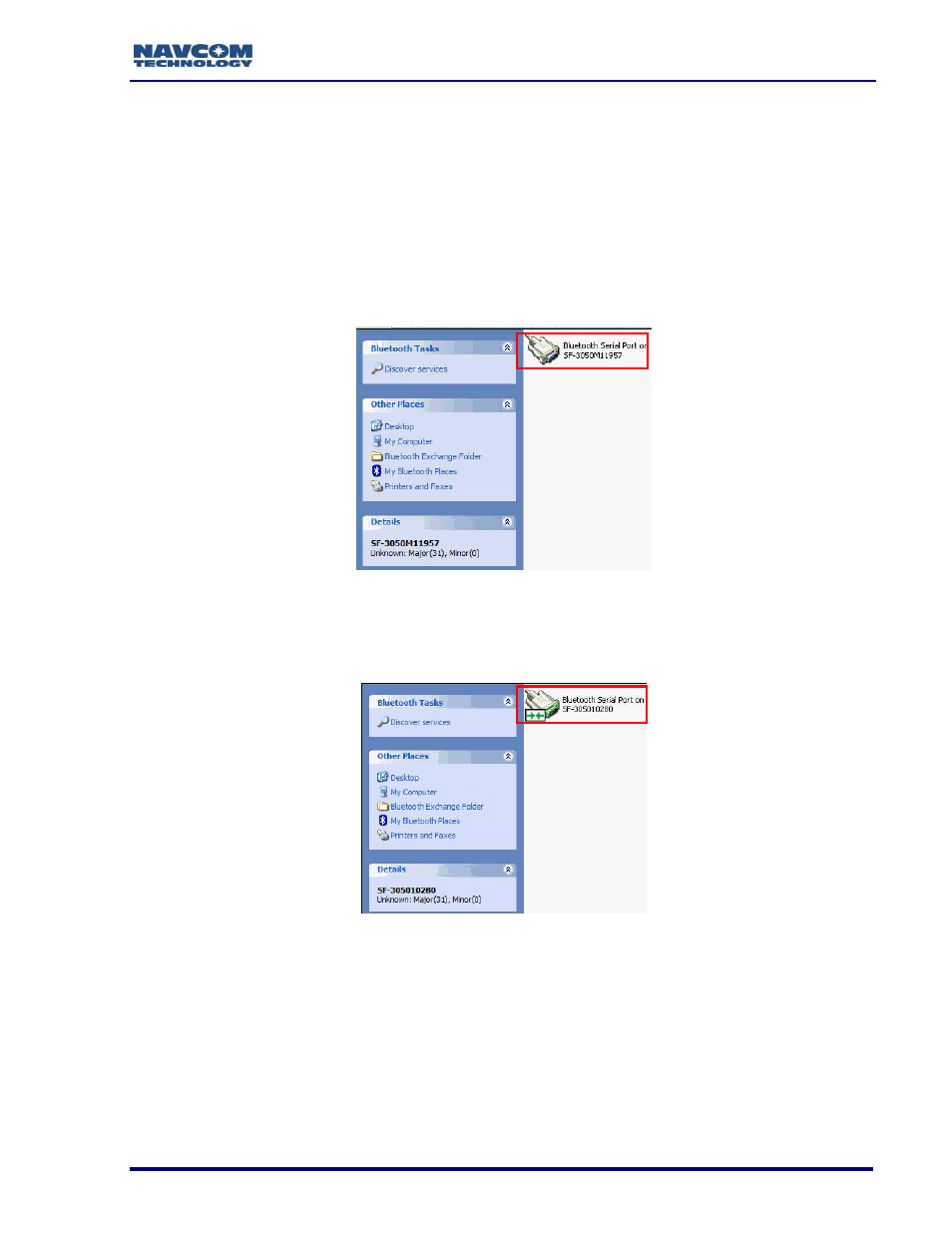
SF-3050 GNSS Product User Guide
– Rev I
77
The naming convention for the SF-3050 is
SF-3050ProductTypeSerialNumber. Example: SF-3050, 10280,2
The SF-3050 product types are
SF-3050, 3050A, SF-3050G,
SF-3050S, and SF-3050M in StarUtil 3000 ver. 1.0.1.5 and earlier. Later
versions will simply report SF-3050.
6. Double-click the desired SF-3050 in the Bluetooth device list (see Figure 89). A
Bluetooth serial port icon for the selected receiver is displayed (see Figure 90).
Figure 90: Bluetooth Serial Port Icon
7. Double-click the Bluetooth serial port icon. A graphic with green arrows indicates a
connection is established between the Bluetooth Virtual COM port on the PC and the
Bluetooth dongle (see Figure 91).
Figure 91: Bluetooth Serial Port Connection
If the PC requests a Bluetooth passcode, click OK. There is no passcode
for the SF-3050 Bluetooth device; use the BTSET command on the Input
Terminal to create or delete a passcode in the receiver over the serial port
if the computer requires a passcode. Refer to the BTSET command in the
Sapphire Technical Reference Manual.