Studio monitoring volume, Soloing, Mode select – Teac DM-24 User Manual
Page 75: Solo link, Solo type, Inplace solo, Mode select solo link solo type, Pfl afl inplace solo, 10 – monitoring—soloing
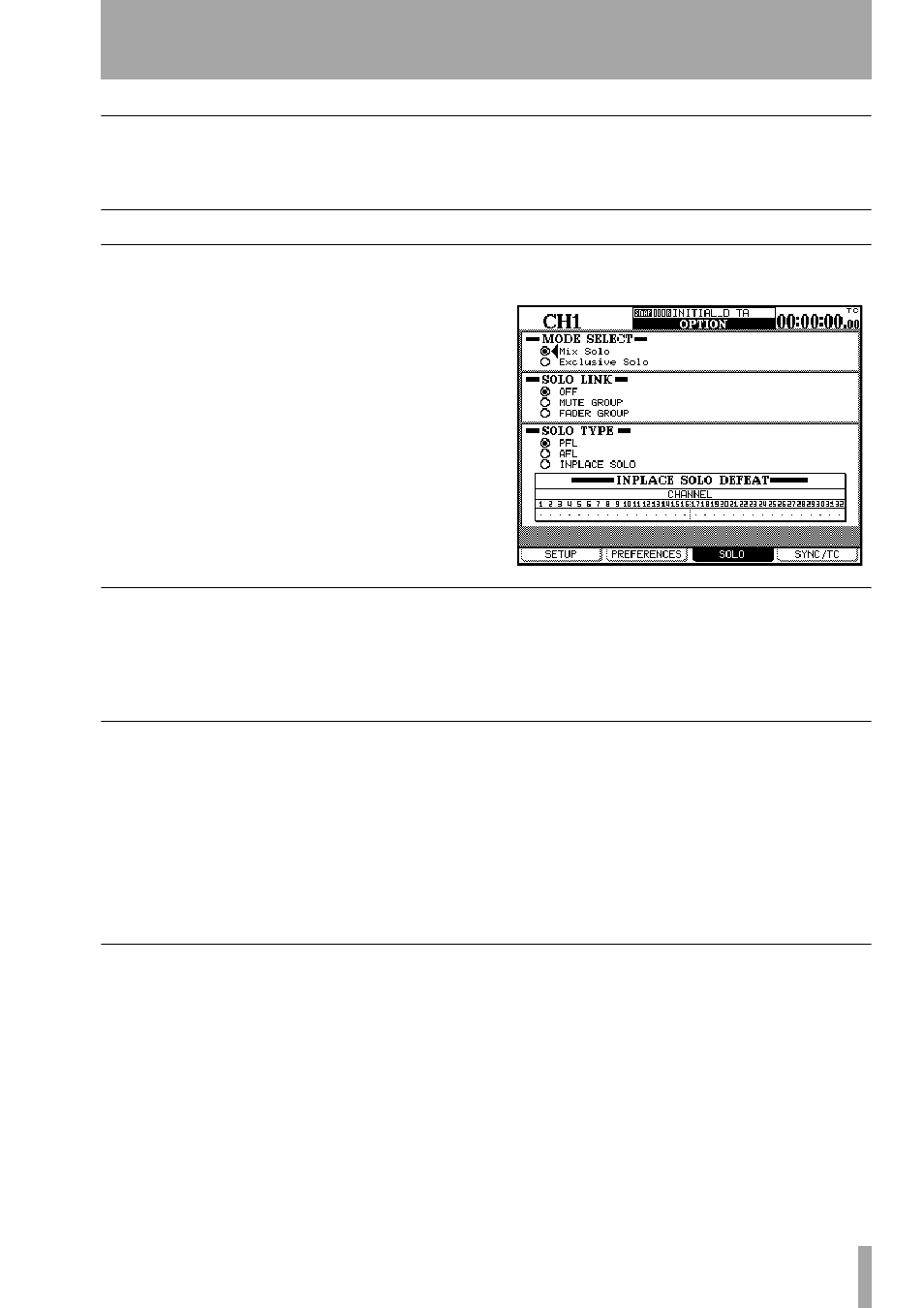
10 – Monitoring—Soloing
TASCAM DM-24 Reference Manual
75
Studio monitoring volume
The volume of the studio monitoring outputs is set on
the same screen as the output selection, using POD 4.
The level is adjustable from –
∞dB (silence), to
+10dB.
Soloing
The solo facilities have been described briefly in the
module section (“SOLO” on page 22), but are
repeated here for convenience.
Note that soloing is provided only for the 32 input
channels. It is not possible to solo aux sends or bus-
ses (use the control room selection “Control room
signal selection” on page 73 for this).
The DM-24 provides two modes of soloing, as
explained here. Soloing occurs when both the
SOLO
key (above the stereo fader) and the
MUTE
key of at
least one channel are active. What happens when this
happens is dependent on the settings made in the
SOLO
screen (from the
OPTION
display).
MODE SELECT
Either
Mix Solo
or
Exclusive Solo
can be selected here.
The
Mix Solo
mode allows a number of channels (that
is, all whose
MUTE
keys are flashing or lit in solo
mode) to have their outputs added together to the
solo mix. The
Exclusive Solo
mode only allows one
channel (the one whose
MUTE
key was pressed last)
to be soloed at one time.
SOLO LINK
This option allows the fader and mute groups (see
“Grouping” on page 69) to be used with the solo
function.
If one of the group options (
MUTE GROUP
or
FADER
GROUP
) is enabled, selecting a group master channel
solos or unsolos the whole of the group. This is
regardless of the
Mix Solo
/
Exclusive Solo
setting
described above.
If a group slave channel is selected, the solo status of
only that slave channel is affected. The effect on
other previously-soloed channels (whether or not
they are part of the group) depends on the
Mix Solo
/
Exclusive Solo
setting described above.
See also “Turning soloing on and off” on page 76.
SOLO TYPE
There are three options that may be selected here:
PFL (pre-fader listen),
AFL
(after- or post-fader lis-
ten). Again, these are explained in more detail in the
solo section, but briefly:
PFL
provides a way of listening to the signal before
it is sent through the panpot and fader. The stereo
outputs are unaffected (soloing is only done through
the monitor outputs—
CR
and
STUDIO
).
AFL
outputs the post-fader (pre-pan) signal from the
selected channels through the monitoring system.
INPLACE SOLO
monitors the soloed signal(s) via
the stereo outputs while all the other signals are cut
from the stereo outputs.