Welltech WG2504 FXS V.4.02 User Manual
Page 75
Advertising
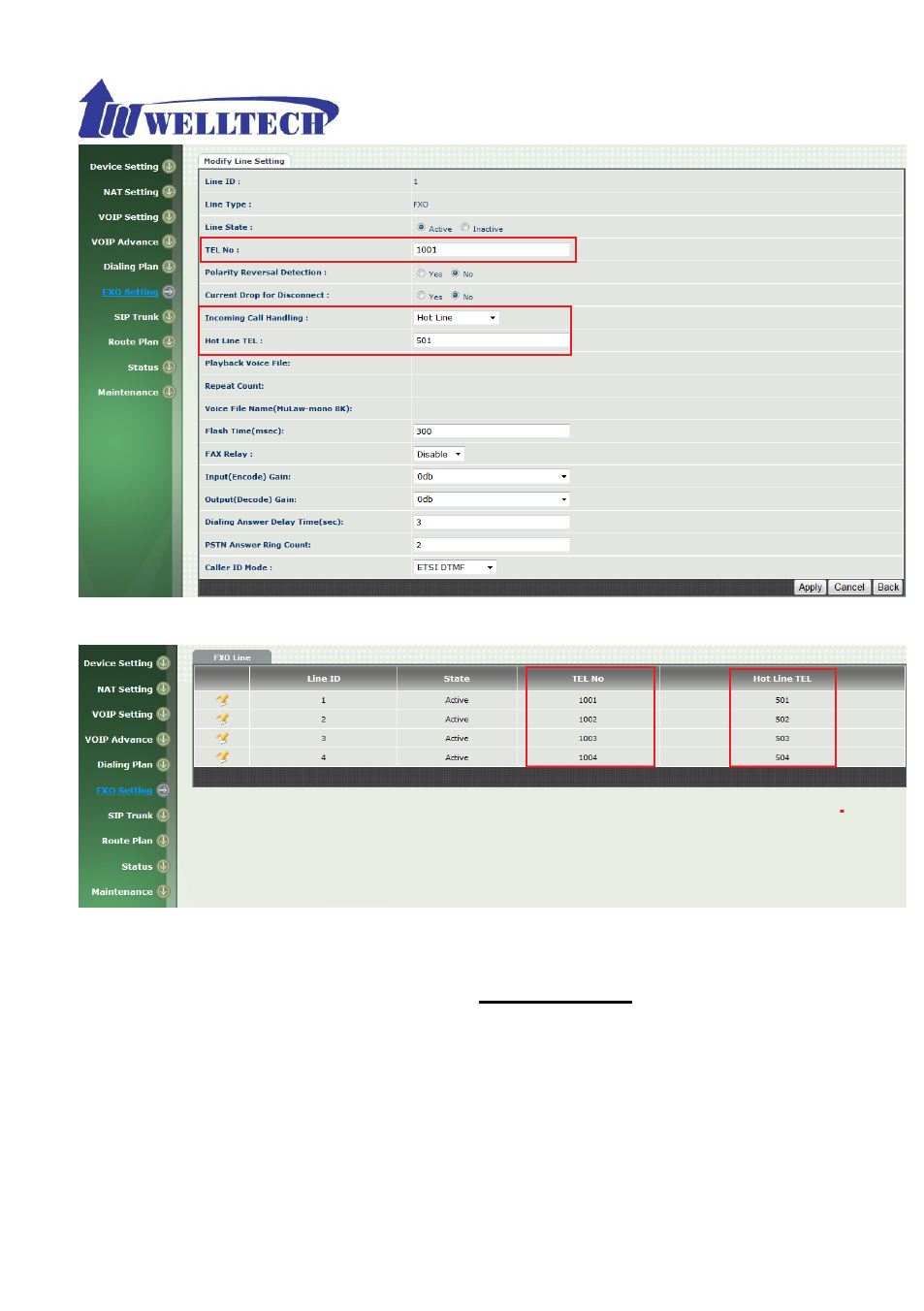
75
Figure 8.
Figure 9.
Step 4: Set the SIP Trunk information to WellGate 2540 by going to SIP
Trunk Modify SIP Trunk webpage. See Figure 10.
1. Select Register Type to
register
and key in the Proxy Server IP
address at 192.168.18.201 and port 8080 which are remote FXS
Gateway’s IP address and SIP port number.
2. Next, configure each SIP Trunk number, user ID, password and display
name to four SIP Trunks as following examples. See Figure 11.
Enter SIP Trunk #1 information as follows.
TEL No : 2001
Advertising
This manual is related to the following products: