Undo form of a command, Controlling cli display, Controlling multi-screen display – H3C Technologies H3C S5120 Series Switches User Manual
Page 31: Configuring multi-screen display settings, Filtering output information
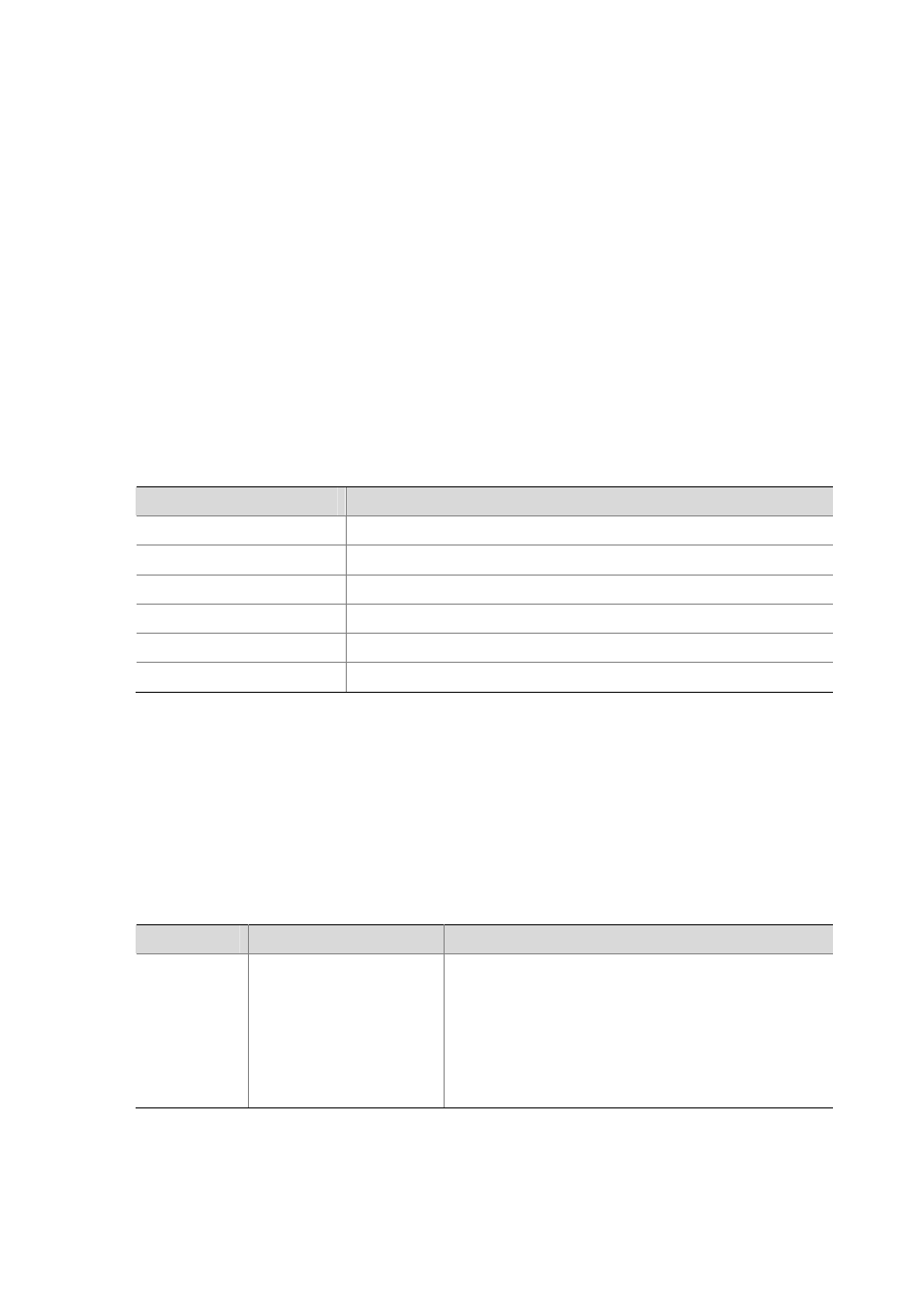
1-17
current user interface (For more information about the history-command max-size command,
see Login Configuration).
Undo Form of a Command
The undo form of a command typically restores the default, disables a function, or removes a
configuration.
Almost every configuration command has its undo form.
For example, the info-center enable command is used to enable the information center, while the
undo info-center enable command is used to disable the information center.
Controlling CLI Display
Controlling Multi-Screen Display
If the output information spans multiple screens, each screen pauses after displayed. Then, you can
perform one of the following operations to proceed.
Action
Function
Press Space
Displays the next screen.
Press Enter
Displays the next line.
Press Ctrl+C
Stops the display and the command execution.
Press <Ctrl+E>
Moves the cursor to the end of the current line.
Press <PageUp>
Displays the previous page.
Press <PageDown>
Displays the next page.
Configuring Multi-Screen Display Settings
By default, each screen displays 24 lines at most. You can use the screen-length command to change
the maximum number of lines displayed on the next screen. (For the details of this command, refer to
Login Configuration)
You can use the following command to disable the multi-screen display function. After that, all the output
information is displayed at one time and the screen is refreshed continuously until the last screen is
displayed.
To do…
Use the command…
Remarks
Disable the
multi-screen
display
function
screen-length disable
Required
By default, a login user uses the settings of the
screen-length command. The default settings of the
screen-length command are: multiple-screen display is
enabled and up to 24 lines are displayed on the next screen.
This command is executed in user view, and takes effect for
the current user only. When the user re-logs into the switch,
the default configuration is restored.
Filtering output information
You can use regular expressions in display commands to filter output information.