Powering on the wireless switch, Checking before power-on, Checking after power-on – H3C Technologies H3C WX3000E Series Wireless Switches User Manual
Page 43
Advertising
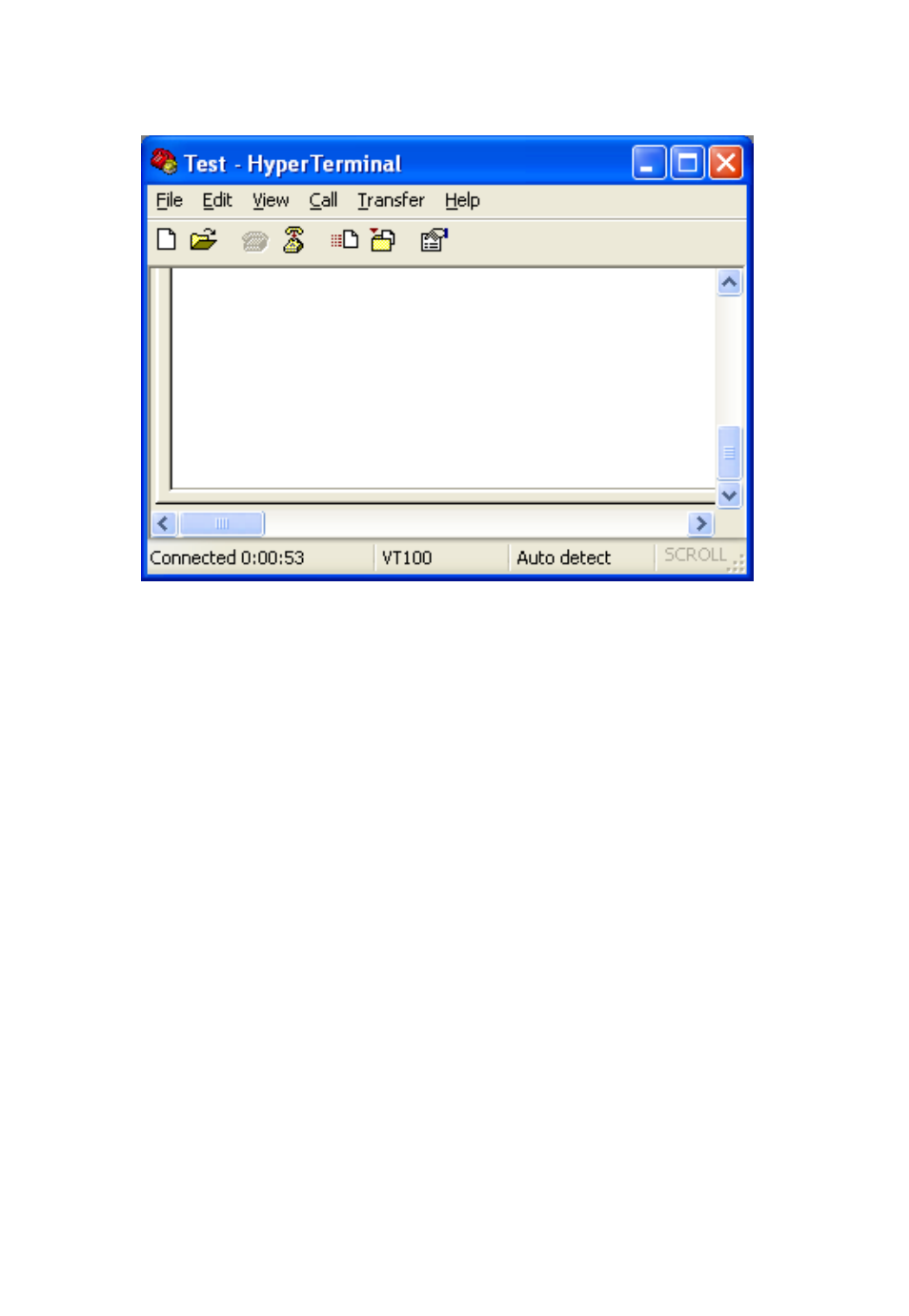
34
Figure 22 HyperTerminal window
Powering on the wireless switch
Checking before power-on
Before powering on the wireless switch, verify the following items:
•
The power cord and grounding cable are properly connected.
•
The input power voltage is as required.
•
The console cable is properly connected, the terminal or PC used for
configuration has started, and the configuration parameters have been
correctly set.
Powering on the wireless switch
Switch on the power source of the wireless switch.
Checking after power-on
After powering on the wireless switch, check the following items:
Advertising
This manual is related to the following products: