The scriptedit menus and toolbars – Grass Valley SCRIPT Viewer News Rev.A User Manual
Page 24
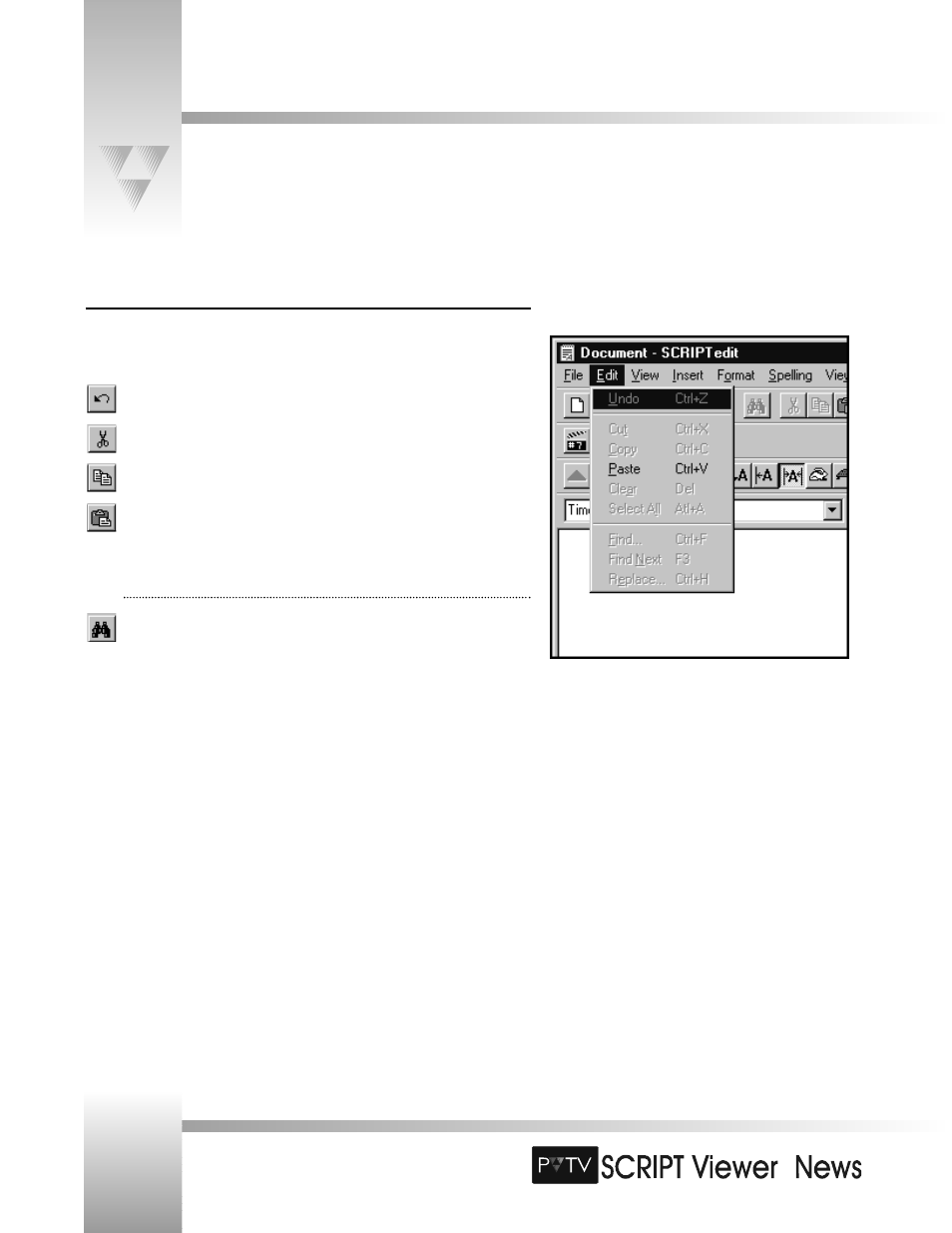
TM
The SCRIPTedit Menus and Toolbars
Edit Menu and Toolbar Icons
Use the following shortcuts to help edit a Script. Select any of the following options from the
Edit menu:
Undo: Reverses the last action.
Cut: Cuts the selected text and copies it to the clipboard.
Copy: Copies the selected text to the clipboard.
Paste: Pastes the last Cut or Copied text at the cursor’s insertion point.
•
Clear: Clears the selected text.
•
Select all: Selects the entire Script.
Find: Use the Find function to search for specific words or characters.
•
Find Next: Use the Find Next function to search for the next appearance of a selected
word or character.
•
Replace: Use the Replace function to search and replace words or characters.
Page 22
Installation and Operations Manual • © 1999 ParkerVision, Inc.