External test button – HEIDENHAIN TNC 306 Service Manual User Manual
Page 50
Advertising
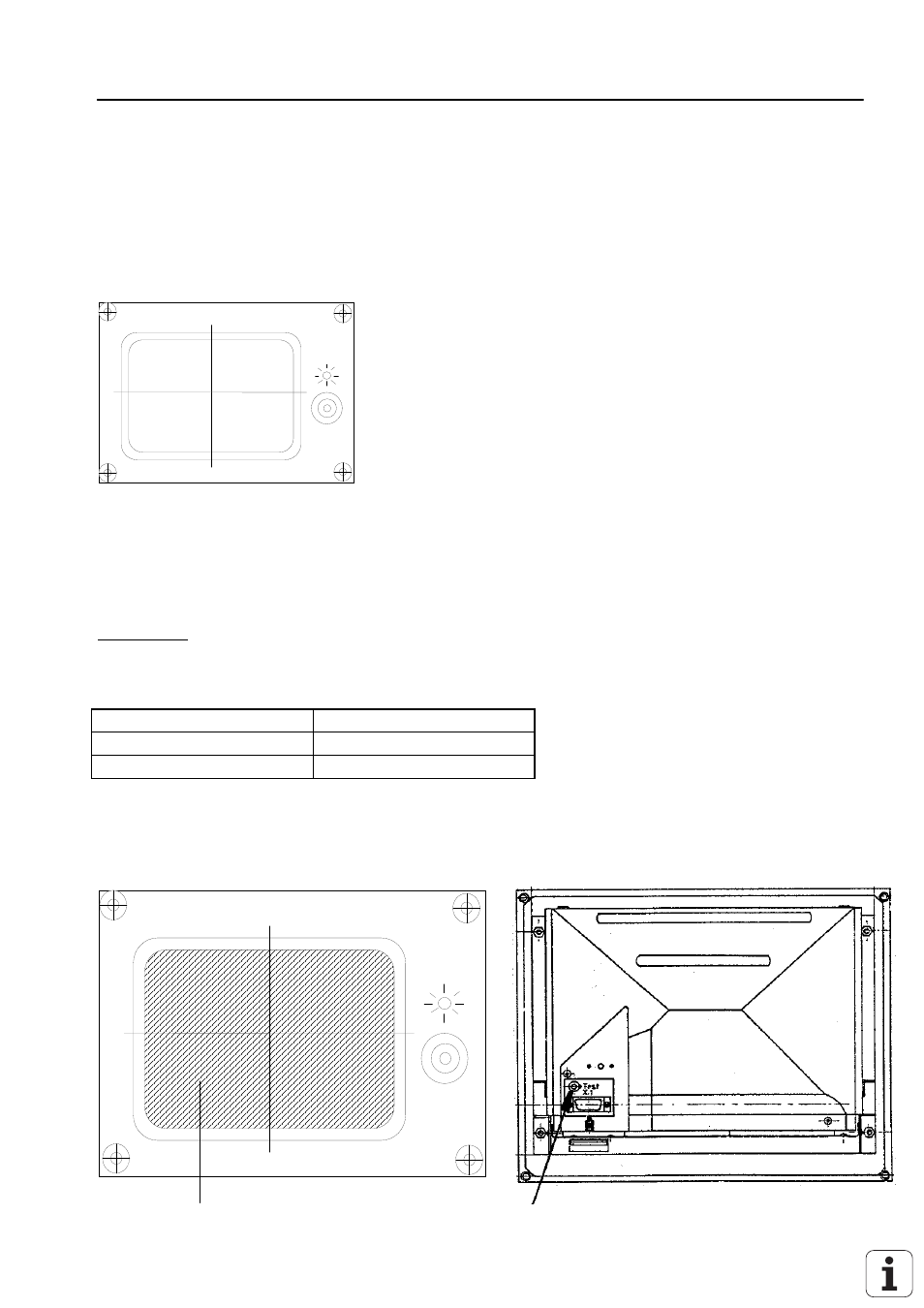
SERVICE MANUAL TNC 306/360
Page 43
HEIDENHAIN Service
10. Visual Display Units for TNC 306/360
10.1 Visual Display Unit BE 212
Id.No. 242 370 --
10.1.1 Checking the Visual Display Unit BE 212
If the screen remains dark when the machine is switched on, first check the power supply
of the VDU.
Procedure:
Connect the measuring adaptor between the VDU and the connector X2 of the LE. Now
the voltage supply can be measured with a multmeter.
Pin No.
Signal
1, 8
0V supply
4
+ 12V supply
If the voltage supply is functioning properly, a square highlighted field can be generated on
the screen of the VDU (which must be switched on) by pressing the external test button on
the back side of the unit.
highlighted field
external test button
Advertising
This manual is related to the following products: