3 further diagnosis possibilities in the plc mode – HEIDENHAIN TNC 306 Service Manual User Manual
Page 88
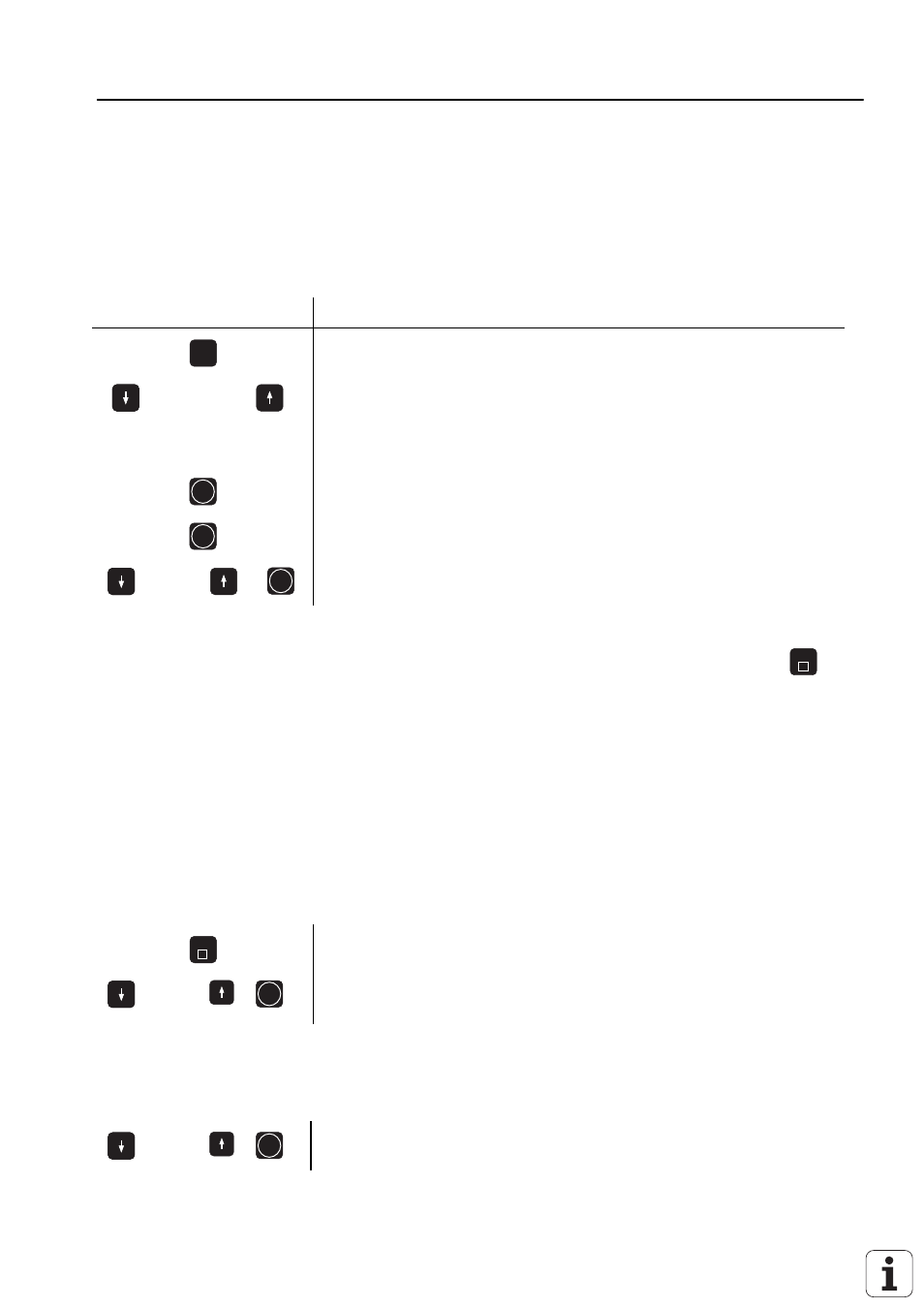
SERVICE MANUAL TNC 306/360
Page 81
HEIDENHAIN Service
17.3 Further Diagnosis Possiblities in the PLC Mode
17.3.1 TRACE Function
Function:
The logic states of up to 16 operands (M, I, O, T, C) can be displayed graphically on the screen at the
same time. 1 024 PLC-scans can be traced.
Press key
Function
MOD
Activate auxiliary mode "MOD"
or
Press key repeatedly, until the dialog CODE NUMBER= is
displayed
Enter code number
ENT
Activate PLC mode
ENT
Call TRACE function
or
ENT
Select and call item SELECT I/O/C/T/M
A table is displayed from which the desired operands can be selected.
The control requests the positions of the table in a dialog. Wrong inputs can be erased by pressing
DEL
.
It is possible to enter a trigger condition for each operand. 512 states are traced before and after a trigger
event. The following trigger conditions are possible:
"1"
⇒
trace if operand is a logical "1"
(trigger on positive edge)
"0"
⇒
trace if operand is a logical "0"
(trigger on negative edge)
⇒
no trigger
If no trigger condition is entered for any of the operands, the operand states are traced
continuously and the last 1024 states are stored.
e.g.: 0 I5
1
⇒
trigger on pos. edge
1 O6 0
⇒
trigger on neg. edge
2 M7
⇒
no trigger
END
Exit to TRACE menu
or
ENT
Select and activate item START TRACE
(PCTR blinking in the status window)
The trace function is started with START TRACE; END TRACE or a trigger event end the tracing.
PCTR blinking
: trigger condition has not occured yet
PCTR on
: trigger condition has occured, write access to buffer memory
PCTR off
: buffer memory is full, LOGIC DIAGRAM can be called
or
ENT
Select item DISPLAY TRACE BUFFER and call LOGIC
DIAGRAM