Installing and uninstalling screen receiver – Casio fx-CG Series Screen Receiver User Manual
Page 5
Advertising
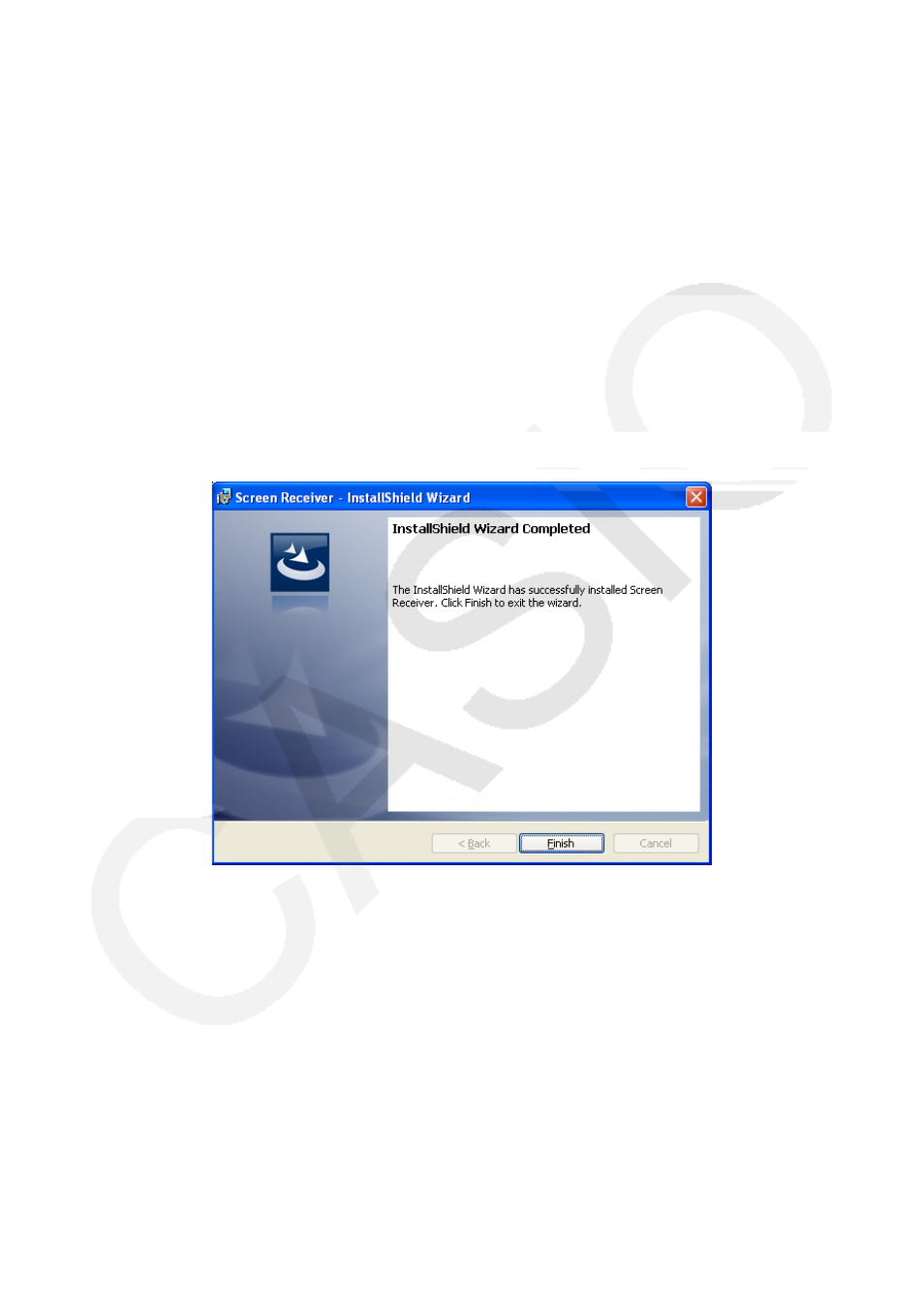
E-4
1. Installing and Uninstalling Screen Receiver
This section explains how to install and uninstall Screen Receiver.
To install Screen Receiver
Note
Do not install Screen Receiver into a folder that is used by other software.
•
1.
Place the CD-ROM into your computer’s CD-ROM drive.
After a short while, the Utility CD screen will appear on the display.
•
2.
Click “Screen Receiver”.
3.
Click “Install”. Perform operations as instructed by the text that appears on the screen.
4.
The dialog box shown below will appear when installation is complete.
5.
Click the [Finish] button.
This completes installation.
•
Note
Installing the software will put a “Screen Receiver” shortcut icon on your desktop.
•
Advertising
This manual is related to the following products: