Programme – MCZ Omega '05 User Manual
Page 37
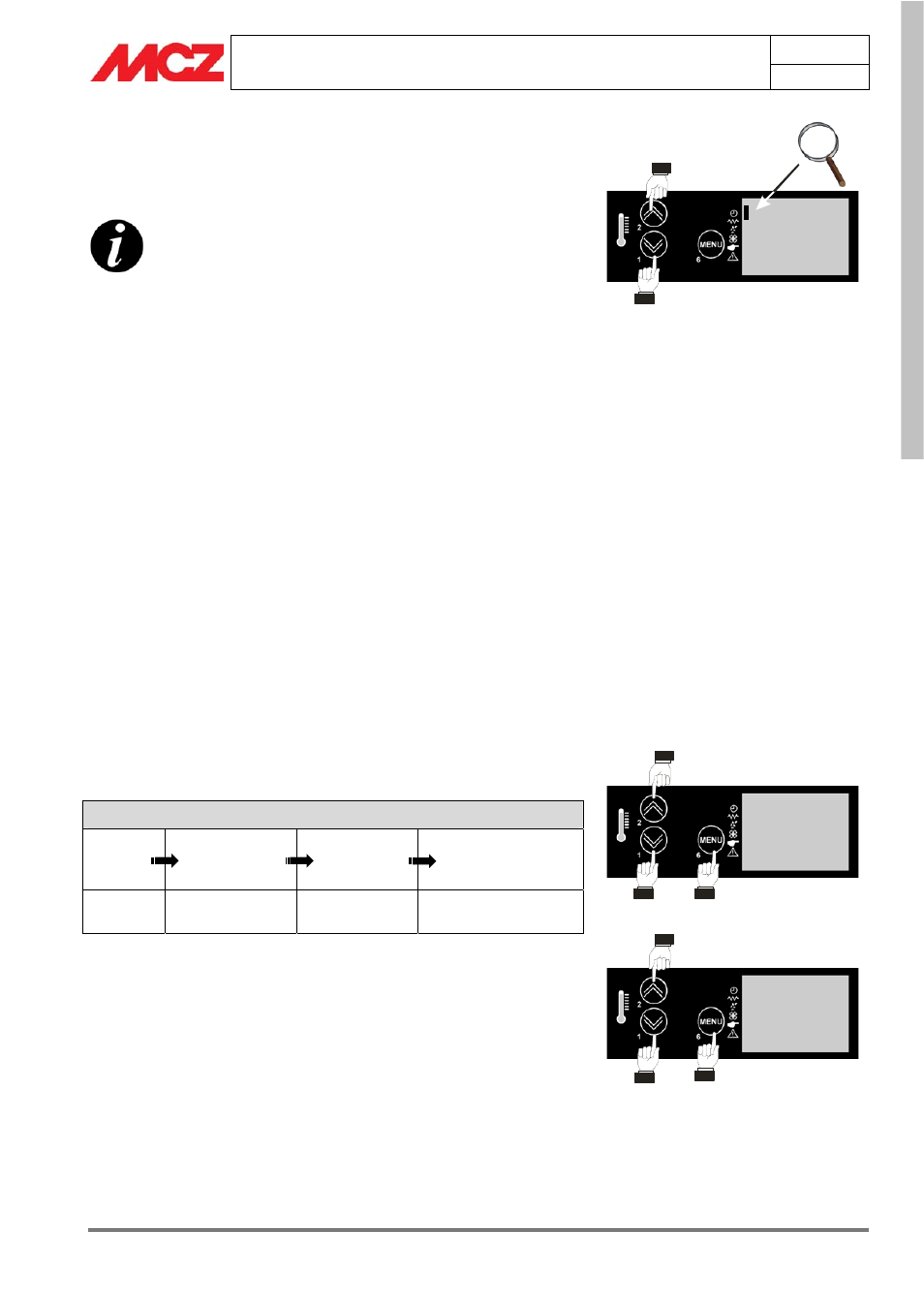
PELLET STOVE
Chapter 4
INSTALLATION AND USE MANUAL
page
36
Operation
Technical Service – Rights reserved MCZ S.p.A. – Reproduction prohibited
EN
G
L
IS
H
SUMMARY:
To ACTIVATE the PROGRAMMED mode, press in sequence MENU
>
button
> MENÙ , then the buttons or to set ON activating
the timer. To exit press .
ATTENTION !
If the timer function is active, the icon will be on in
any operating screen
To DE-ACTIVATE THE TIMER FUNCTION follow a procedure similar
to that for activation: press in sequence the menu button > button
> menu , then the buttons or to set "SET TIMER" to OFF thus
de-activating the timer. To exit press .
4.9.5.3.
Programme
The Saturn and Omega-Planet stoves can be set with up to 4 operating
programmes divided over the course of the entire day or entire week.
Each programme is characterized by three basic steps:
• The stove lighting time (must be between 00:00 and
23:40)
• The stove shutdown time (it must be later than the
lighting time, up to a time no later than23:50)
• The days on which the lighting and shutdown times are
to be ACTIVATED or DEACTIVATED
Let's analyse PROGRAMME 1 (summarized in the table below) which
is the first of four in the programming sequence.
PROGRAMMA 1
MENU’
SET
TIMER
START
PROGRAM.1
STOP
PROGRAM.1
DAYS
PROGRAM.1
Symbol
on display
Lighting Time
Shutdown Time Active or inactive days
- On/Off
• Press MENÙ
followed by the button
until you reach the
“SET TIMER” screen on the display.
• Now press MENÙ
twice to set the start time for programme
1: use buttons
and
to increase or decrease the start
time (in steps of 10 minutes), then confirm with MENÙ
.
(see fig. alongside)
• This screen concerns the programme end. Also here, use the
buttons
and
to increase or decrease the end time, then
confirm with MENÙ
• Now choose the day when you want the set time to take effect.
With the button
set to ‘ON’ or ‘OFF’ the day shown on the
display. As you scroll through the days with the button
you
Activation of programmed mode.
ON (OFF)
SET
TIMER
07:30
START
PROGRAM.1
09:30
STOP
PROGRAM.1