ProSoft Technology MVI69E-LDM User Manual
Page 28
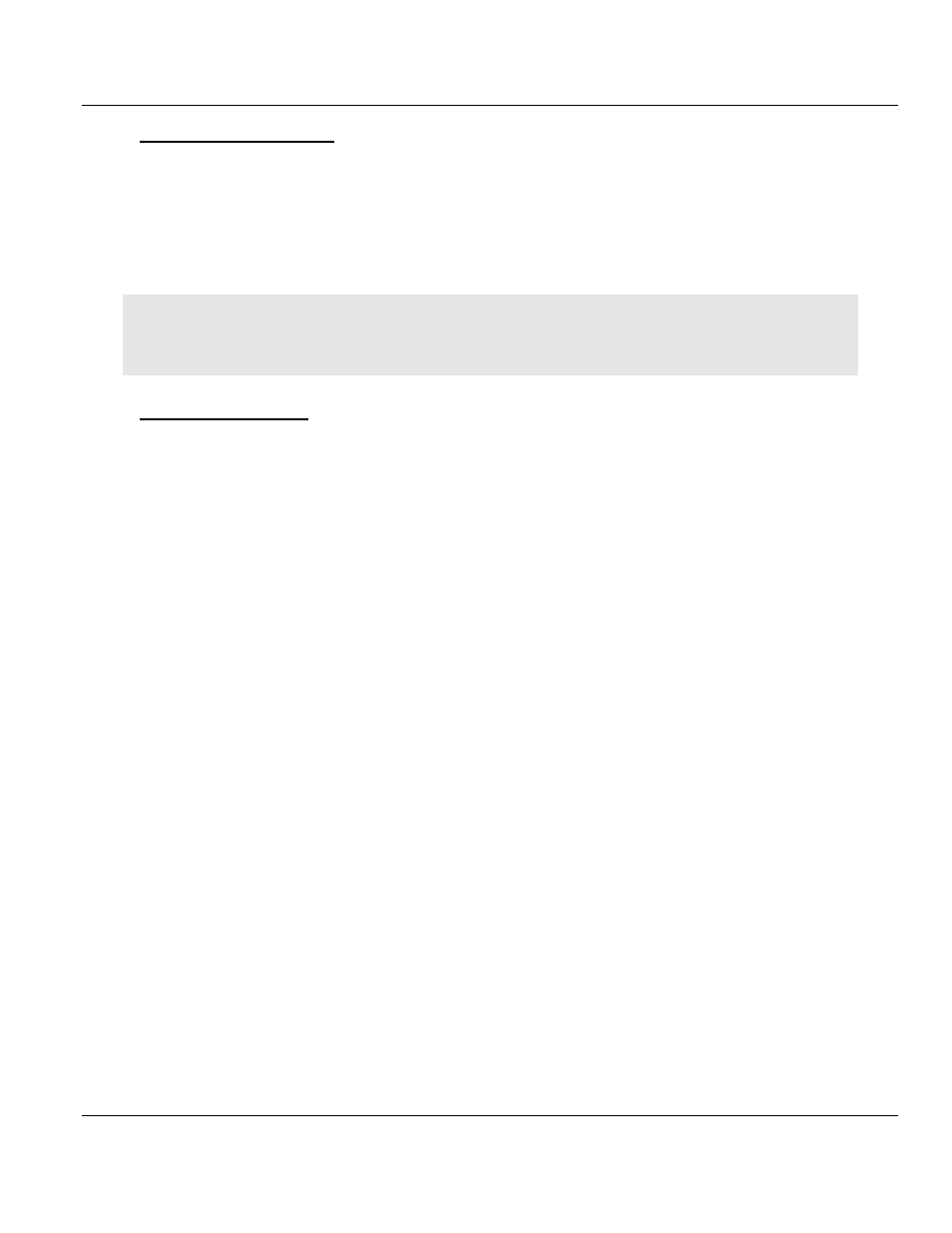
Contents
MVI69E-LDM ♦ "C" Programmable
Developer's Manual
Linux Application Development Module
Page 28 of 130
ProSoft Technology, Inc.
August 21, 2014
To use web-based rescue:
The web page for the MVI69E-LDM module contains a command on the left side of the page
to reset the module.
1 Open the web page for the module by entering the IP address of the module in the
address bar. If necessary, set your PC to an IP address and the same sub-network. See
To connect to the module over Ethernet (above).
2 On the left-side of the page, under F
UNCTIONS
, click R
ESCUE
M
ODULE
. Follow the
instructions to reset the module to its default state.
Note: Most loaded components are left intact by this operation so it may be necessary to make enough room on
the module for the rescue to work. In addition, the Setup Jumper must be in place for the rescue to function
properly.
To use manual rescue:
If the default web page is unavailable, a manual rescue may be required. Perform the
following steps to manually return the module to its default state:
1 Establish a terminal session to the module using either the Serial or Ethernet port.
2 Ensure that the
/backup/systemrestore.tgz
file exists.
3 Run the following command to remove any startup scripts that may be interfering with
the bootup process:
rm -f /etc/init.d/*
4 Restore the configuration and executables using the following command:
tar -xzf /backup/systemrestore.tgz -C /
5 If successful, reboot the module.