NEC 40,000-Lumen 4K Laser Installation Projector User Manual
Page 80
Advertising
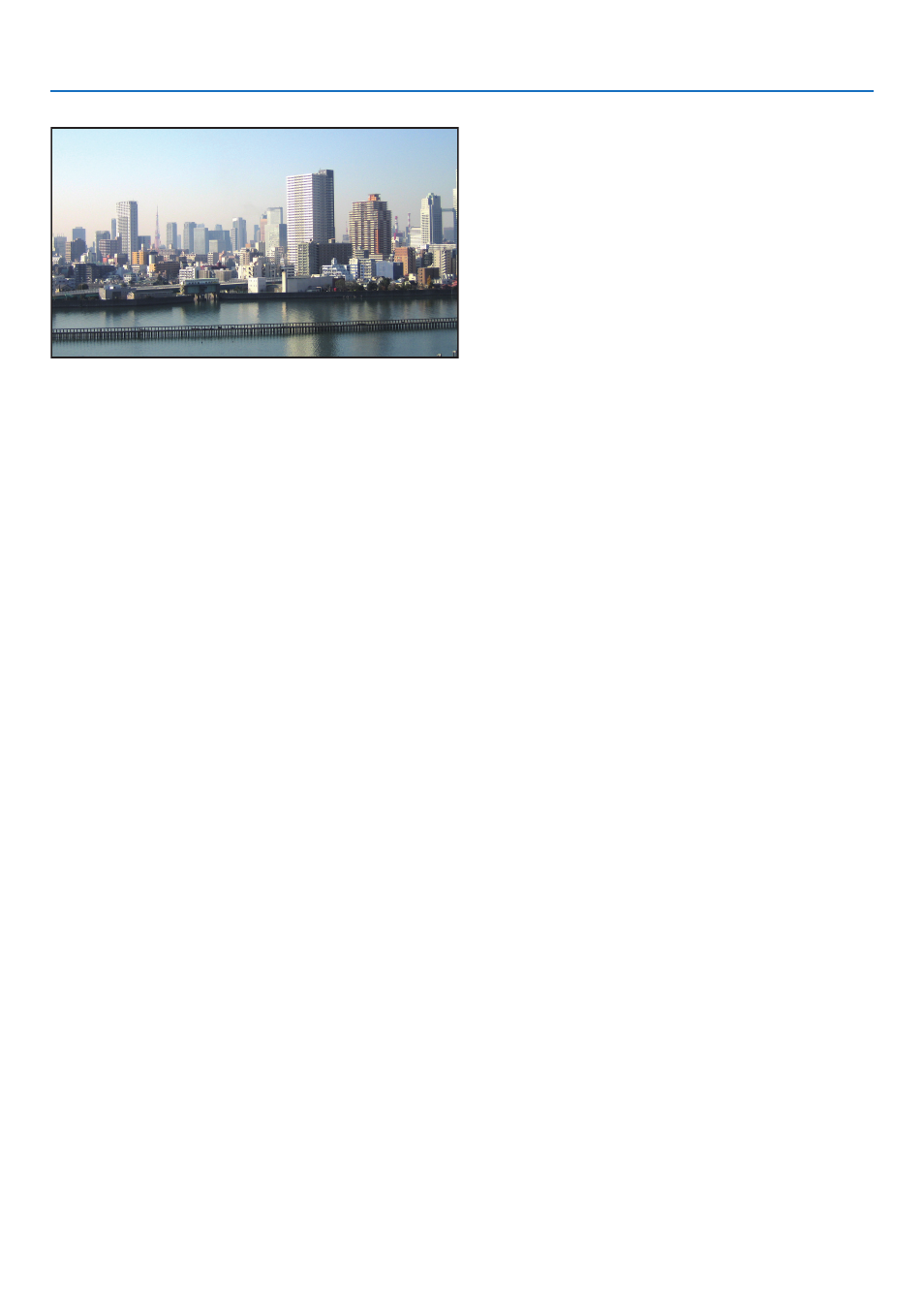
63
4. Multi-Screen Projection
After completing setting for the steps 1 to 4, a single image will be displayed to fill the screen.
5. Press the MENU button.
The on-screen menu will disappear.
6. Adjust the lens shift of each projector to fine-tune the boundaries of the screen.
To make boundaries less noticeable of a projected image, use [EDGE BLENDING] to adjust them. (
→
)
Advertising
See also other documents in the category NEC Projectors:
- LT280
- XT9000
- XL-3500
- LT260K
- LT265
- M260W
- NP310
- MT840
- GT2150
- MT 820
- MT1056
- MT1056
- MT820
- Projector VT560
- MultiSync MT600
- NP115
- LT150
- MM2000B
- MT830
- MT1030+
- MT850
- NP300
- XT4100
- NP41
- VT440
- WT600
- NP2250
- MultiSync GT2000
- MT1055
- LT170
- NP2000
- NP3250
- MT1060
- MT1075/MT1065
- LT75Z
- MT1035
- NP3151W
- NP4000
- NP4000
- LT260
- MT1045
- MultiSync XG135LC
- WT615
- LT157
- NP100/200
- NPSTWM
- LT260K
- MT600
- GT5000
- MultiSync MT840
- NC800C
- LT84/LT140
- LT240
- GT6000
- NP901W
- NP-P350W
- NP3151
- NP3150
- LT150Z
- NP200
- GT1150
- WT610E
- MT830TM /1030TM
- NP2150
- LT156
- NP400
- NP400
- MT1065/MT1060
- LT10
- XL-6500
- NP4001
- LT180
- LT20
- LT 100
- DLP CINEMA NC1600C
- MT1000
- DT100
- XT5000
- MT 1020G /820G
- NP4001/NP4000
- PF32WT100
- XL-6500G
- LT81
- HT1000
- MultiSync LT 80
- DLP CINEMA NC2500S
- LT380
- WT
- NP40
- GT950
- LT155
- NP100
- LT85
- LT150/LT85
- MT1065 EN