HP LaserJet Enterprise M806x+ Black and White Laser Printer User Manual
Page 84
Advertising
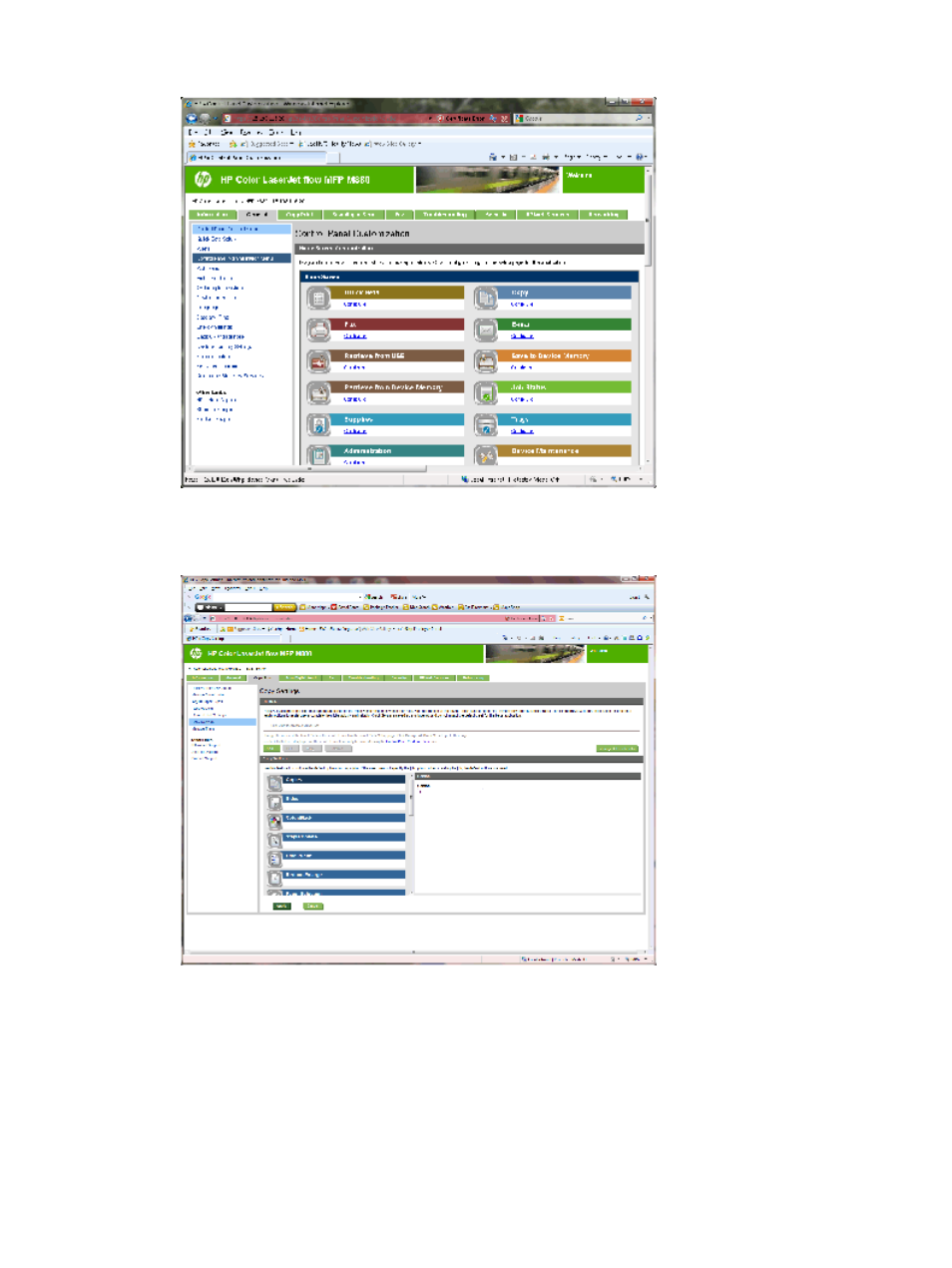
2.
In the left navigation pane, click the
Control Panel Administration Menu
link.
3.
In the
Control Panel Administration Menu
area, expand the
Administration
list.
4.
Click the
Stapler/Stacker Settings
link.
5.
In the
Stapler/Stacker Settings
area, locate the
Operation Mode
box.
6.
Select the appropriate option (
Stacker
or
Mailbox
).
7.
Click
OK
at the bottom of the page.
76
Chapter 2 Install and configure the finishing accessories
ENWW
Advertising