Canon EOS R50 Mirrorless Camera (White) User Manual
Page 354
Advertising
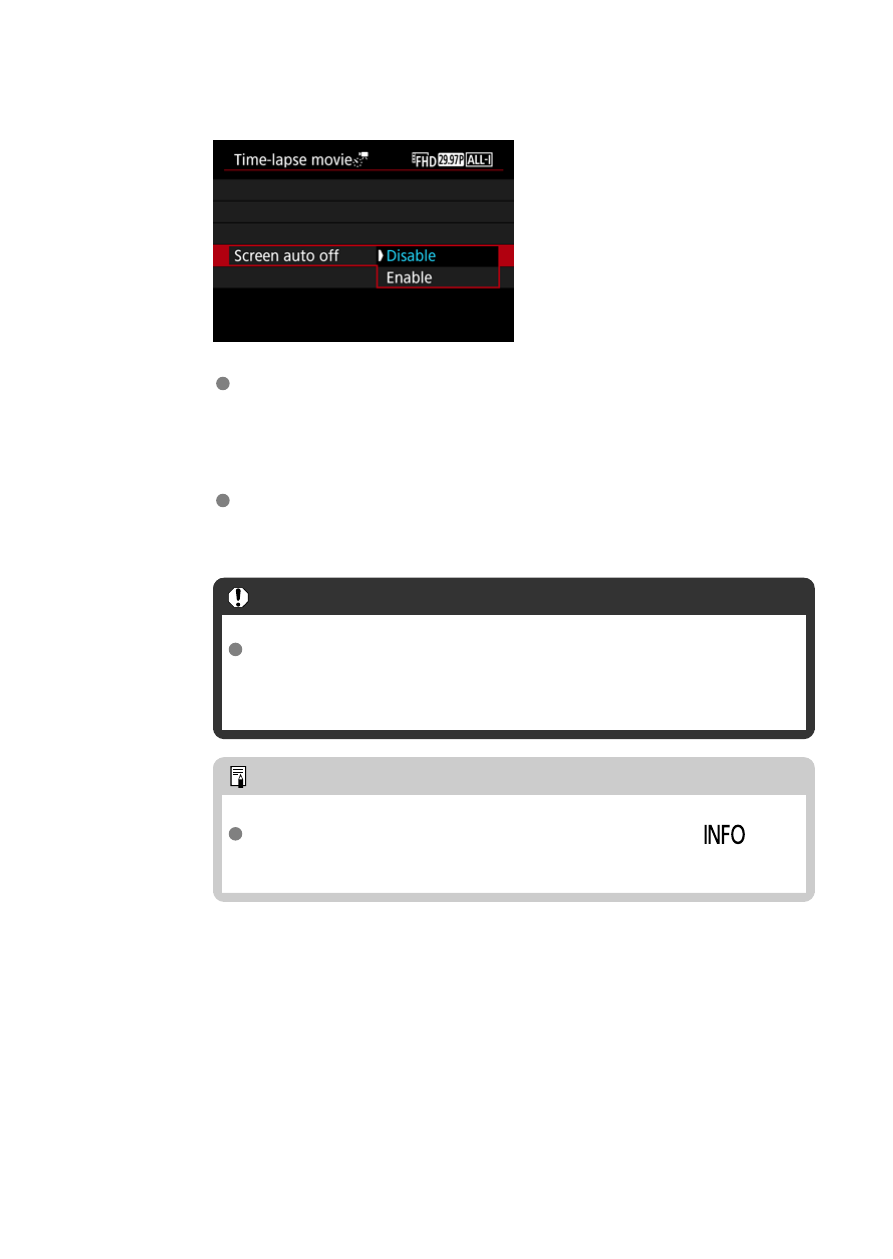
7.
Set [Screen auto off].
Disable
Even during time-lapse movie recording, the image will be displayed.
(The screen turns off only at the time of shooting.) Note that the screen
will turn off when approx. 30 min. elapse after the shooting started.
Enable
Note that the screen will turn off when approx. 10 sec. elapse after the
shooting started.
Caution
Even if [
Screen auto off
] is set to [
Disable
], the screen turns off
during exposure. Also note that images may not be displayed if
the interval between shots is too brief.
Note
During time-lapse movie recording, you can press the <
>
button to turn on/off the screen.
354
Advertising