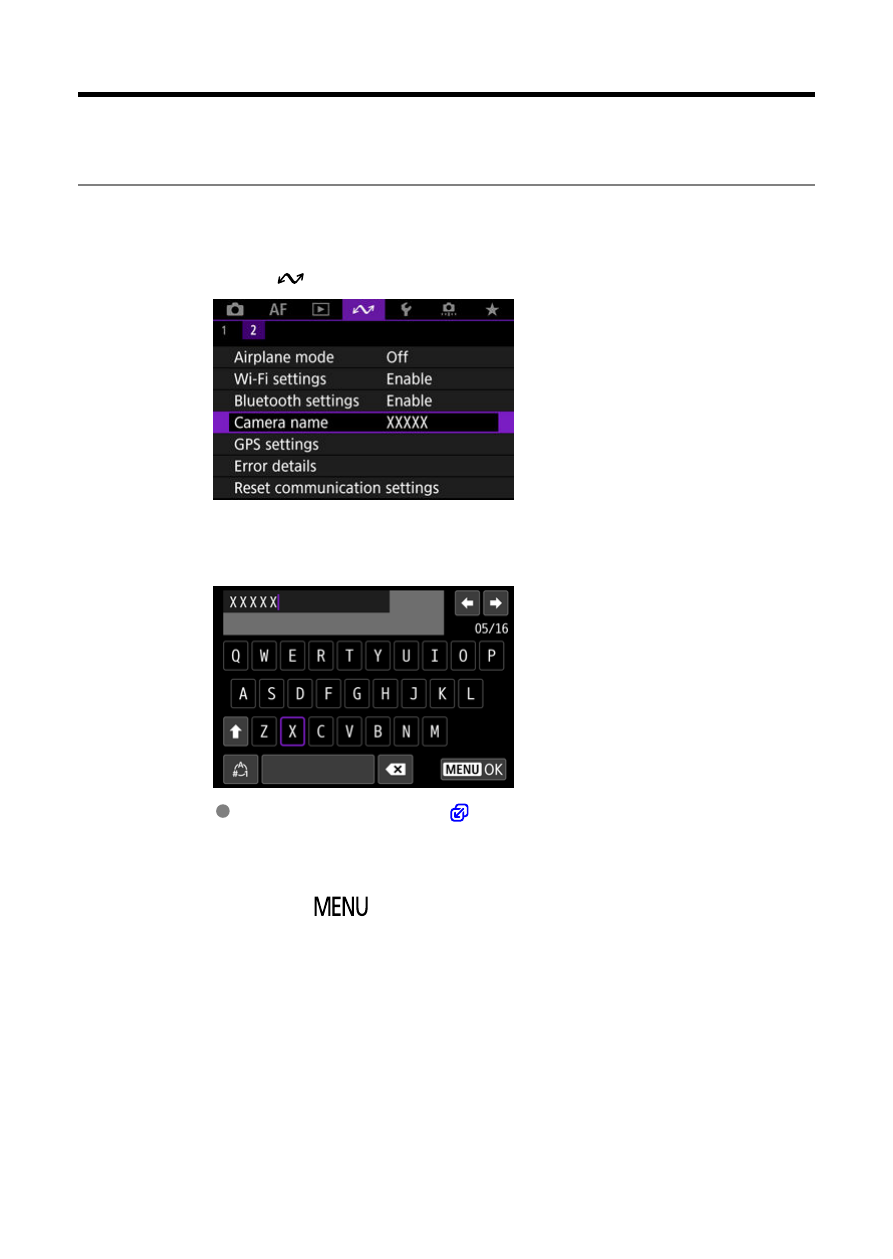
Camera Name
You can change the camera name (displayed on smartphones and other cameras) as
needed.
1.
Select [
: Camera name].
2.
Change the camera name.
Use the virtual keyboard (
) to enter the camera name.
3.
Press the <
> button, then select [OK].
649