Menu functions (v ideo menu) – Olympus OM-D E-M1 Mark III Mirrorless Camera User Manual
Page 162
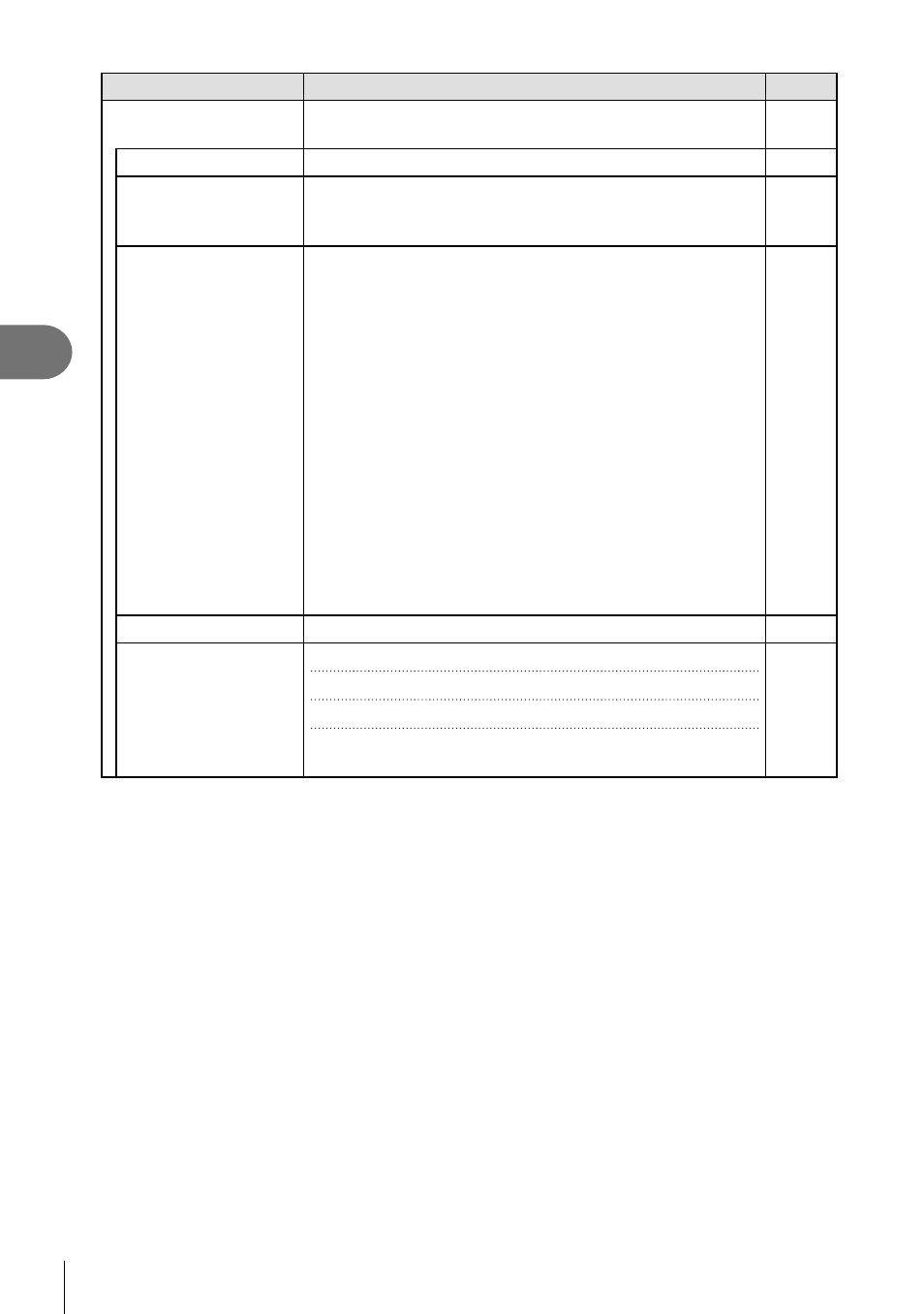
162
EN
Menu functions (V
ideo menu)
4
Option
Description
g
n
AF/IS Settings
Choose focus and image stabilization settings for use
when recording movies.
—
n
AF Mode
Choose the AF mode for movie recording.
64, 91
n
C-AF Speed
Choose how quickly the camera responds to changes
to the distance to subject when [C-AF] or [C-AF+TR] is
selected for focus mode.
—
n
C-AF Sensitivity
Choose how rapidly the camera responds to changes
in the distance to the subject while focusing with [C-AF]
or [C-AF+TR] selected for [
n
AF Mode]. This can help
autofocus track a quickly-moving subject or prevent the
camera refocusing when an object passes between the
subject and the camera.
• Choose from three levels of tracking sensitivity.
• Select +1 for increased sensitivity. Choose this option
for subjects that are moving toward or away from
the camera or changing speed unpredictably or for
subjects that suddenly enter the frame.
• Select
−
1 for reduced sensitivity. Choose this option
to prevent the camera refocusing when the subject
is brie
fl
y obscured by other objects or to prevent the
camera focusing on the background when you are
unable to keep the AF target positioned over a quickly-
moving subject.
—
n
Image Stabilizer
Adjust image stabilization settings for movie recording.
97
n
IS Level
Choose the amount of image stabilization applied.
[+1]: Choose for static hand-held shots.
[±0]: Recommended in most situations.
[
−
1]: Choose for hand-held panning, tilting, or tracking
shots.
—