Connecting to computers via wi-fi, What wi-fi can do for you, The wireless transmitter utility – Nikon Zfc Mirrorless Camera with 28mm Lens User Manual
Page 457: Infrastructure and access-point modes
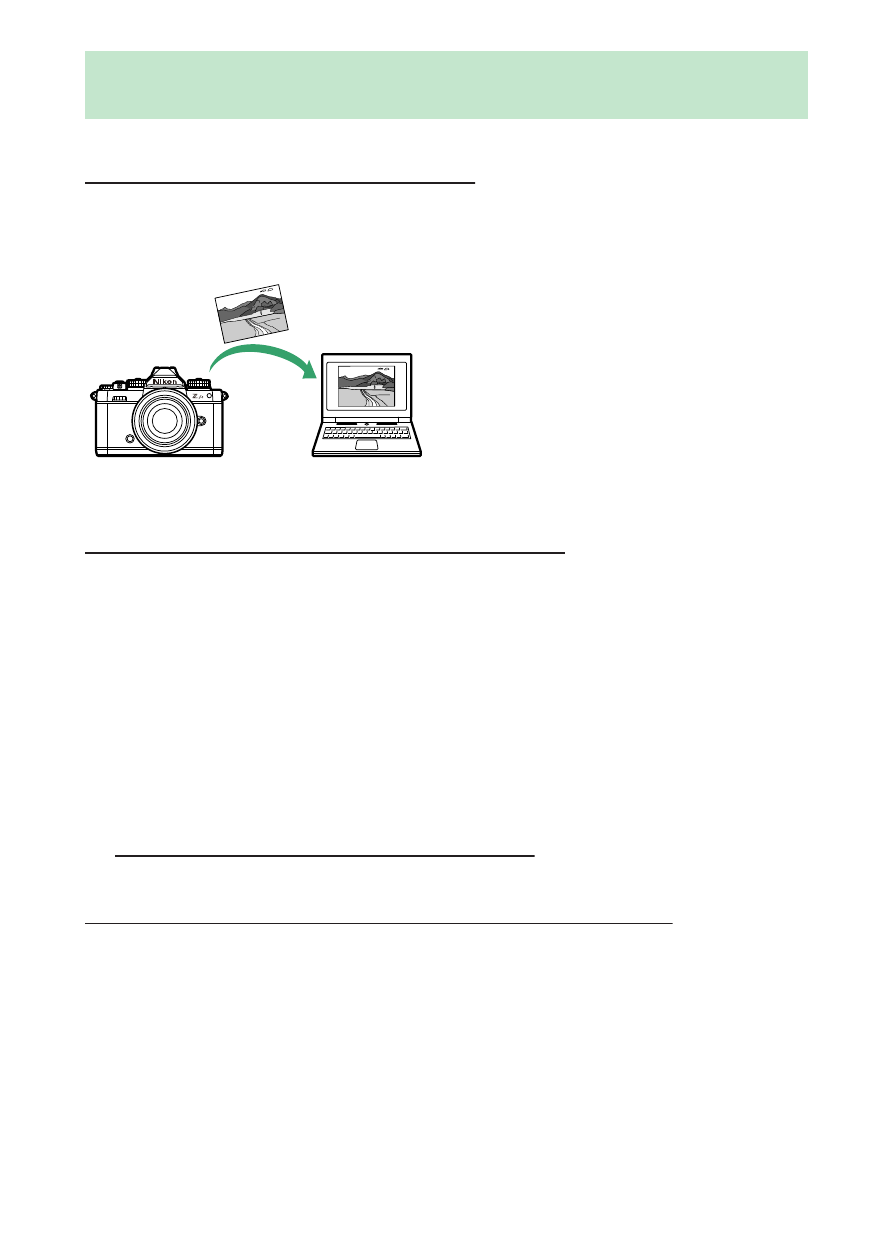
Connecting to computers via Wi-Fi
457
Connecting to computers via Wi-Fi
What Wi-Fi can do for you
Connect using the camera’s built-in Wi-Fi to upload selected pictures to
a computer.
The Wireless Transmitter Utility
Before you will be able to upload images via Wi-Fi, you will need to pair
the camera with the computer using Nikon’s Wireless Transmitter Utility
software.
・
Once the devices are paired, you will be able to connect to the
computer from the camera.
・
The Wireless Transmitter Utility is available for download from the
Nikon Download Center. Be sure to download the latest version after
reading the release notes and system requirements.
https://downloadcenter.nikonimglib.com/
Infrastructure and access-point modes
Either of the following two methods can be used to establish wireless
connections between the camera and a computer.
Direct wireless connection (access-point mode)
❚
❚
The camera and computer connect via direct wireless link. The camera
acts as a wireless LAN access point, letting you connect when working