Search parameters – Rockwell Automation 9323-S5500D A.I. SERIES MICROLOGIX 1000 AND PLC-500 SOFTW User Manual
Page 221
Advertising
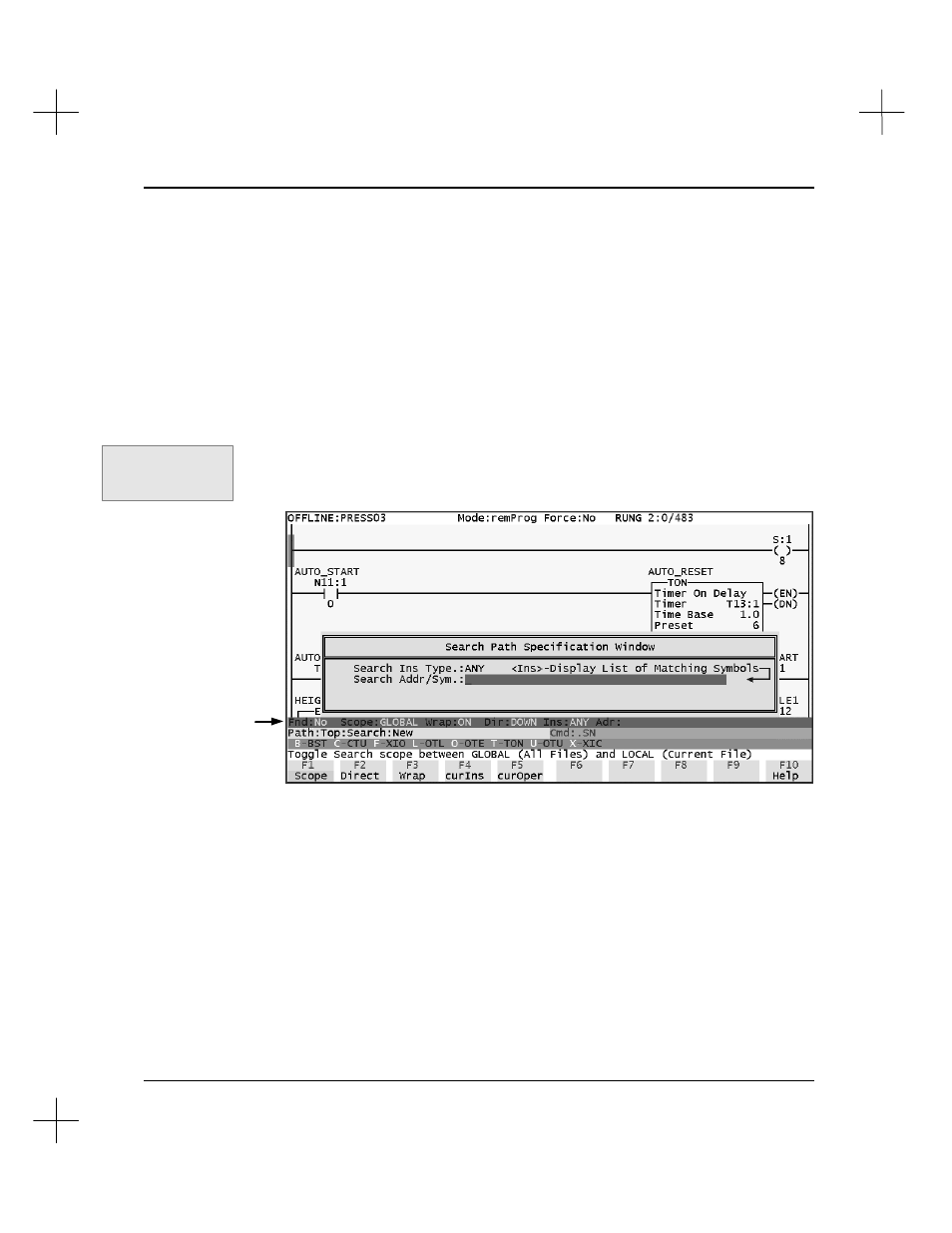
Searching
10-3
Search Parameters
You can optimize the search functions by specifying parameters that control the search
operation.
To define search parameters:
1.
Select
[F1]
Search
. The function keys at the bottom of the screen change to show
the search functions.
2.
Select
[F2]
New
. The Search Path Specification Window appears and the menu
bar at the bottom of the screen shows search parameters. The current state of each
parameter is shown on a status line.
Note
The Search Path Specification Window also appears if you select
[F1]
Again
from the
search options without having search parameters defined.
State of
search
Command Portal keys
for this function:
.SN
Advertising
This manual is related to the following products: