2 printer configurations – Avery Dennison SNAP 500 User Manual
Page 16
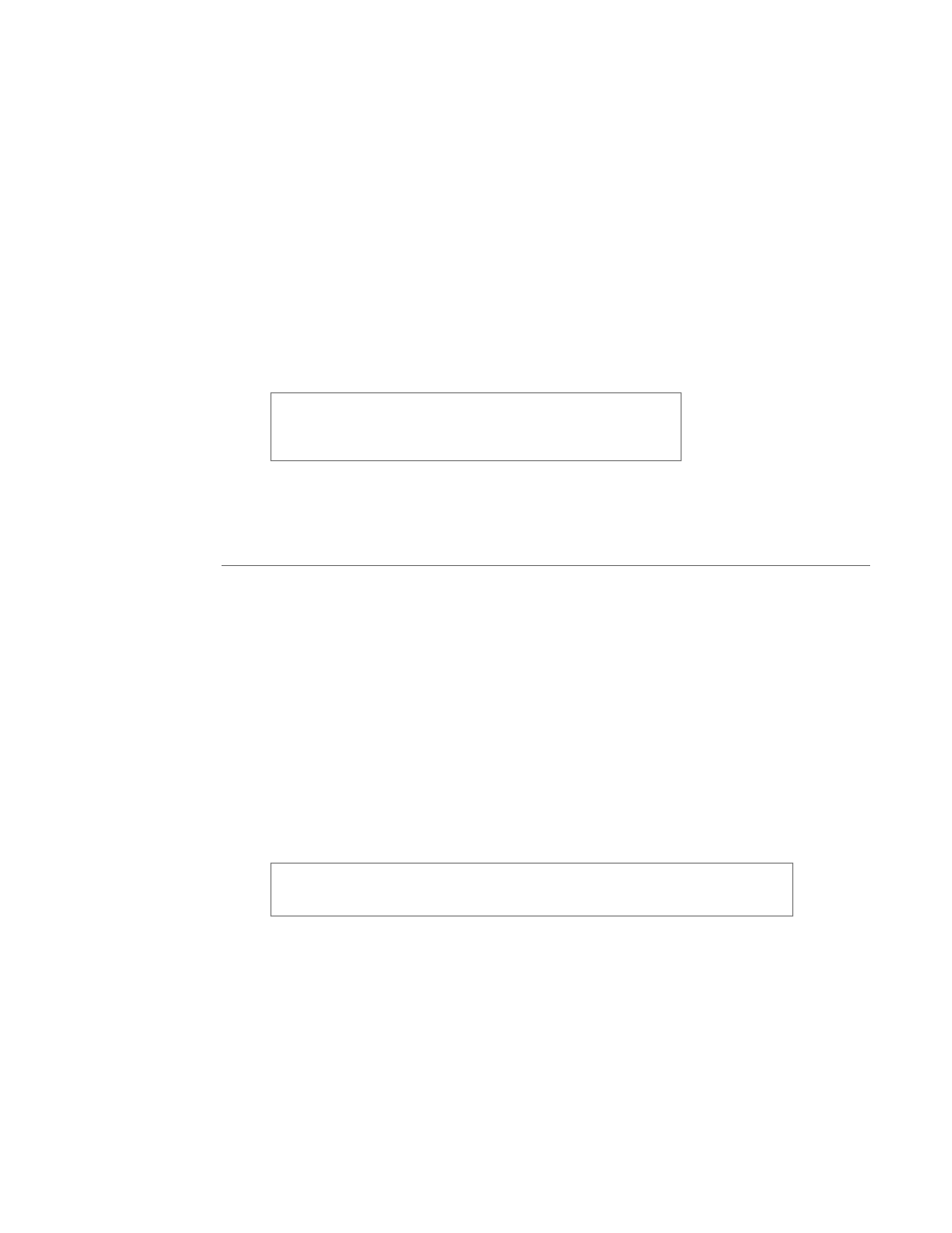
16
User’s Manual—SNAP™ 500 Gen 1 and Gen 2
inch - 2 ½ inches with Inch Adapter or from 25 mm – 60 mm with the Metric
Adapter.
• A Rotary Knife Assembly comes with printer. When printing woven tapes,
use a Sonic Knife accessory option that provides ultrasonic cutting and
sealing.
• The Stacker collects the finished, printed labels. You can adjust it to
accommodate a variety of label tapes and short or long labels. Once the
stacker reaches the bottom, the printer will stop, indicate the stacker is full,
and allow you to remove the labels.
• The Control Panel with buttons and LED’s indicate printer status and
information about specific jobs.
WARNING: This is a class A product. In a domestic
environment this product may cause radio interference in
which case the user may be required to take adequate
measures.
2.4.2 Printer Configurations
The Snap 500 comes in 4 configurations, the 2 print heads over 1 print head, 2
over 0, 1 over 1, and the 1 over 0. Each of these configurations is described
below.
• 2 over 1 – The Snap 500 2 over 1 features two print heads over 1 lower print
head, capable of printing a two sided label. Two colors on top and one color
on the bottom.
• 2 over 0 – The Snap 500 2 over 0 features two print heads, both on top,
capable of printing one sided two color labels.
• 1 over 1 – The Snap 500 1 over 1 features two print heads with one on top
and one on bottom, capable of printing two sided one colored labels.
NOTE: There are 2 generations of this machine. The first generation
machine has only 2 heads. The second generation machine has 2 heads
but a location for a 3
rd
head. This is how to tell the two machines apart.
• 1 over 0 – The Snap 500 1 over 0 features one upper print head over no
lower print head, capable of printing a one color, one sided label .
• Printhead resolution - The printer may also have either a 300dpi or 600dpi
printhead.