2 location of kits, manifests and platform, Location of kits, manifests and platform – Contemporary Control Systems BAScontrol20 User Manual User Manual
Page 43
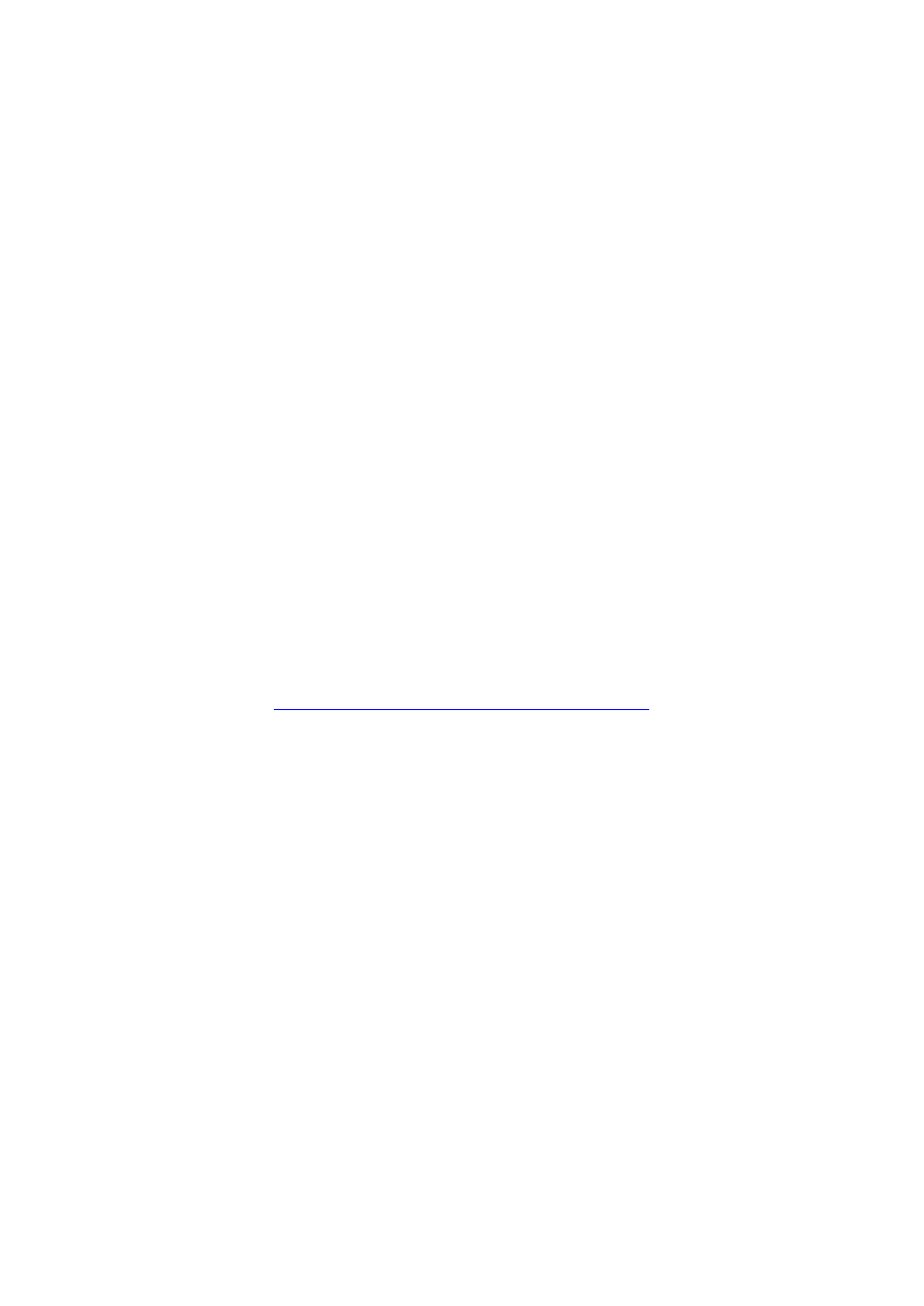
TD100700-0MB
43
6.2 Location of Kits, Manifests and Platform
Both the kits.scode and the SVM have been pre-loaded on the BASC20 and are of
little concern to the systems integrator developing the application program.
However, the systems integrator must verify that the identical kits that were used to
develop the kits.scode are installed on the workbench tool otherwise an error
message will occur when connecting the tool with the Sedona Device.
When using Niagara Workbench, find the Niagara folder. Expand this to find a
Niagara sub-folder for version 3.7 or greater. Expand this folder to find the Sedona
folder. When this folder is opened you will find the kits, manifests and platform
folders. This is where the proper kits, manifests and platform are stored to match
those on the workbench tool. A similar process must be followed when using a
similar tool.
When you open up the kits and manifest folders you will notice additional folders with kit
names. Most are from Tridium but the following kits are from Contemporary Controls.
CControls_BASC20_IO
CControls_BASC20_Platform
CControls_BASC20_Web
If you open up these folders you will find either a kit or manifest file with an identical
folder file name followed by a checksum which uniquely identifies the particular file.
These are the files that must uniquely match those in the BASC20. These folders
are not normally found in Niagara installations and must be installed by the user.
For more information on installing the proper kits, manifests and platform in the
workbench tool, view our video series on the BASC20 support page at: