6 getting sax data – Contemporary Control Systems BAScontrol20 User Manual User Manual
Page 52
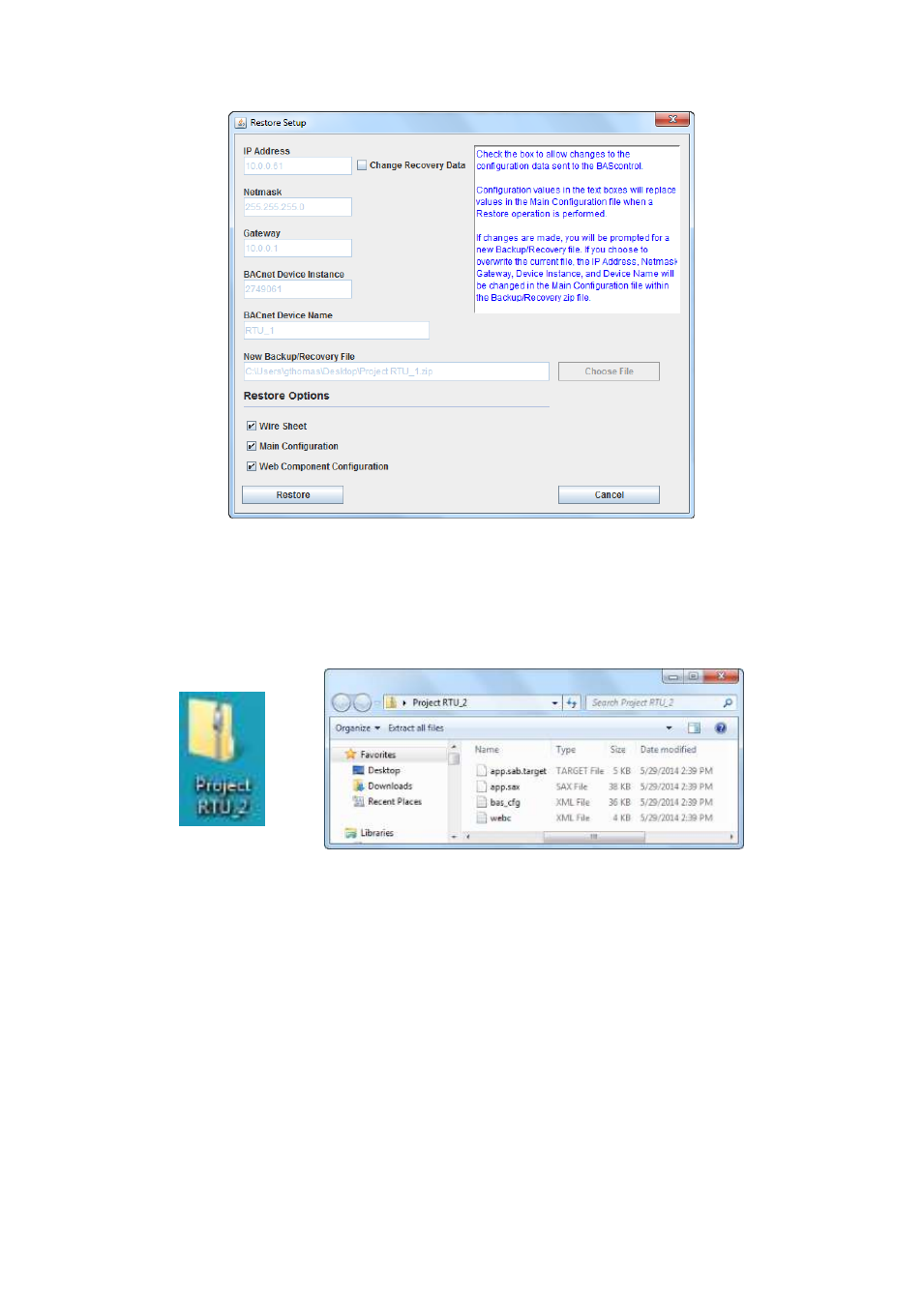
TD100700-0MB
52
Figure 38
— Restore Setup Screen (Restore Mode)
When you are finished as evidenced that the
Working… message ceases, you will
have cloned a controller in the field but configured it appropriately in terms of IP address
and BACnet settings. You also have created a new zip file for project storage.
Figure 39
— Content of the RTU_2 Backup ZIP File
6.5.6
Getting SAX Data
There is a convenient feature on the BASbackup utility. By the utility recreating the
SAX file from the SAB file, we can learn the amount of memory being used in the saved
application or even from an active controller in the field with an unknown file. Make sure
you have the proper Sedona Home folder entered. Click on the Get SAX Data button to
reveal the SAX File Statistics screen displayed in