Alarms & warnings configuration – Geist R-Series PDU v4 User Manual
Page 26
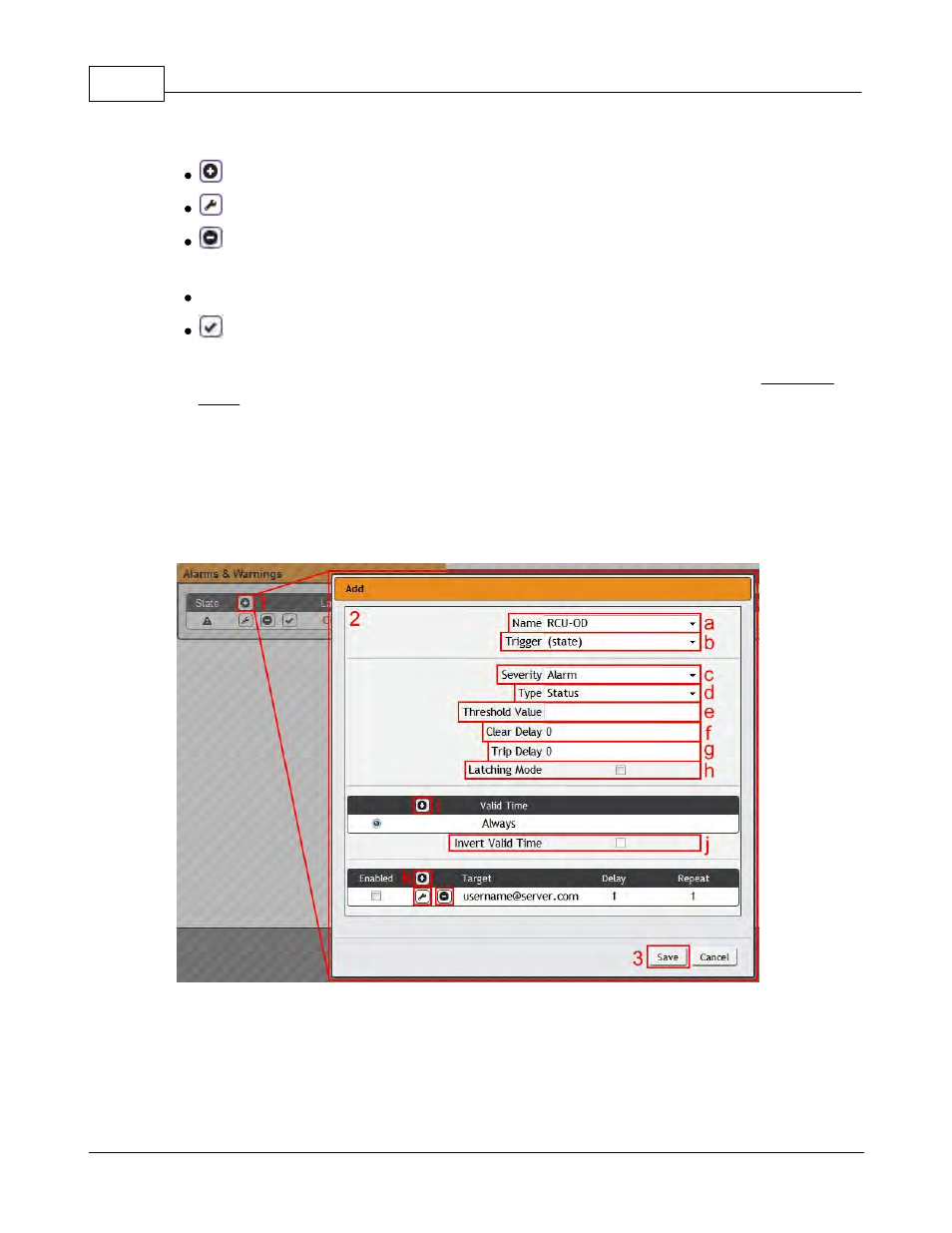
R-Series PDU v4 Instruction Manual
26
© 2014 Geist
2. Configuration: Add/Delete/Modify Alarms & Warnings.
: Add new Alarms & Warnings.
: Modify existing Alarms & Warnings.
: Delete Existing Alarms & Warnings.
3. Notification: Notify user of tripped Events, and request acknowledgment.
Empty: No alert condition.
: Acknowledge button. When a Warning or Alarm Event has occurred; the
user can click on this symbol to acknowledge the Event and stop the unit from
sending any more notifications about it. (Note: Clicking this symbol does not
clear the Warning or Alarm Event, it just stops the notifications from repeating.)
4. The actual conditions for the various Alarms & Warnings settings are shown here.
4.1.2.1 Alarms & Warnings Configuration
To add a new Alarm or Warning Event:
1. Click the Add/Modify Alarms & Warnings button:
2. Set the desired conditions for this Event as follows:
a. Select the Name of the phase or circuit you wish to set an Event on.
b. Select the measurement (current, voltage, etc.) you want to Trigger the Event.
c. Set the Severity level ("Warning", or "Alarm") for this Event.