Technical support, Resetting pdu, Service and maintance – Geist R-Series PDU v4 User Manual
Page 45: More technical support, Using microsoft exchange as an smtp server, Part v technical support, 5technical support, 1 resetting pdu, 2 service and maintance, 3 more technical support
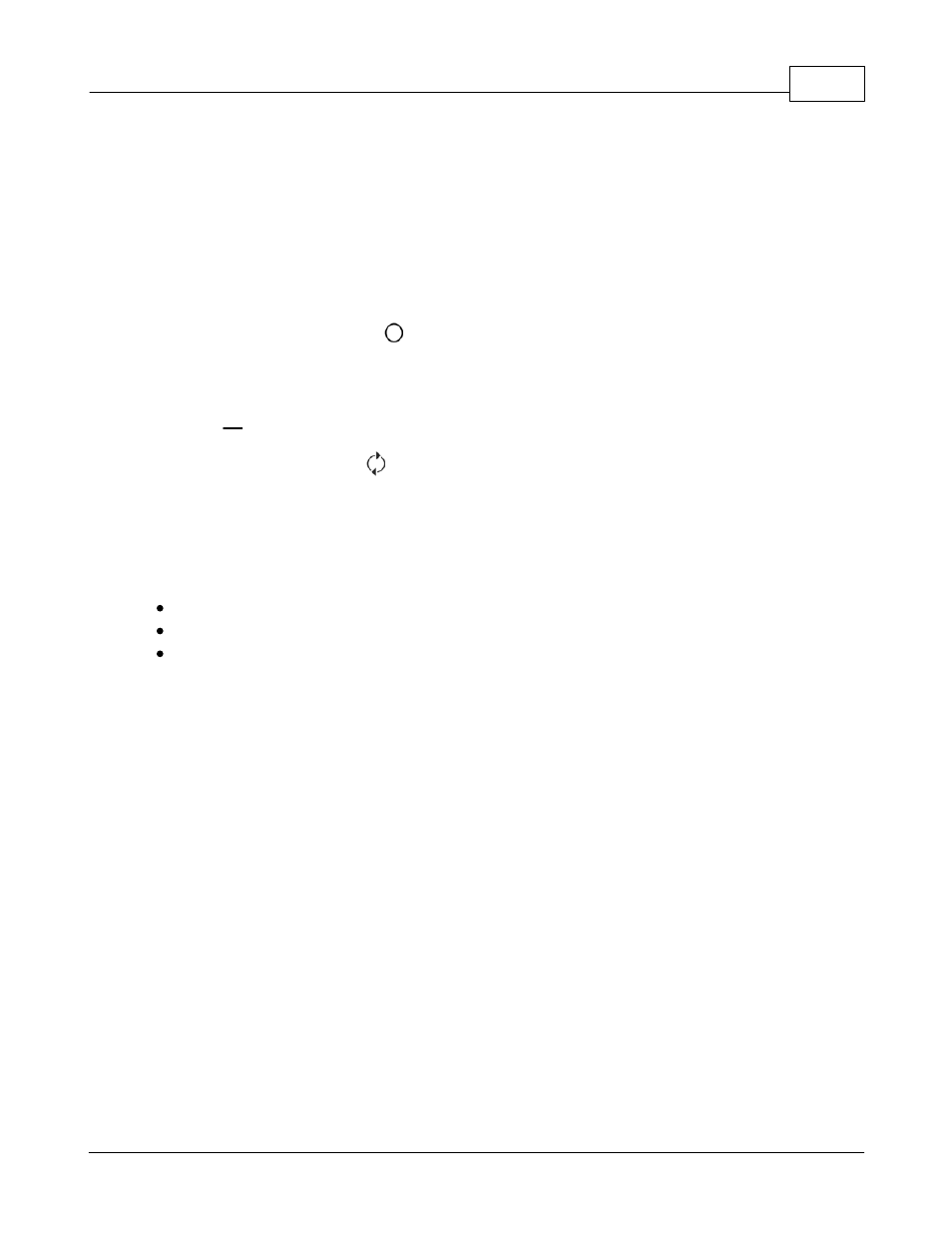
Web Interface
45
© 2014 Geist
5
Technical Support
5.1
Resetting PDU
Should the PDU lose communication, the following reset/reboot buttons are available
to help with troubleshooting:
1. Network-Reset Button (
): Located under the Ethernet port, users will need to
use a small pin or paper clip to contact this button. Holding the Network-Reset
button for 15 seconds during normal operation will restore the default IP address
and reset the user accounts. Holding the network-reset button during power-up will
reset all of the unit's settings back to factory-default values.
2. Hard-Reboot Button (
): Pressing the Hard-Reboot button reboots the
monitoring device. This acts as a power-cycle for the device, and does not change
or remove any user information. Note this will NOT affect power to the connected
devices.
5.2
Service and Maintance
No service or maintenance is required.
There are no serviceable parts inside the PDU.
Do not attempt to open the PDU or the warranty will be void.
5.3
More Technical Support
1 (800) 432-3219
1 (402) 474-3400
Email: [email protected]
or contact your distributor
5.4
Using Microsoft Exchange as an SMTP server
If your facility uses a Microsoft Exchange e-mail server, it can be used by the PDU to
send Alarm and Warning notification e-mails if desired. However, the Exchange
server may need to be configured to allow SMTP connections from the unit first, as
later version of Exchange often have SMTP services or basic authentication disabled
by default. If you encounter difficulties in getting your PDU to send e-mails through
your Exchange server, the following notes may be helpful in resolving the problem.
Note: These suggestions only apply if you are using your own, physical Exchange
server! Microsoft’s hosted “Office365” service is not compatible with the PDU at this
time, as Office365 requires a Start-TLS connection rather than a fully-encrypted
connection, and the PDU does not currently support Start-TLS connections.