Using the panel menu, Operation – Grass Valley iMC-Panel-100 v.7.0.9.0 User Manual
Page 147
Advertising
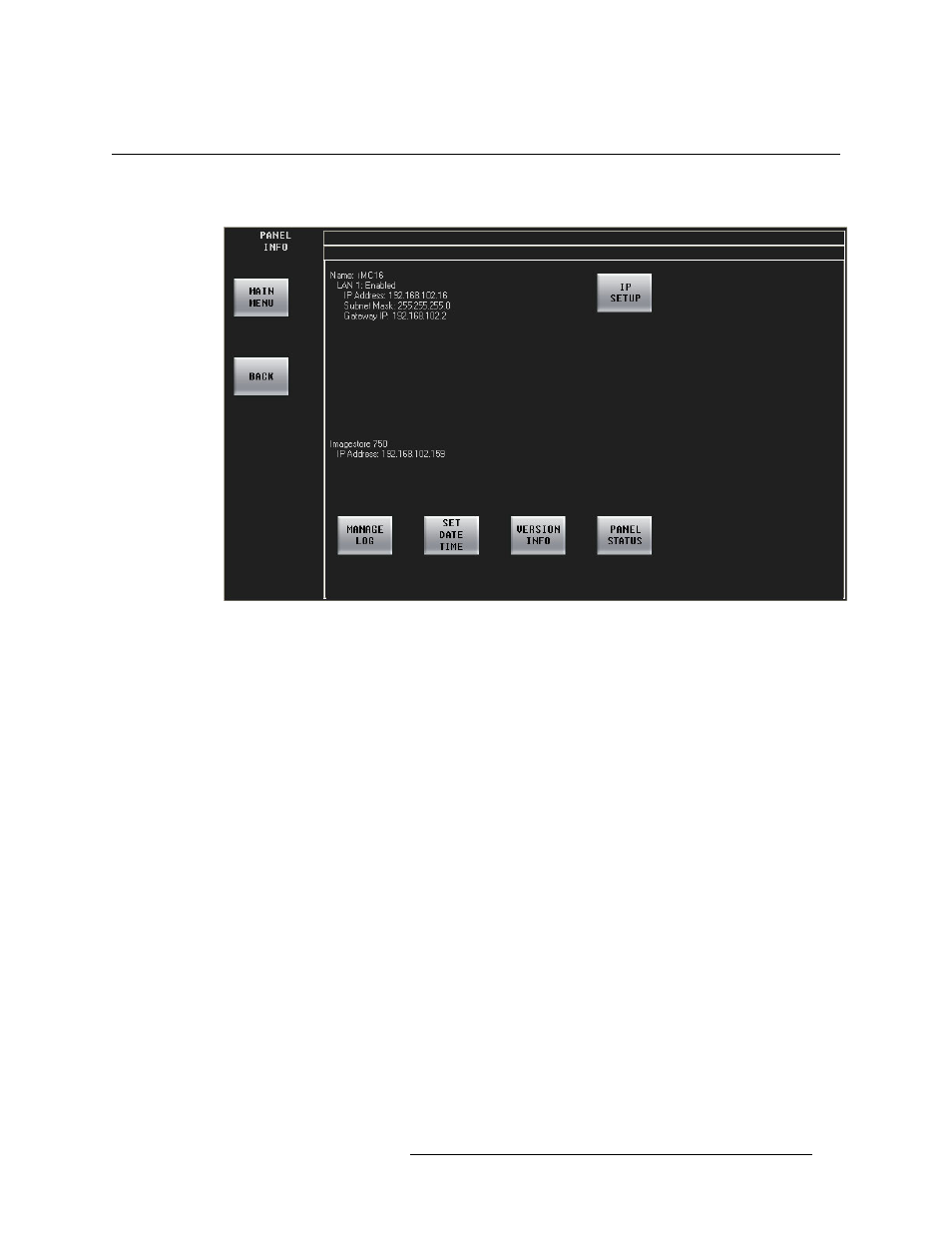
Master Control • iMC-Panel-100 Operator’s Guide
135
6. Operation
Using the Panel Menu
Using the Panel Menu
From the main menu, press ‘Panel Settings’ to display the ‘Panel Info’ menu.
The Panel menu provides the following functions:
• Display the panel’s IP address, subnet mask, and gateway address.
• Display the IP address of the currently selected channel.
• Change the IP address, subnet mask, and gateway address.
• View or clear the panel’s log file.
• Set the date and time.
• Display the versions of internal software and firmware.
• Perform panel tests.
• Restart or shut down the panel.
• Adjust the brightness of the touchscreen.
Advertising