Connection panels on beosystem 1 – Bang & Olufsen BeoSystem 1 User Manual
Page 20
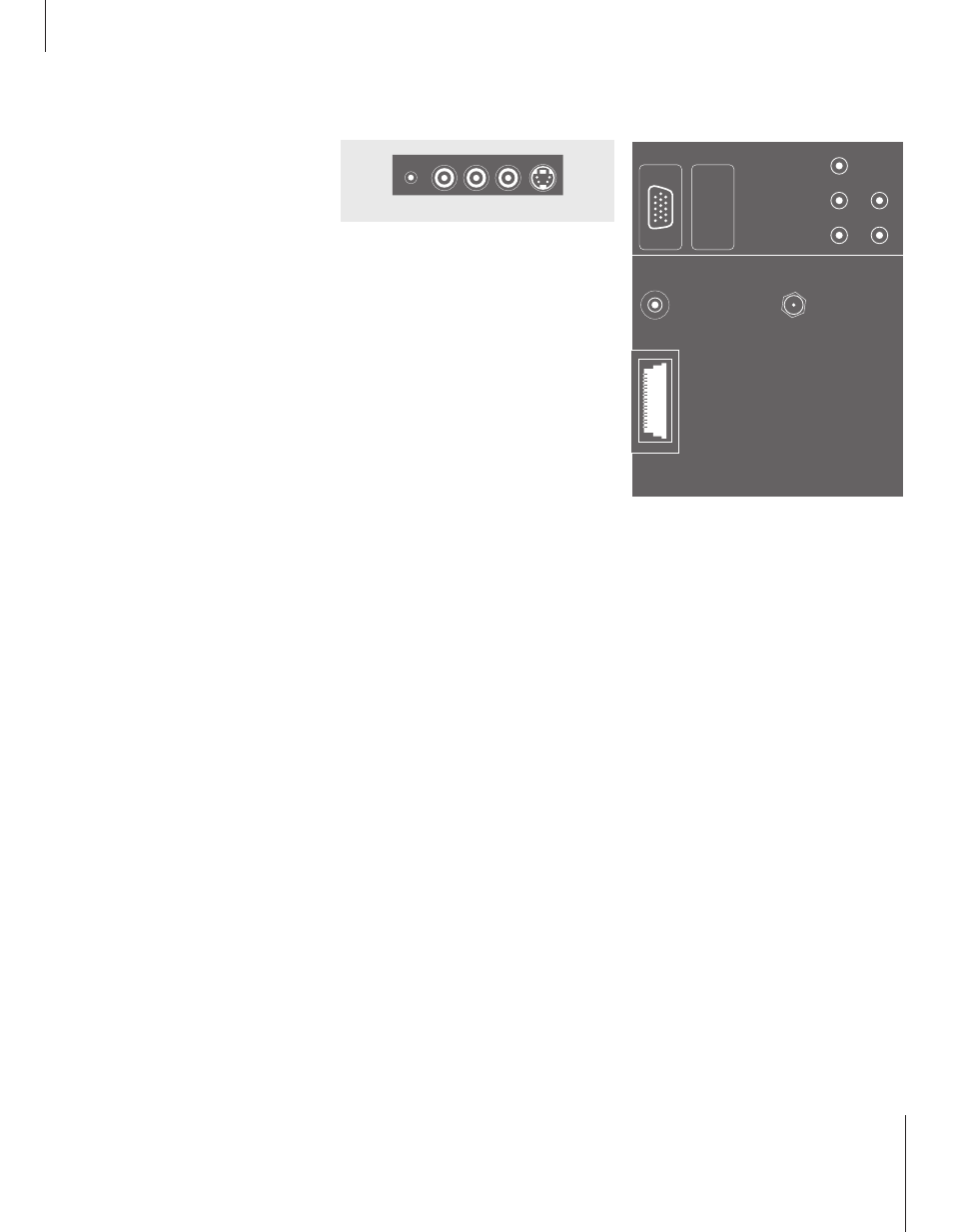
20
Source signals and external
equipment you wish to connect to
BeoSystem 1 must be connected to
the appropriate panel. Three
separate panels are available:
– A close-up connection panel for
connection of headphones or a
CamCorder;
– A top panel with connections for
RF antenna or cable A and B
signal input, Master Link
connection, an additional IR
receiver, Digital TV input and
connection of a plasma screen or
projector;
– A rear connection panel on
BeoSystem 1 is for connection of
additional equipment. There are
sockets for extra video sources,
such as a VCR, DVD player,
Satellite receiver or set-top box.
Another group of sockets on the
rear connection panel is intended
for the connection of
loudspeakers in a surround sound
system. Finally, the rear socket
panel contains a special socket for
recording purposes, and low
power IR transmitter connections
(for a large screen projector and a
RF cable box)*.
Refer to pages 20–21 for information
about how to connect video signals.
Connection panels on BeoSystem 1
DTV IN
Five sockets are available for connection of
component signals from e.g. a high Definition
set-top box: Y/G, Pr/R, Pb/B, H and V.
• Sources with an RGB-type interface have to be
connected to all 5 sockets.
• For Y, Pr, Pb-type interfaces, use the sockets
Y/G, Pr/R and Pb/B – no connection should be
made to the H and V sockets.
• If the DTV IN sockets are used, then make sure
that the analogue sound outputs (RIGHT and
LEFT) and the digital sound output (COAX or
OPTICAL) from the set-top box are connected to
the relevant sockets in the STB area on the rear
connection panel. Also, make sure that the
CTRL socket in the STB area is used for
connecting the IR transmitter controlling the
set-top box, if the box is included in the
enclosed Product List.
PHONES
L
R
VIDEO
S-VHS
PROJ. OUT
IR RECEIVER
MASTER LINK
RF IN A
Y/G
DTV IN
Pr/R
H
Pb/B
V
Close-up connection panel
The following sockets are available on the
close-up connection panel:
PHONES
For connection of headphones.
L R
For the audio/sound connection (Left and Right,
respectively).
VIDEO
For the video/picture signal.
S-VHS
For connection of S-VHS or Hi-8 CamCorders only.
Top connection panel
The following sockets and areas are available
on the BeoSystem 1 top connection panel:
RF IN A
For connection of an RF signal, input A.
MASTER LINK
For connection of a Bang & Olufsen audio system
or for BeoLink distribution.
IR RECEIVER
BeoLink IR receiver enabling remote control
operation of BeoSystem 1.
PROJ. OUT
For connection of a plasma screen or a
large-screen projector.
*NOTE! The type of source you connect has to
be registered in the EXTERNAL SOURCES menu.
Please refer to Register equipment connected to
BeoSystem 1 for further instruction.