Connect video signals – Bang & Olufsen BeoSystem 1 User Manual
Page 22
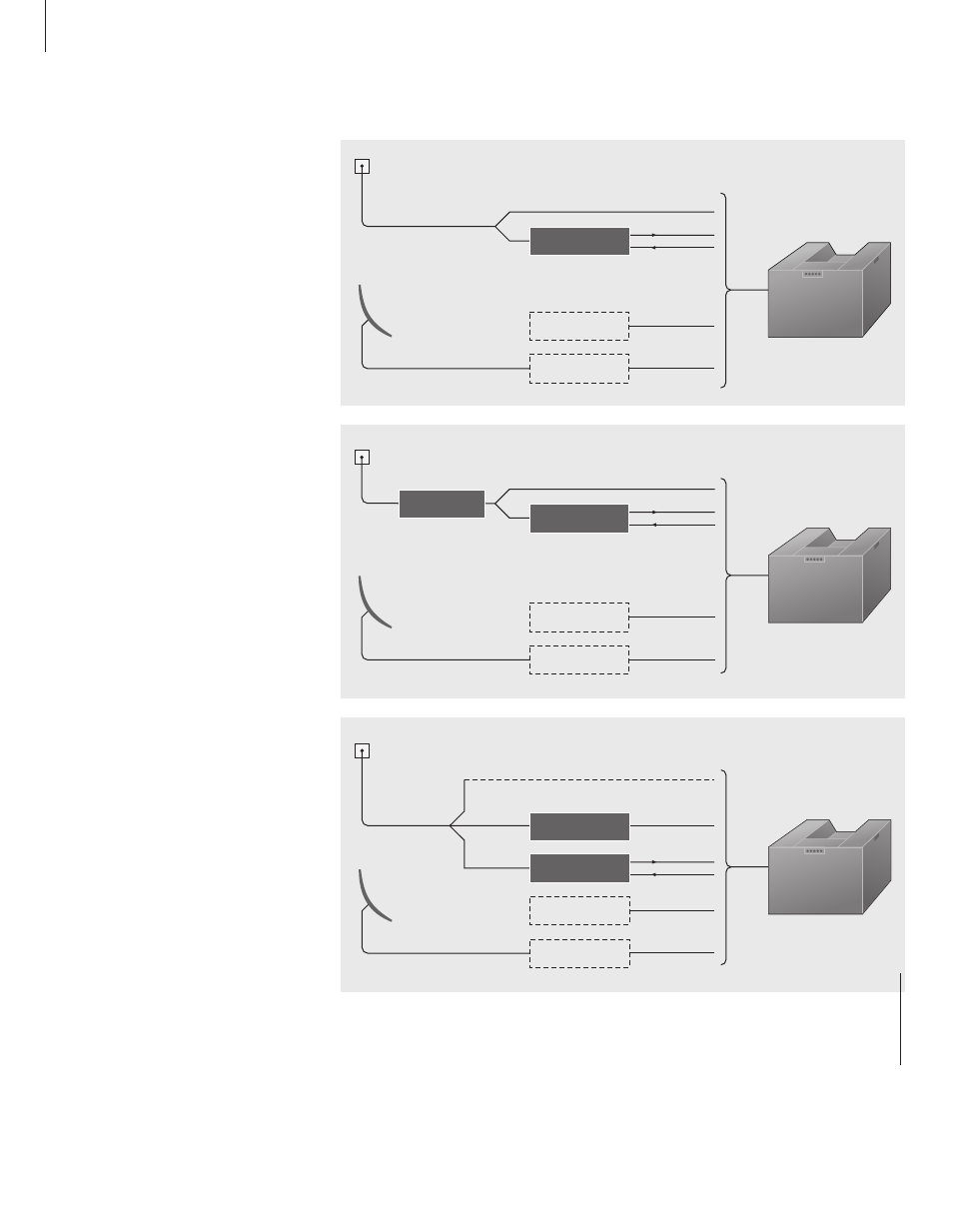
22
The following diagrams show how to
connect your video signal sources:
cable, RF antenna, and Satellite.
Connection of additional equipment,
such as a Video Cassette Recorder
(VCR), DVD player etc., is also
indicated on the diagrams.
The diagrams show 4 different setup
examples. The diagrams identify the
different connections and the sockets
to be used on BeoSystem 1 to make
the various connections.
Only the signal sources and cables
are illustrated. Detailed instructions
concerning the actual connections
are not included.
For information about how to
connect low-power IR transmitters,
please refer to the opposite page.
Refer to Connection panels on
BeoSystem 1 for information about
where to connect external
equipment to BeoSystem 1.
Connect video signals
RF IN A
RF A
V TAPE
DVD
SAT
REC OUT
SAT
DVD
VCR
Cable
network
Satellite
dish
RF IN A
RF A
V TAPE
DVD
SAT
REC OUT
SAT
DVD
VCR
Cable
network
Satellite
dish
RF CABLE BOX
Cable
network
1
RF IN A
RF A
V TAPE
DVD
STB
SAT
REC OUT
SAT
DIGITAL CABLE BOX
DVD
VCR
Satellite
dish
1
If you split the signal from the cable network
and make a second connection to the RF IN A
socket on top of BeoSystem 1, then the picture
quality of your uncoded signals will be improved.