The close-up connection panel – Bang & Olufsen BeoSystem 1 User Manual
Page 49
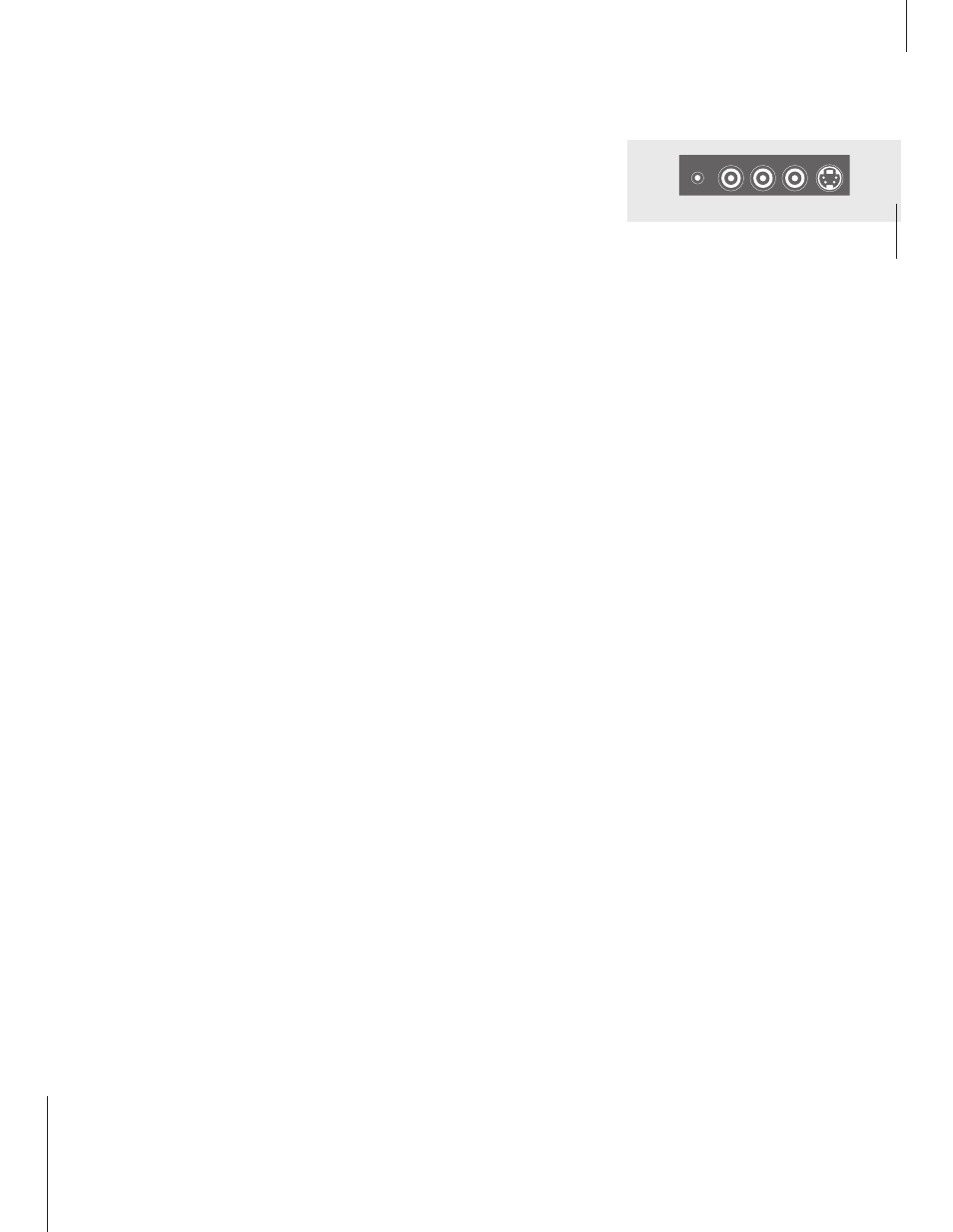
49
The close-up panel includes sockets
for connecting equipment which is
connected only temporarily, such as a
CamCorder, a video game system, or
headphones*.
The close-up connection panel
Use headphones
You can connect headphones to the close-up
connection panel on BeoSystem 1 and listen
to e.g. a CD from a connected audio system,
or to video programme. Connected
loudspeakers can then be muted by pressing
the middle of the Beo4 volume button.
Use a CamCorder
If you connect your CamCorder to the close-up
connection panel on BeoSystem 1, you can
watch your CamCorder recordings on your
screen.
To watch CamCorder recordings on
BeoSystem 1…
> Connect your CamCorder to the VIDEO, L and R
sockets on BeoSystem 1 when it is in standby.
Connect a Super-VHS CamCorder to the S-VHS
socket on the close-up connection panel,
instead of the VIDEO socket.
> Now switch BeoSystem 1 on and start playback
on your CamCorder – the signal is selected
automatically and the picture from your
CamCorder appears on your screen.
You can select the CamCorder input via Beo4.
Press LIST repeatedly until CAMCORD appears in
the display and then press GO.
PHONES
L
R
VIDEO
S-VHS
The close-up connection panel is located on the
front of BeoSystem 1, just below the top edge.
*NOTE! In order to display CAMCORD on Beo4,
you must add the function to the Beo4 list.
Please refer to the chapter Customising your
Beo4 in Beo4’s own User’s guide for further
instruction.