Powering the monolight – Impact VC-500WLN 500Ws Monolight User Manual
Page 12
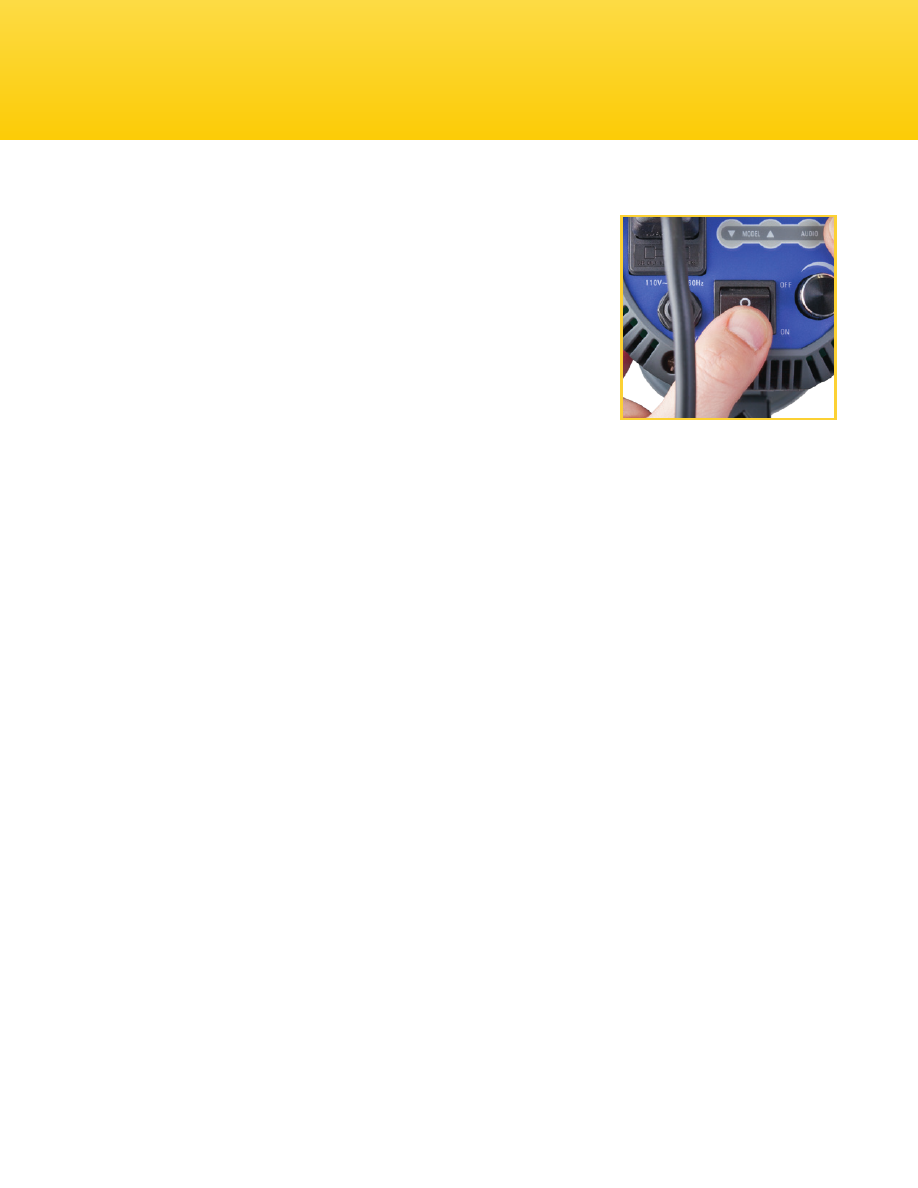
12
The Impact VC-500WLN Monolight is designed to
operate with a 100–130 V, 50/60 Hz AC power. Before
powering your monolight, first plug the AC cable into
the flash’s AC input, and then plug it into the
wall socket.
Press the power switch to turn the unit on. The LED
will show the current flash power setting.
Note:
The monolight saves all of the previous flash and modeling light settings.
All of these settings will be active when powering on.
Important!
Impact recommends charging the monolight's capacitors for one
hour before its initial use, and after an extended period of inactivity (more than
two weeks). If the unit is left unused for an extended period of time, or if the unit
has been mostly used at low power, set the monolight output to full power and
leave it plugged in and switched on (with the modeling lamp off) for at least 30
minutes. This will help preserve the life of the capacitors.
Powering the Monolight