Konica Minolta bizhub 751 User Manual
Page 18
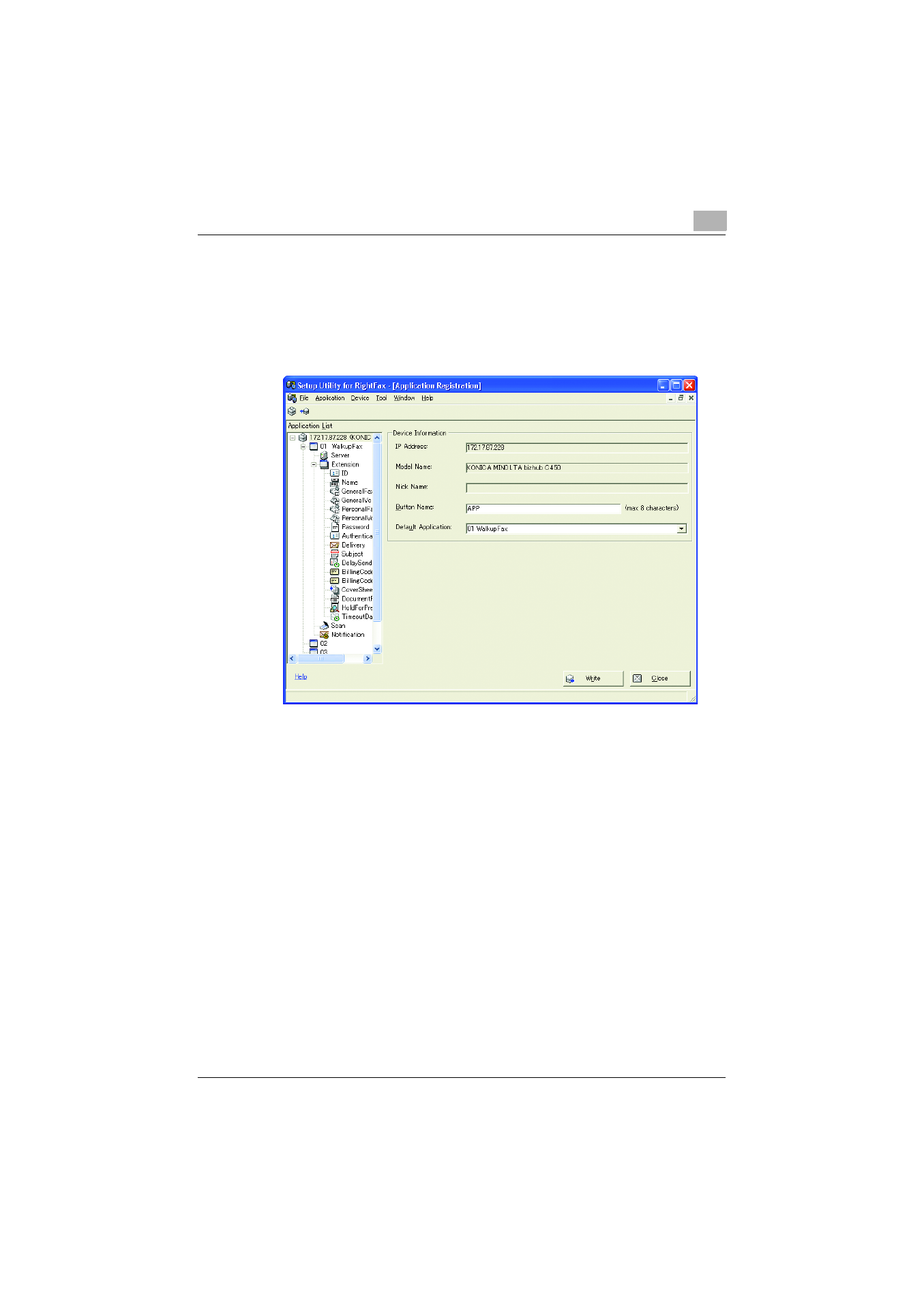
Using an application
4
Setup Utility for RightFax
4-4
5
Select from the computer the application file (*.xml) to be read, and
then click the [Open] button.
–
For details on the Application Registration window, refer to “De-
scription of the Application Registration window” on page 4-7.
The application is read.
To connect to a multifunctional peripheral and read the application
This procedure describes how to connect to the multifunctional peripheral
and read the application information.
Before performing the operation, check for the following.
0
The multifunctional peripheral to be connected to is registered with the
Setup Utility for RightFax.
1
From the Windows Start menu, start the Setup Utility for RightFax.
–
Click the Windows Start button, point to “All Programs”, then
“KONICA MINOLTA”,“Setup Utility for RightFax 1.0”, and then click
“Setup Utility for RightFax”.
- bizhub C654 bizhub C250 bizhub C754 bizhub 552 bizhub 601 bizhub 421 bizhub 652 bizhub 500 bizhub 361 bizhub 420 bizhub C451 bizhub C650 bizhub 501 BIZHUB C360 BIZHUB C652DS bizhub 750 BIZHUB C552 bizhub C550 bizhub 360 BIZHUB C280 bizhub C353 BIZHUB C220 BIZHUB C652 BIZHUB C253 BIZHUB 223 BIZHUB C203 BIZHUB C452 BIZHUB 423 BIZHUB 363 BIZHUB 283 bizhub 600 BIZHUB C552DS bizhub C300 BIZHUB C450 bizhub C352 BIZHUB C351 BIZHUB C252