10 saving an application as a file, To save an application as a file, Saving an application as a file -30 – Konica Minolta bizhub 751 User Manual
Page 44: To save an application as a file -30
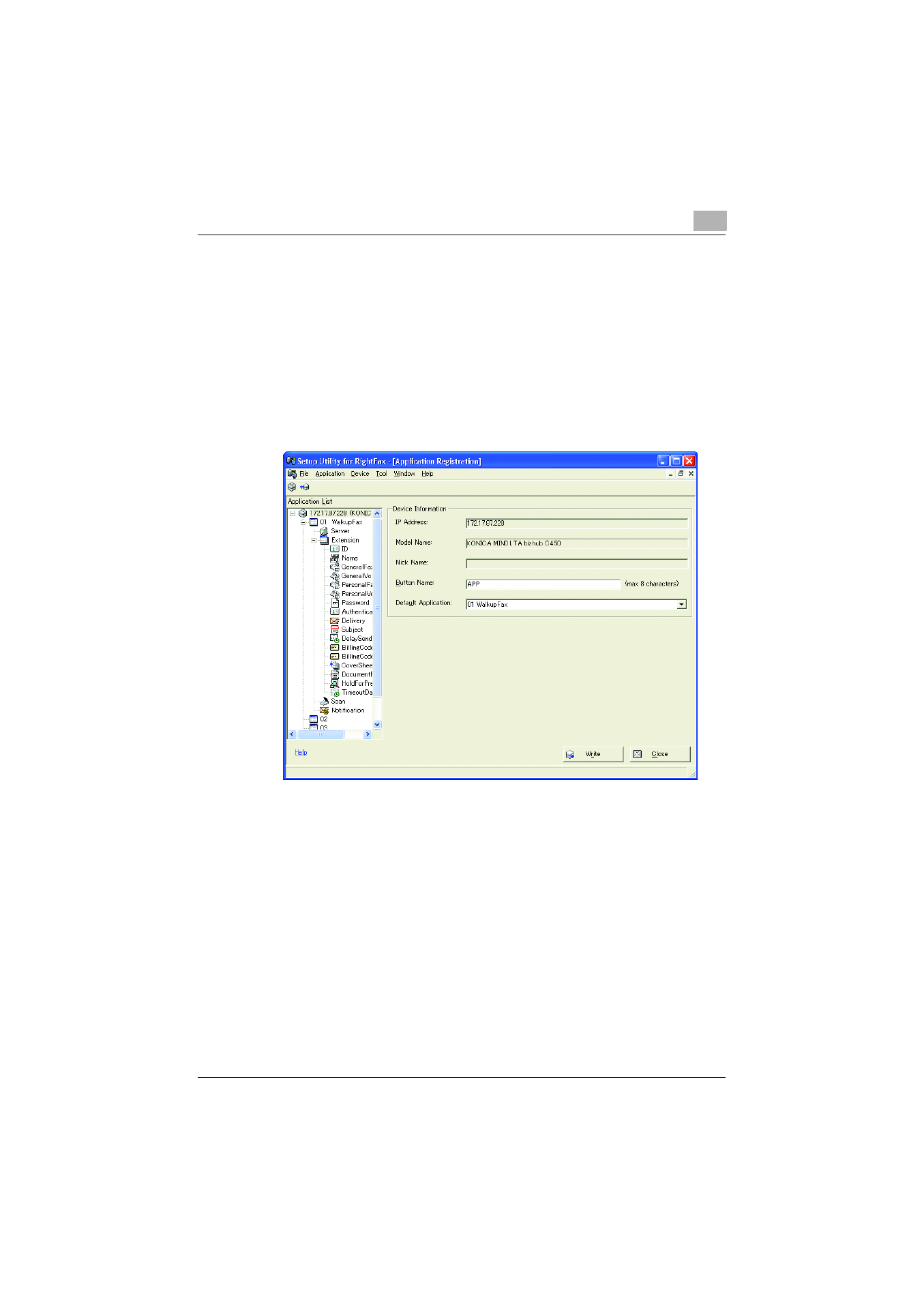
Using an application
4
Setup Utility for RightFax
4-30
4.10
Saving an application as a file
An application changed in the Setup Utility for RightFax can be saved as a
text file in the XML format on your computer.
A saved application file can be read into the Setup Utility for RightFax from
the Application Registration window.
To save an application as a file
1
Display the Application Registration window.
–
For details on displaying the Application Registration window, refer
to “Reading an application” on page 4-2.
2
On the “File” menu, click “Save File”.
A dialog box appears, allowing the location for saving the application
file to be selected.
3
Specify the save destination and the name of the application file and
then click the [Save] button.
The application is saved as a file.
- bizhub C654 bizhub C250 bizhub C754 bizhub 552 bizhub 601 bizhub 421 bizhub 652 bizhub 500 bizhub 361 bizhub 420 bizhub C451 bizhub C650 bizhub 501 BIZHUB C360 BIZHUB C652DS bizhub 750 BIZHUB C552 bizhub C550 bizhub 360 BIZHUB C280 bizhub C353 BIZHUB C220 BIZHUB C652 BIZHUB C253 BIZHUB 223 BIZHUB C203 BIZHUB C452 BIZHUB 423 BIZHUB 363 BIZHUB 283 bizhub 600 BIZHUB C552DS bizhub C300 BIZHUB C450 bizhub C352 BIZHUB C351 BIZHUB C252