Scii - splitter installation, Manual mode - tokheim premiers – Gasboy CFN Site Controller User Manual
Page 22
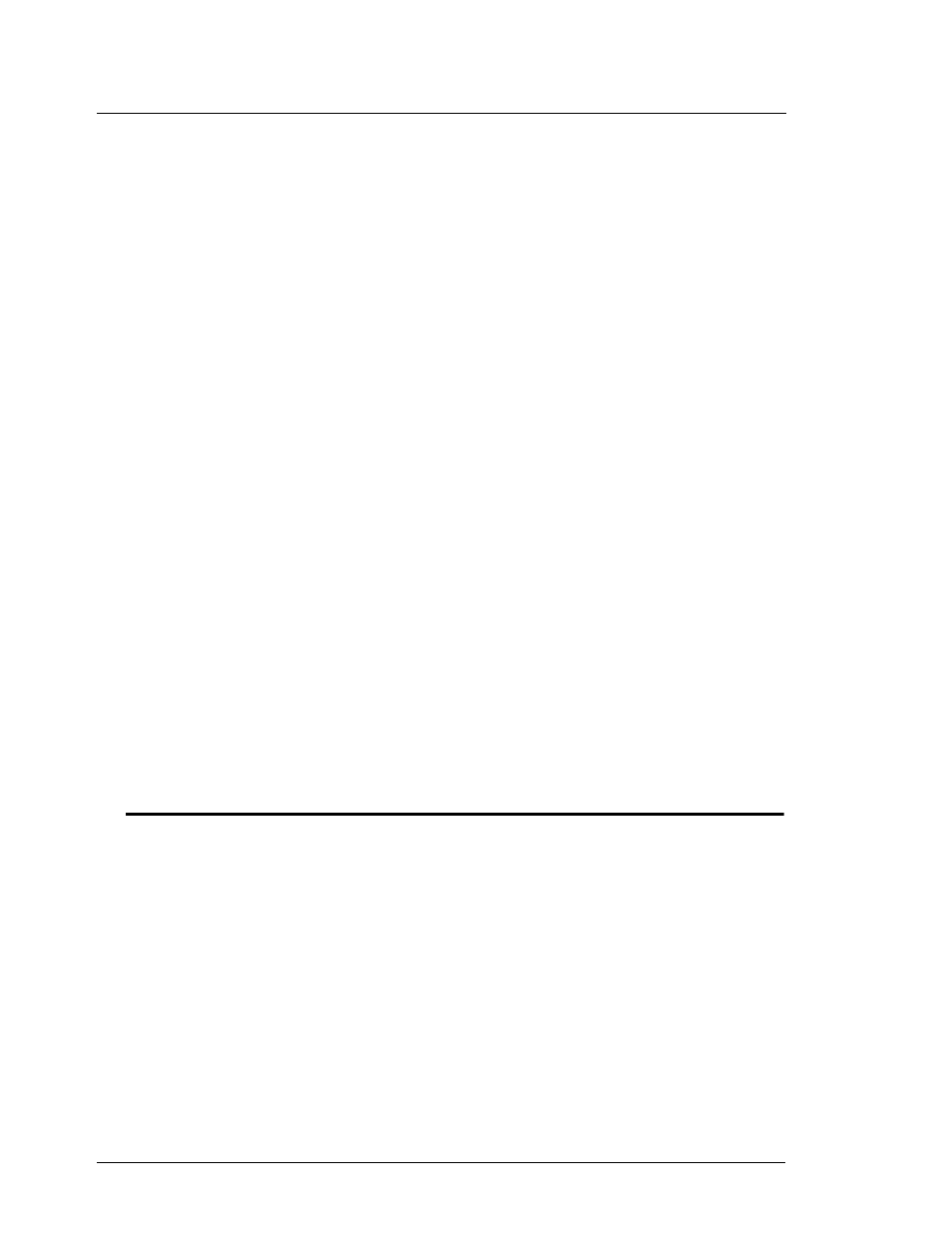
14
Tokheim
Pump Interface Manual v1.3
Gasboy CFN Series
03/20/03
The reason for this is the Gasboy software establishes communication with any electronic
pump interface by talking to pump 1 (poll address 1) first and then the remaining pumps in
consecutive polling order. Once this communication is established, it will then assign these
pumps to how they are allotted in the
PUMP.BIN
file.
When a Tokheim 98 box is used, it must be addressed by moving the red jumper on the
Motherboard (above the I/O PCB). It may be jumpered for pumps 1-8 or 9-16.
Isolation diodes
When connecting 2 Tokheim 98 boxes another consideration is on the Mother Board, part
number 415653 -1. There should be 2 isolation diodes mounted about 1/2” below the J9
connector and about 1/2” above the I/O board. The diodes are tan, glassy colored and labeled
CR1 and CR2. These isolation diodes are on the TTC line. Older units may not have them. If they
are missing, tying the TTC lines together will result in a communication loss.
SCII - Splitter Installation
On the SCII, check the CPU for Rev. V. R8 and R14 need to be a polyswitch. On PN C05852, a
resistor has replaced the polyswitch.
New installation:
•
Connect a Tokheim Splitter to port 1 or port 3 on the SCII.
•
Connect a C05578 cable (for one 67 box) or a C05876 cable (for two 67 boxes) to the
Splitter. Connect the other end(s) of the cable to the Tokheim box or boxes.
•
Check jumper and configuration settings.
Upgrading an existing installation:
•
If you are not installing version 2.0 of the pump driver, connect the Splitter between the
SCII and the Tokheim cables.
•
Back-up the data and load the software.
•
Check jumper and configuration settings.
Manual mode - Tokheim Premiers
1.
Place black manager key on keyswitch area in upper left corner of pump face.
2.
Hold until mode number begins to blink and you hear a beep, then remove.
3.
F01 should appear. 1’s means battery is low, F23 means that there is a problem.
4.
For a non-debit DPT, use 4x5 keypad on the left. For a debit DPT, use 1x5 keypad
under the display.
5.
While the mode number is blinking, hold a programming key to change to F19,
then release. (If not blinking, tap a programming key).
6.
While the mode number is blinking, tap a programming key until parameter on bot-
tom of display is blinking.
7.
Hold a programming key until parameter changes to 2 (stand alone, 0=on line).
8.
Put manager key on keyswitch until sale appears.
- 216S
- Atlas Fuel Systems Site Prep Manual
- Atlas Technician Programming Quick Ref
- ATC M05819K00X Kits
- Atlas Fuel Systems Owner Manual
- Gilbarco Global Pumping Unit Operation Manual
- 26
- 26
- 26
- 26
- 620 Series
- Atlas Valve Replacement Kits
- Atlas Fuel Systems Installation Manual
- 9120K
- 9820K
- Atlas Single Std. Inlet Centering Kit
- 8800 Atlas
- 9120K Series Service Manual
- 9800A Atlas
- 9800 Atlas
- 9800 Atlas
- M08400
- 9100 Series
- 9820K Series Installation
- 9853K
- 9216KTW
- Recommended Spare Atlas
- DEF Atlas
- 9820K Series
- 9800Q
- Q Series
- 8753E
- 9152AXTW2
- 8800E
- 8800E
- 9820Q Series
- Atlas Start-up
- 2600A
- 2600A
- 9800Q Front Load Vapor
- 9800Q Front Load Vapor
- 215A
- 9800A
- 9820A
- 2600A
- 216A
- 215A
- 9800Q Vapor
- 9800Q Vapor
- Lamp Kit
- 9120Q Pulser
- 9120Q Series
- 9820Q
- Electric Keytrol
- 9700E
- 9100A
- 5300A
- 553A Series
- Atlas Retail Series
- 9820Q ASTRA
- 9820Q ASTRA
- 9100Q Series
- 2600A High Hose Retriever Kit
- 2600A High Hose Retriever Kit
- 9820A
- 2600A High Hose Retriever Kit
- 2600A High Hose Retriever Kit
- 9800A Series
- 9800A Series
- 8700Q Series
- XU2A
- Q
- 580 Pulser
- 9800Q Series Diagnostic Manual
- 9800Q Series
- 7520 Pulser
- 9820
- 2620
- Blackmer GDP
- Vapor Recovery Kit
- 9800A Totalizer Kit
- 9800 Single
- RS-485 Interface Kit
- 240VAC Heater Kit
- 9800 Rear Totalizer Kit
- 240VAC Fluorescent Light Kit
- EQ 25 XXX
- M04230K00X
- Kit M04477K001
- Totalizer Retro
- M06245K0XX
- Atlas Discharge
- 9800K
- 9800K
- Cold Weather External Filter Upgrade Kit
- Hi-Flow Sat Pipng Conversion Kits
- NPT Disch Kit
- External Filter
- M06430K00X
- M06699KXXX
- Atlas Rain Baffle Air Gap Kit
- Battery Heater Kits
- Hand Drive Kit
- Ultra-Hi Mech Totalizer Kit
- M06875K00X
- Submersible Drv Relay Kit
- 9820K Totalizer Kit
- 9823K Vapor Rcvry Kit
- 9X20 AST Adapter Kit
- 03908X
- 52 Pressure Regulator Valve
- M12158A004
- 900 Series
- M14142K001
- M06184K00X
- Cenex
- Gilbarco Interface Unit
- M09677B015
- FiPay Server Retrofit Kit for 8-hose Islander
- Link Printer
- 1000 Series FMS Cardless Manual
- 1000 Series FleetKey FMS Operation Manual
- 1000 Series FleetKey FMS Operation Manual
- 1000 Series FleetKey FMS Operation Manual
- 1000 Series FleetKey FMS Operation Manual
- 1000 Series FleetKey FMS Operation Manual
- CFN Series CFN II Quick Reference
- Hard Drive
- Star Printer Controller PCB
- SCII CPU PCB
- CFN Series SCII Installation Manual
- ICR Power Supply Replacement
- Islander Internal Modem
- Islander 4-Hose PCU
- Islander 4-Hose PCU
- ME-800 SHM
- Verifone PIN Pad
- C05899
- C05899
- SCII
- CFN Islander II
- CFN Islander II
- RPS Card Handler
- Gascard Credit
- EDS-CCIS Credit
- Wayne CAT Interface
- Sinclair Credit
- Unitec Interface
- PIN Pad-CFN III
- CFN RPS Card Handler
- MasterCard Fleet Card Handler
- Datacard
- Dial 001
- Attendant Card Handler 2003
- Card Limit Card Handler
- SCIII POS
- Shell Go Card Handler
- ICR Display
- Profit Point
- Profit Point
- Cabling
- Islander II Floppy Drive
- CFN Islander II w/Key
- Profit Point Power Supply
- SCIII Board Set
- Islander Card Reader Retrofit
- CFN Series Profit Point PLUS
- FleetCor Dual Special Card Handler
- CFN Series Site Controller III
- CFN III Configuration Manual
- CFN Series CFN III Configuration Manual V3.6
- CFN Series CFN III Configuration Manual V3.6
- CFN Series CFN III Configuration Manual V3.6
- CFN Series Diagnostic Manual
- CFN Series Gilbarco CRIND PC Interface for Site Controller III
- DLL2020 Scanner
- CFN III Mgnr's Mnl V3.4
- CFN III Mgnr's Mnl V3.4
- GL3 V1.4.0.0 and Late
- GL3 V1.4.0.0 and Late
- Voyager Special Card Handler
- CFN III Quick Reference Guide v3.4
- CFN III Quick Reference Guide v3.4
- Site Controller III Start-Up
- Site Controller II CPU
- WEX Special Card Handler
- ADDS 4000
- Dorio 10
- MS7120 Bar Code Scanner Setup
- CFN Series Tokheim Pump PC Interface
- Buypass
- EFS Trking Fuel Mgmnt
- CFN Series Gilbarco Pump PC Interface
- PIN Calculator
- CFN Series Unitec PC Interface
- Quarles NBS
- Current Loop Driver Ferrite
- CFN III Payment Application Best Practices Implementation Requirements
- PA03660XXX
- CFN III V3.6 and Later
- CFN III Fuel Management System PA-DSS
- CFN Series Site Controller III Start-up Manual V3.6
- CFN Series Site Controller III Start-up Manual V3.6
- CFN III Cancel Transaction Decal
- Islander II Spare Parts Kit
- CFN III Manager Manual V3.6
- CFN III Manager Manual V3.6
- Fuel Point
- Putprice command default
- 600 Series Nozzle Boot
- 2020
- VT 520
- 4860 Series Meter
- 1800 Series
- CFN Islander
- 26 Series
- 580
- M08781K001
- 1800 Series Installation
- 580 Series
- 1000 Series FMS Startup Manual
- 1000 Series FMS Card Encoding Manual
- 1000 Series Technical Reference Manual
- 1000 Series Installation
- 1000 Series to FleetKey Conversion Manual
- 1000 Series Field Installation Internal Modem
- 1000 Series Field Installation Internal Modem
- 1000 Series Installing System ROM Chip
- 1000 Series Shift Register Selections
- 1000 Series FMS Diagnostic Manual
- 1000 Series TopKAT Report Printer
- 1000 Series Fuel Management System Installation
- TopKAT Operation Manual
- TopKAT on Pedestal Installation
- TopKAT on Pedestal Installation
- TopKAT Online Operation Manual
- TopKAT PLUS Bypass Switch Installation
- MCE300
- 4-Hose PCU
- MCE300 Program Instructions
- CFN Series
- Magnetic Card Encoder
- Fuel Point-Swivel Limit Bracket
- Swivel Limit
- Fuel Point Dispenser
- Fuel Point-Special Hose
- Fuel Point Reader
- Fuel Point Vehicle Module
- Fuel Point Ground Antenna
- FMS KE200
- Enhanced Communications
- WGT Outdoor Unit
- Tag Reader
- Fuel Truck Controller
- CFN Plus
- FuelOmat Payment Terminal
- SiteOmat Users Manual
- ICR PLUS
- Fuel Point PLUS Station
- SiteOmat Maintenance Manual
- SiteOmat Data Downloader
- FuelOmat system 8 Popt Commverter
- FiPay Payment Network
- Fuel Point PLUS Vehicle
- TopKAT PLUS
- FHO Pods
- Fleet Head Office System
- Fleet PLUS
- Fleet PLUS Rev C
- 1820RCSS