Displaying qos – H3C Technologies H3C S3100 Series Switches User Manual
Page 609
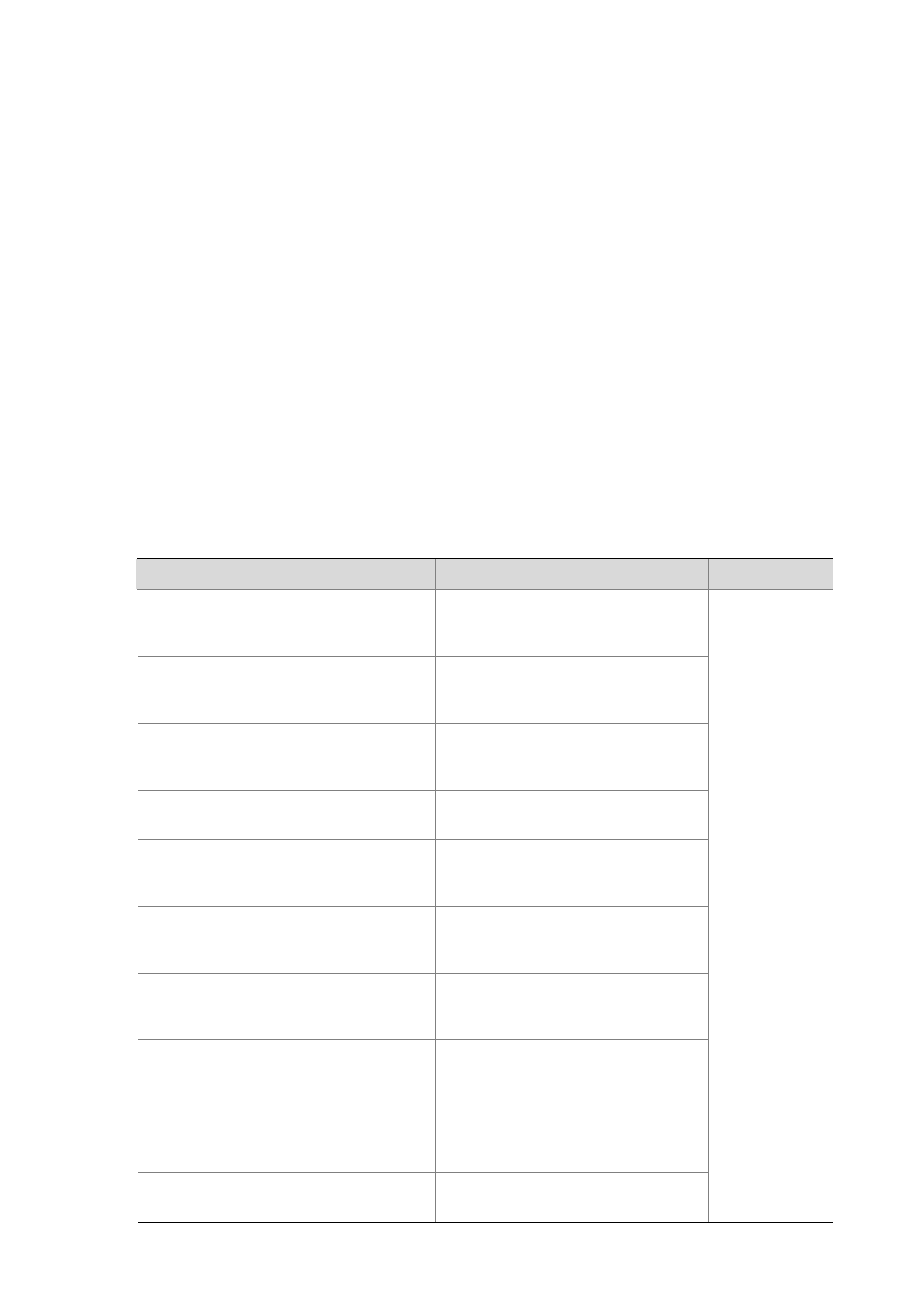
1-30
[Sysname] interface Ethernet 1/0/4
[Sysname-Ethernet1/0/4] monitor-port
[Sysname-Ethernet1/0/4] quit
[Sysname] interface Ethernet 1/0/1
[Sysname-Ethernet1/0/1] mirrored-to inbound ip-group 2000 monitor-interface
2) Method
II
<Sysname> system-view
[Sysname] acl number 2000
[Sysname-acl-basic-2000] rule permit source 10.1.1.0 0.0.0.255
[Sysname-acl-basic-2000] quit
[Sysname] interface Ethernet 1/0/4
[Sysname-Ethernet1/0/4] monitor-port
[Sysname-Ethernet1/0/4] quit
[Sysname] mirrored-to vlan 2 inbound ip-group 2000 monitor-interface
Displaying QoS
After the above configuration, you can execute the display command in any view to view the running
status of QoS and verify the configuration.
Table 1-39 Display QoS
Operation
Command
Description
Display the
CoS-precedence-to-local-precedence
mapping relationship
display qos
cos-local-precedence-map
Display the
DSCP-precedence-to-local-precedence
mapping relationship
display qos
dscp-local-precedence-map
Display the
IP-precedence-to-local-precedence
mapping relationship
display qos
ip-precedence-local-precedence-m
ap
Display queue scheduling algorithm and
related parameters
display queue-scheduler
Display the QoS-related configuration of
a port or all the ports
display qos-interface
{ interface-type interface-number |
unit-id } all
Display rate limiting configuration of a
port or all the ports
display qos-interface
{ interface-type interface-number |
unit-id } line-rate
Display traffic policing configuration of a
port or all the ports
display qos-interface
{ interface-type interface-number |
unit-id } traffic-limit
Display priority marking configuration of a
port or all the ports
display qos-interface
{ interface-type interface-number |
unit-id } traffic-priority
Display traffic redirecting configuration of
a port or all the ports
display qos-interface
{ interface-type interface-number |
unit-id } traffic-redirect
Display traffic shaping configuration of a
port or all the ports
display qos-interface
{ interface-type interface-number |
Available in any
view