Configuring an ssl vpn domain – H3C Technologies H3C SecPath F1000-E User Manual
Page 407
Advertising
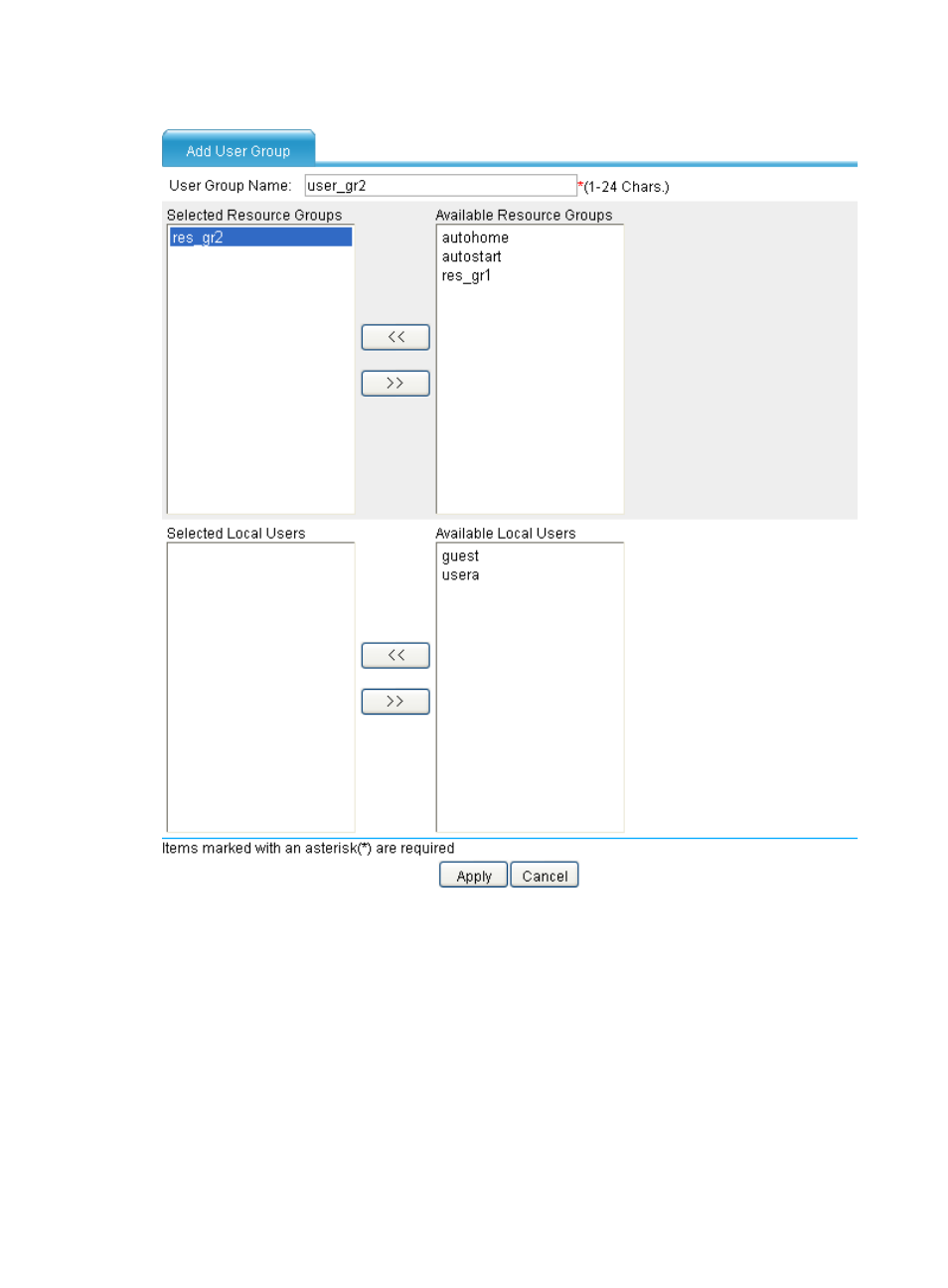
395
Figure 286 Configuring user group user_gr2
b.
Enter the user group name user_gr2.
c.
Select res_gr2 on the Available Resource Groups list and click << to add it to the Selected
Resource Groups list.
d.
Click Apply.
Configuring an SSL VPN domain
1.
Configure the domain policy:
# Configure the default authentication method for the SSL VPN domain as RADIUS and enable
verification code authentication.
a.
Select VPN > SSL VPN > Domain Management > Basic Configuration from the navigation tree
to perform the following configurations.
Advertising
This manual is related to the following products:
- H3C SecPath F5000-A5 Firewall H3C SecPath F1000-A-EI H3C SecPath F1000-E-SI H3C SecPath F1000-S-AI H3C SecPath F5000-S Firewall H3C SecPath F5000-C Firewall H3C SecPath F100-C-SI H3C SecPath F1000-C-SI H3C SecPath F100-A-SI H3C SecBlade FW Cards H3C SecBlade FW Enhanced Cards H3C SecPath U200-A U200-M U200-S H3C SecPath U200-CA U200-CM U200-CS