N in, Figure 244 – H3C Technologies H3C SecPath F1000-E User Manual
Page 374
Advertising
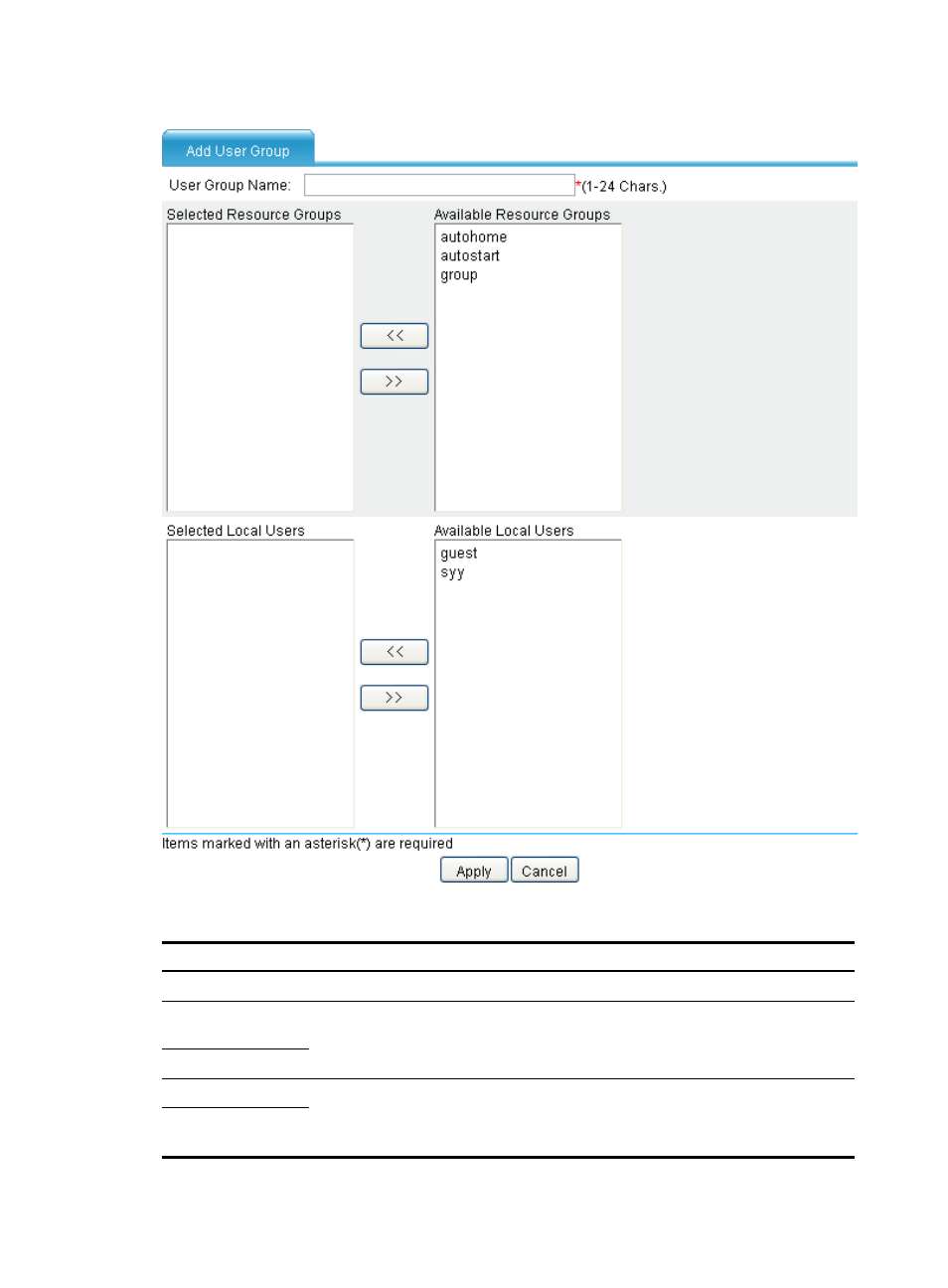
362
Figure 244 Adding a user group
Table 47 Configuration items
Item Description
User Group Name
Enter a name for the user group.
Selected Resource
Groups
Select resource groups for the user group. Users in the user group will be able to access
the resources in the selected resource groups.
Available Resources
Selected Local Users
Select local users for the user group.
Available Local
Users
Advertising
This manual is related to the following products:
- H3C SecPath F5000-A5 Firewall H3C SecPath F1000-A-EI H3C SecPath F1000-E-SI H3C SecPath F1000-S-AI H3C SecPath F5000-S Firewall H3C SecPath F5000-C Firewall H3C SecPath F100-C-SI H3C SecPath F1000-C-SI H3C SecPath F100-A-SI H3C SecBlade FW Cards H3C SecBlade FW Enhanced Cards H3C SecPath U200-A U200-M U200-S H3C SecPath U200-CA U200-CM U200-CS