H3C Technologies H3C SecPath F1000-E User Manual
Page 354
Advertising
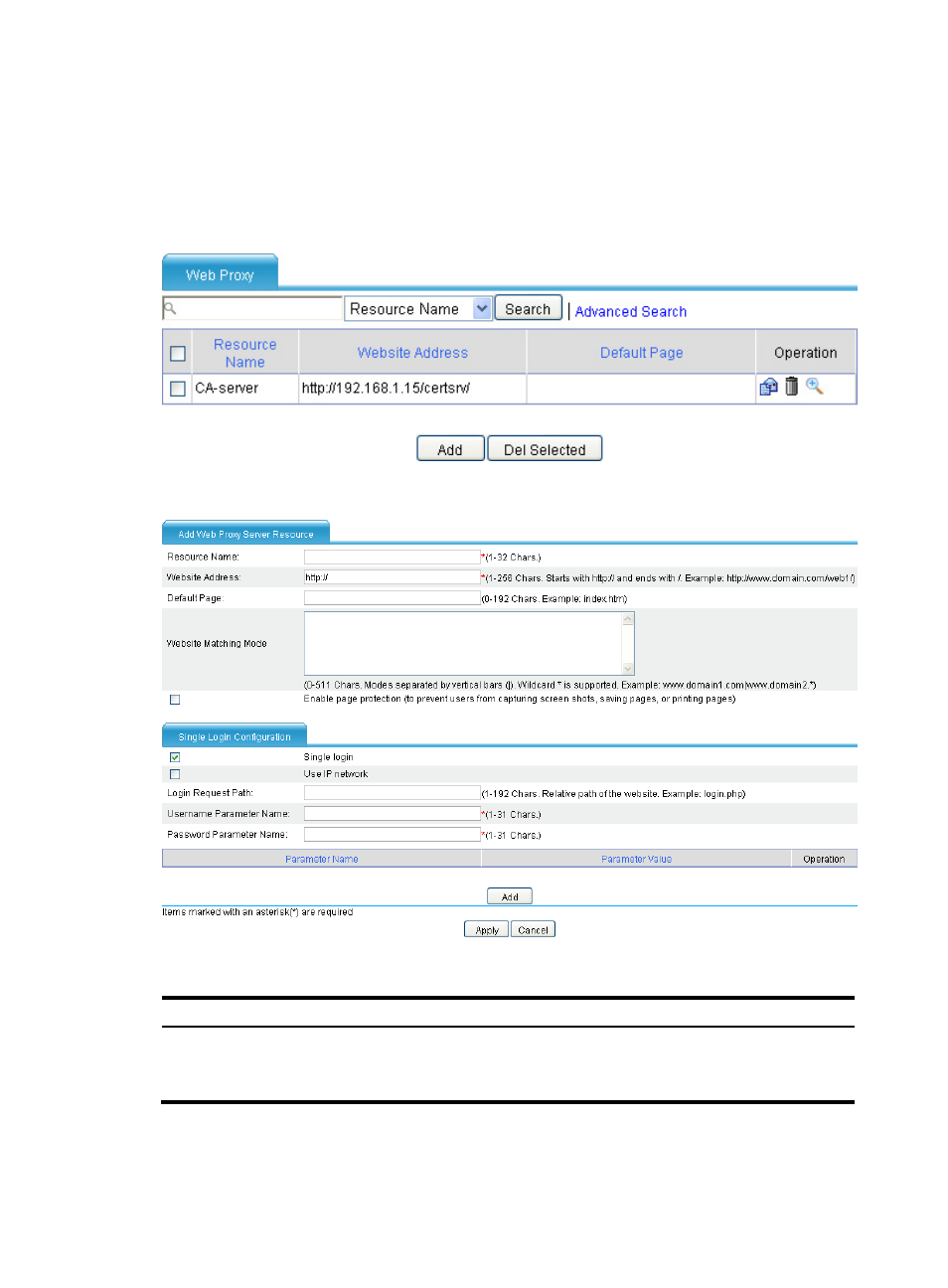
342
connections for users to access Web servers and can prevent illegal users from accessing the protected
Web servers.
Select VPN > SSL VPN > Resource Management > Web Proxy from the navigation tree. A page that lists
the Web proxy server resources appears, as shown in
. Click Add to enter the page for adding
a Web proxy server resource, as shown in
.
Figure 217 Web proxy server resources list
Figure 218 Adding a Web proxy server resource
Table 32 Configuration items
Item Description
Resource Name
Enter a name for the Web proxy server source.
The resource name must be unique in the SSL VPN system. Resources are uniquely
identified by their names.
Advertising
This manual is related to the following products:
- H3C SecPath F5000-A5 Firewall H3C SecPath F1000-A-EI H3C SecPath F1000-E-SI H3C SecPath F1000-S-AI H3C SecPath F5000-S Firewall H3C SecPath F5000-C Firewall H3C SecPath F100-C-SI H3C SecPath F1000-C-SI H3C SecPath F100-A-SI H3C SecBlade FW Cards H3C SecBlade FW Enhanced Cards H3C SecPath U200-A U200-M U200-S H3C SecPath U200-CA U200-CM U200-CS