Configuring a dns64 prefix, Configuring an ivi prefix, Configuring a 6to4 aft policy – H3C Technologies H3C SecPath F1000-E User Manual
Page 79
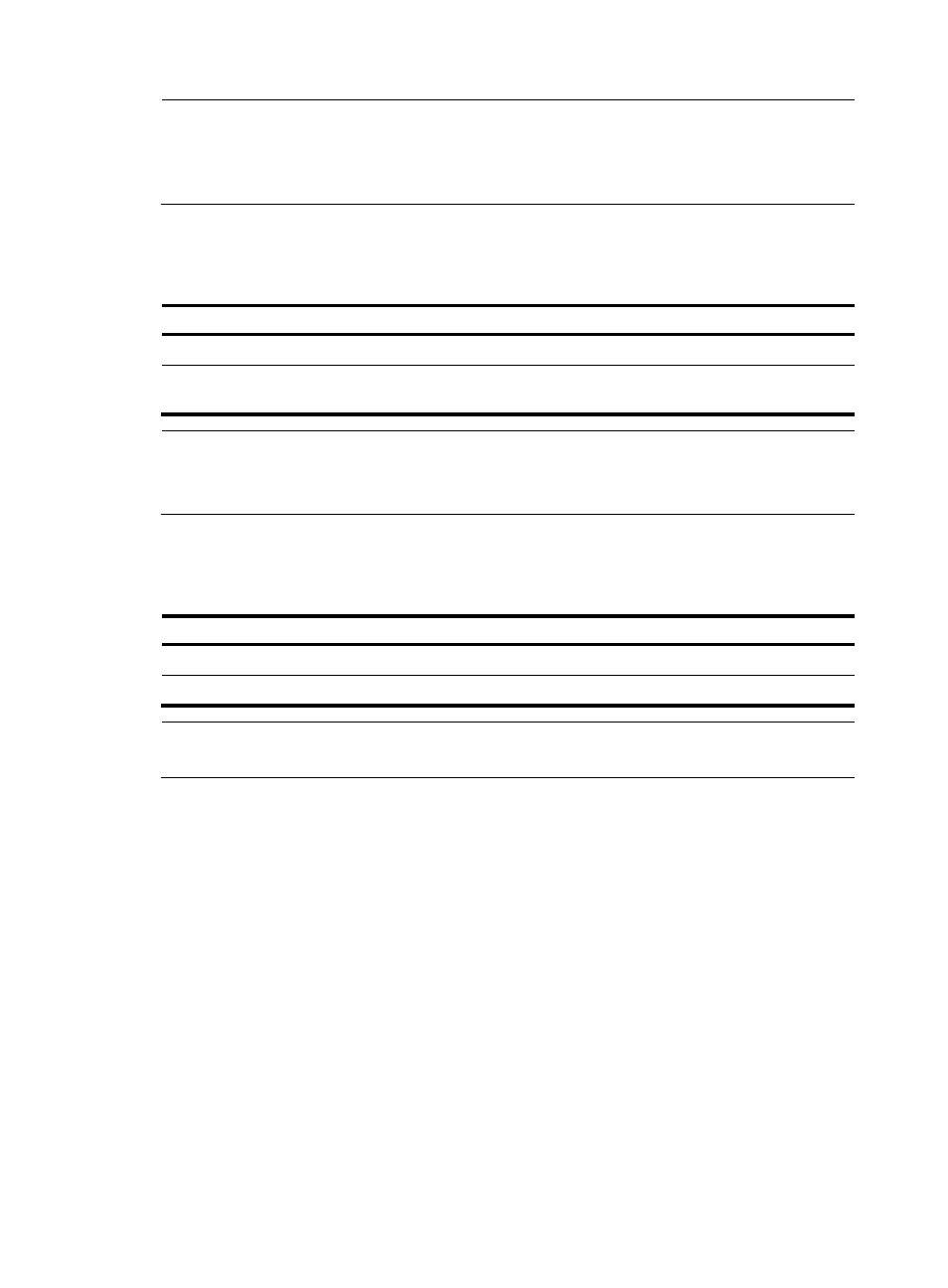
67
NOTE:
•
The aft enable command enables both AFT and NAT-PT. For more information about NAT-PT, see
NAT
Configuration Guide.
•
Avoid configuring AFT and NAT-PT on the same device.
Configuring a DNS64 prefix
Step Command
Remarks
1.
Enter system view.
system-view
N/A
2.
Configure a DNS64 prefix.
aft prefix-dns64 dns64-prefix
prefix-length
No DNS64 prefix is configured by
default.
NOTE:
•
The DNS64 prefix cannot be in the same network segment as the connected IPv6 network.
•
The DNS64 prefix cannot be the same as the IVI prefix.
Configuring an IVI prefix
Step Command
Remarks
1.
Enter system view.
system-view
N/A
2.
Configure an IVI prefix.
aft prefix-ivi ivi-prefix
No IVI prefix is configured by default.
NOTE:
The DNS64 prefix cannot be the same as the IVI prefix.
Configuring a 6to4 AFT policy
When the communication is initiated by an IPv6 host and the address of the IPv6 host is not an IVI
address, the AFT translates the IPv6 address into an IPv4 address based on the 6to4 ATF policy. The
detailed process is described as follows:
If the source IPv6 address of the packet matches the specified IPv6 ACL or the destination IPv6 address
prefix is the same as the specified DNS64 prefix, the AFT translates the source IPv6 address into an IPv4
address in the IPv4 address pool or the IPv4 address of an interface.
The AFT supports the following types of 6to4 AFT policy:
•
Type 1—IPv6 ACL + address pool
If the source IPv6 address matches the IPv6 ACL, the address is translated into an IPv4 address in
the specified address pool. If the no-pat keyword is specified, only the IP address is translated. If
not, both the IP address and the port number are translated to save the IPv4 addresses in the
address pool.
•
Type 2— IPv6 ACL + interface address
- H3C SecPath F5000-A5 Firewall H3C SecPath F1000-A-EI H3C SecPath F1000-E-SI H3C SecPath F1000-S-AI H3C SecPath F5000-S Firewall H3C SecPath F5000-C Firewall H3C SecPath F100-C-SI H3C SecPath F1000-C-SI H3C SecPath F100-A-SI H3C SecBlade FW Cards H3C SecBlade FW Enhanced Cards H3C SecPath U200-A U200-M U200-S H3C SecPath U200-CA U200-CM U200-CS