Network requirements – H3C Technologies H3C SecPath F1000-E User Manual
Page 45
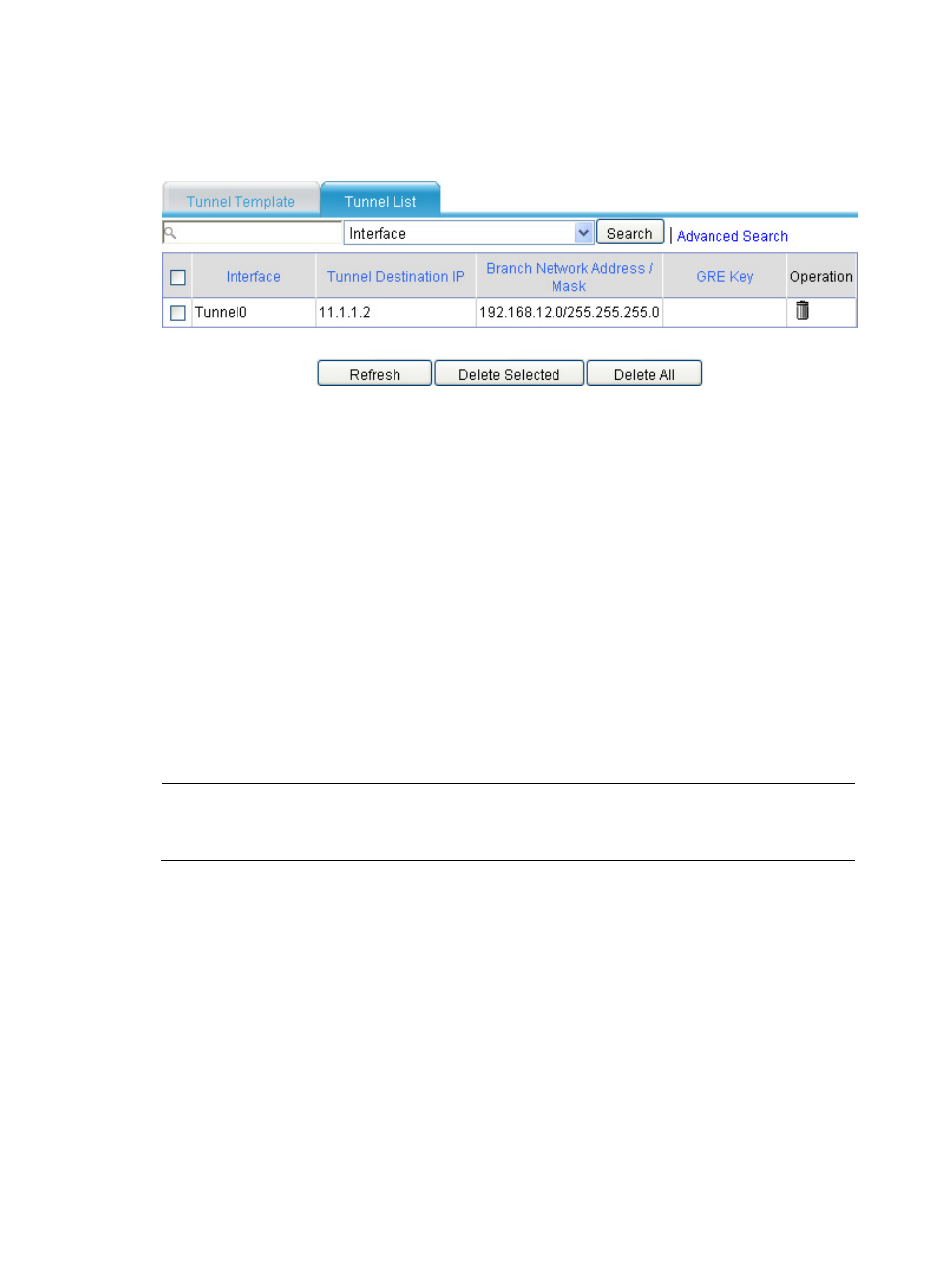
33
3.
On Device A, click Refresh under the tunnel entry list. The P2MP GRE tunnel entry should have
been installed, as shown in
Figure 29 Verifying the configuration result
Configuration example for P2MP GRE tunnel backup at the
headquarters
Network requirements
As shown in
, the headquarters uses two gateways at the egress of the internal network, with
SecPath B for backup. Two GRE tunnels are created on SecPath C, the gateway at the branch, one for
connecting SecPath A and the other for connecting SecPath B. Normally, packets are forwarded along
the tunnel between SecPath A and SecPath C. When a failure occurs along this path, the tunnel between
SecPath B and SecPath C is used to transmit packets.
To meet the above requirements, you need to establish a P2MP GRE tunnel with the branch on both
SecPath A and SecPath B, establish a GRE over IPv4 tunnel between SecPath A and SecPath B, and on
SecPath A, configure the tunnel interface of the GRE over IPv4 tunnel as the backup interface of the P2MP
GRE tunnel interface. Thus, when SecPath A cannot find the corresponding tunnel entry for a packet, it
delivers the packet to SecPath B, which then forwards the packet to SecPath C.
NOTE:
To avoid looping, do not configure the tunnel interface of the GRE over IPv4 tunnel as the backup interface
of the P2MP GRE tunnel interface on SecPath B.
- H3C SecPath F5000-A5 Firewall H3C SecPath F1000-A-EI H3C SecPath F1000-E-SI H3C SecPath F1000-S-AI H3C SecPath F5000-S Firewall H3C SecPath F5000-C Firewall H3C SecPath F100-C-SI H3C SecPath F1000-C-SI H3C SecPath F100-A-SI H3C SecBlade FW Cards H3C SecBlade FW Enhanced Cards H3C SecPath U200-A U200-M U200-S H3C SecPath U200-CA U200-CM U200-CS