Chassis covers, Bezel and air filters, Chassis covers -8 bezel and air filters -8 – Grass Valley PDR 200 Service Manual User Manual
Page 100
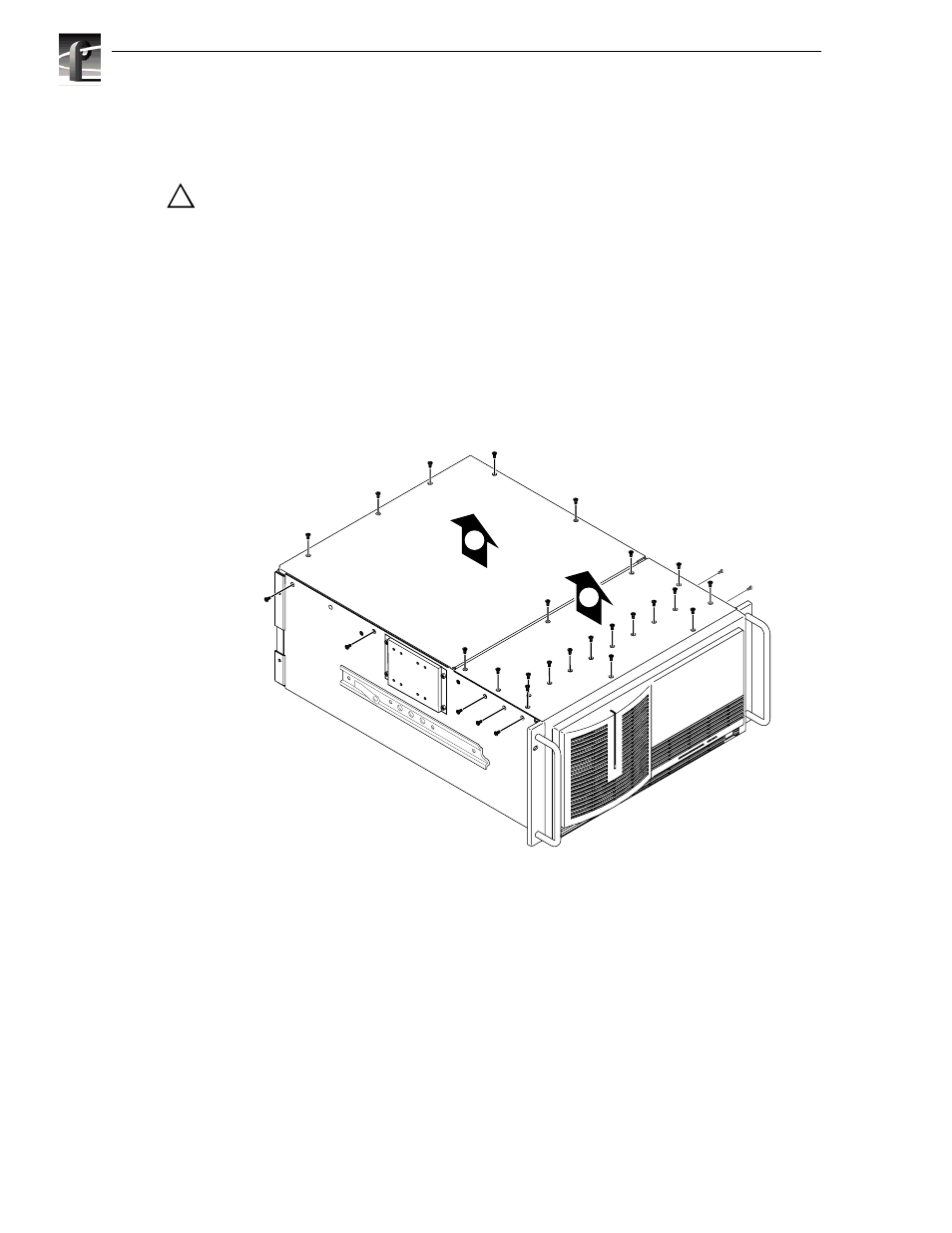
Chapter 6 Parts Removal and Replacement
6-8
PDR 200 Service Manual
Chassis Covers
WARNING: Power connections with high current capacity are potentially
accessible inside the PDR 200 chassis. Before removing the chassis covers, be sure
to turn power Off and disconnect the power cord.
The PDR200 uses two top covers to maintain internal environmental integrity. The
one at the front covers the media disk drive area and the one at the rear covers the
board area. Front cover screws maintain media disk drive stability and help secure the
rear cover to the chassis.
Access to the media disk drive area, for removal of most of the parts in that area, does
not require removal of the rear cover, while access to the board area requires removal
of both covers. Referring to Figure 6-5, removal of the chassis covers requires a Torx
tool with a T10 tip. Bear in mind that all chassis cover screws must be reattached
when replacing the covers.
Figure 6-5. Removal of the Top Covers
Bezel and Air Filters
Under all but the most exceptional circumstances the front panel bezel should rarely
require replacement. See ‘Cleaning or Replacing Air Filters’ in Chapter 5, page 5-3
for the procedure to remove and replace the air filters.
!
9675-9
2
1