Chapter 3: commands and programming, Command 1 - channel setup – Casio EA-100 Commands and Programming User Manual
Page 15
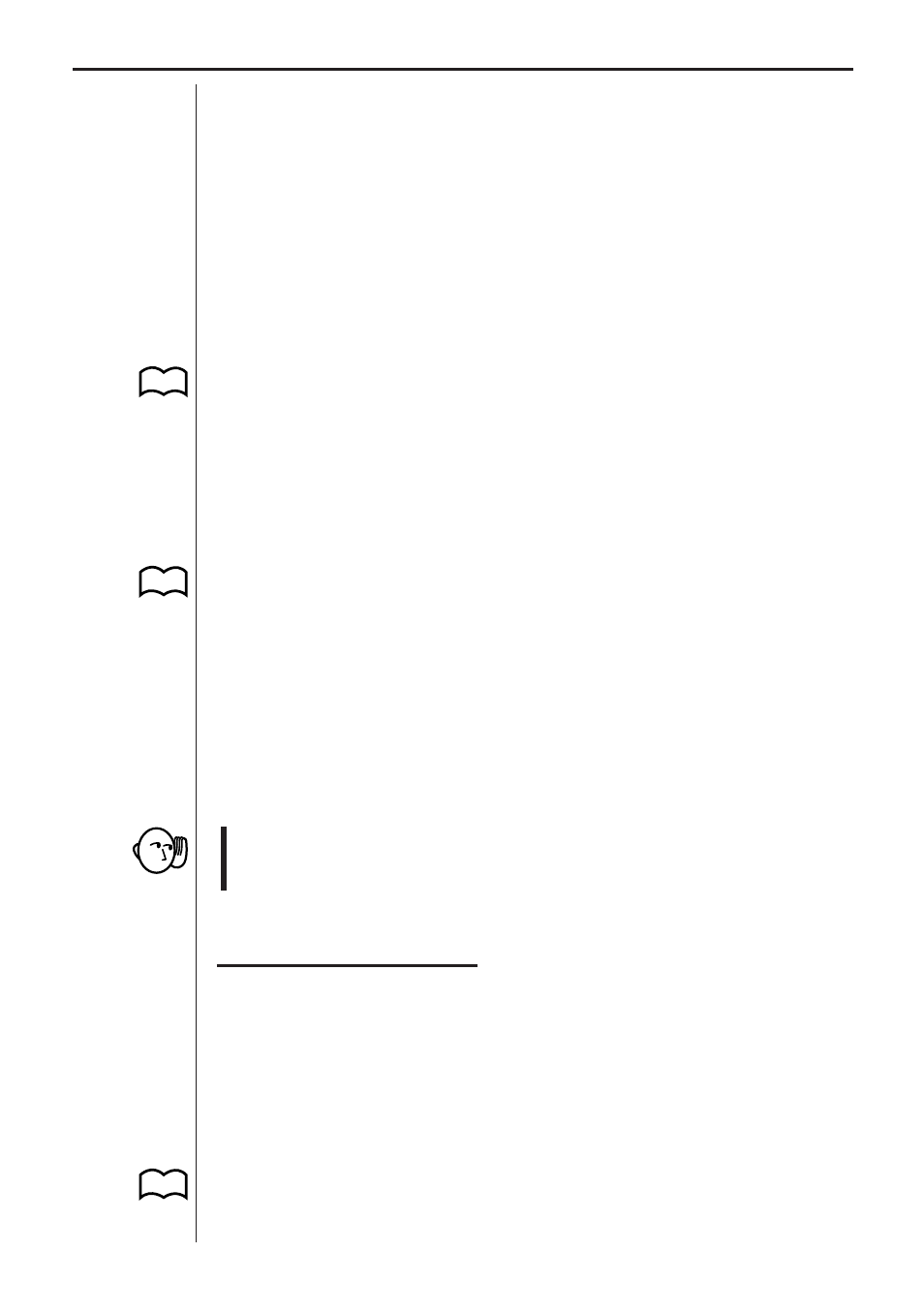
37
Chapter 3: Commands and Programming
Command 1 - CHANNEL SETUP
Command 1 specifies various parameters for a channel where a probe is
connected. Executing Command 1 clears all sampled data currently stored
in data analyzer memory. Clears all previously stored data and returns all
channels to their initial defaults.
Syntax
{1, Channel, Operation, Post-processing, Stat Samples, Trigger Thresh-
old, Trigger Edge}
The following syntax is used for DIG OUT:
{1, 6, Number of Data Elements, Data Elements}
A number of examples using the Command 1 can be found under “Channel
Setting Example”.
Channel Parameter
This parameter specifies the channel to be used for data sampling. The initial
default for this parameter is 1.
0
Clears all channels.
See “Channel Clear” for details.
1
Channel 1 (CH1 - analog channel)
2
Channel 2 (CH2 - analog channel)
3
Channel 3 (CH3 - analog channel)
4
Channel 4 (SONIC channel)
5
Channel 5 (digital input channel)
6
Channel 6 (digital output channel)
• The meanings and settings of other parameters depend on the type of
channel specified by the channel parameter. The following sections de-
scribe the parameter settings for each channel type.
Channel 1, 2, 3 (Analog)
The following parameter settings apply only when Channel 1 (CH1), Channel
2 (CH2), or Channel 3 (CH3) is specified by the Command 1 channel param-
eter.
Operation Parameter
This parameter specifies the type of data to be sampled by the selected chan-
nel. The initial default for this parameter is 1.
0
Clears the selected channel.
See “Channel Clear” for details.
P.42
P.41
P.41