Chapter 3: commands and programming, Send(list) examples, Sending matrix data with the cfx-9800g link mode – Casio EA-100 Commands and Programming User Manual
Page 6
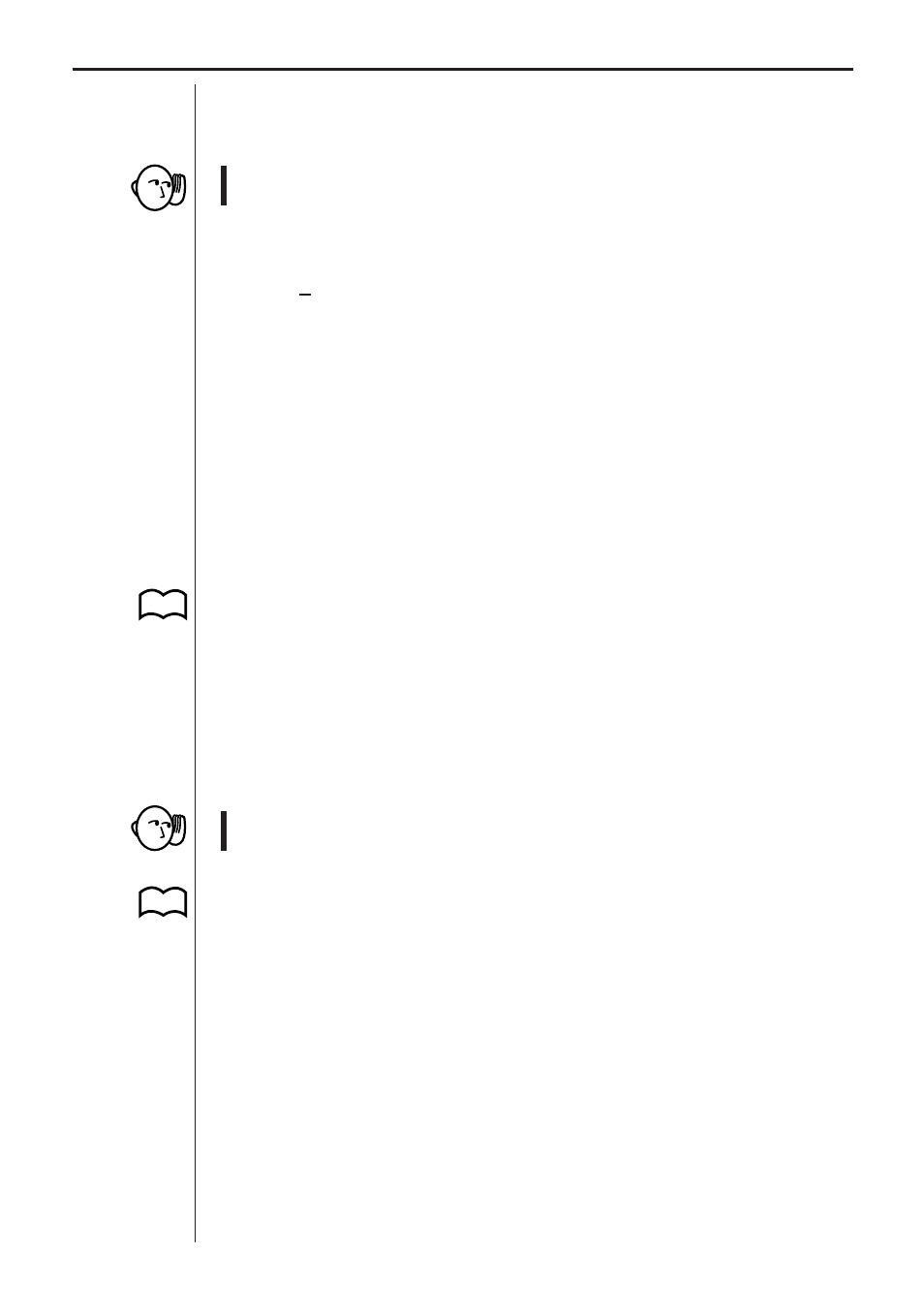
28
Chapter 3: Commands and Programming
the list. When using the Send(List) command, you should specify the list that
contains the commands by replacing “List” with a CFX-9850G List variable
(List 1 through List 6).
• Sending a new setup command (Command 1 or Command 3) clears all
previously sampled data from data analyzer memory.
To input the “Send(” command on the CFX-9850G
1. In the CFX-9850G PRGM EDIT Mode, press [SHIFT] [PRGM] [F6] (
g
)
[F4] (I/O) [F3] (Send) to input the Send( command at the current cursor
position.
2. Press [OPTN] [F1] (LIST) [F1] (List) [1] to input List 1. You can input any
value from 1 through 6 in place of [1] to specify List 1 through 6.
Send(List) Examples
The following shows two samples using the Send(List) command.
{1,2,2,1}
→
List 2
Send(List 2)
{3,0.2,100}
→
List 3
Send(List 3)
For full details about using commands to control the data analyzer, see “Com-
mand Reference”.
Sending Matrix Data with the CFX-9800G LINK Mode
Use the CFX-9800G calculator’s LINK Mode to send matrix data to the data
analyzer. Note that the matrix you use for this purpose must have only one
column.
• Sending a new setup command (Command 1 or Command 3) clears all
previously sampled data from data analyzer memory.
To send matrix data from the CFX-9800G
1. Check to make sure that the data analyzer and the CFX-9800G are con-
nected properly.
2. Turn on the data analyzer.
3. On the CFX-9800G, press [B] (LINK) to enter the Data Communication
Mode.
4. Press [F1] (TRN) [
▼
] [
▼
] [
▼
] [
▼
] [EXE] [F2] (ONE) to display all of the
matrix data currently stored in memory.
5. Use [
▲
] and [
▼
] to scroll through the data and select the matrix that con-
tains the command you want to send.
6. Press [EXE] to send the data.
•
The data analyzer receives the matrix data and executes setup commands
accordingly.
P.36
P.13