Chapter 3: commands and programming, Command 7 - request status, Command 8 - sampling start – Casio EA-100 Commands and Programming User Manual
Page 34
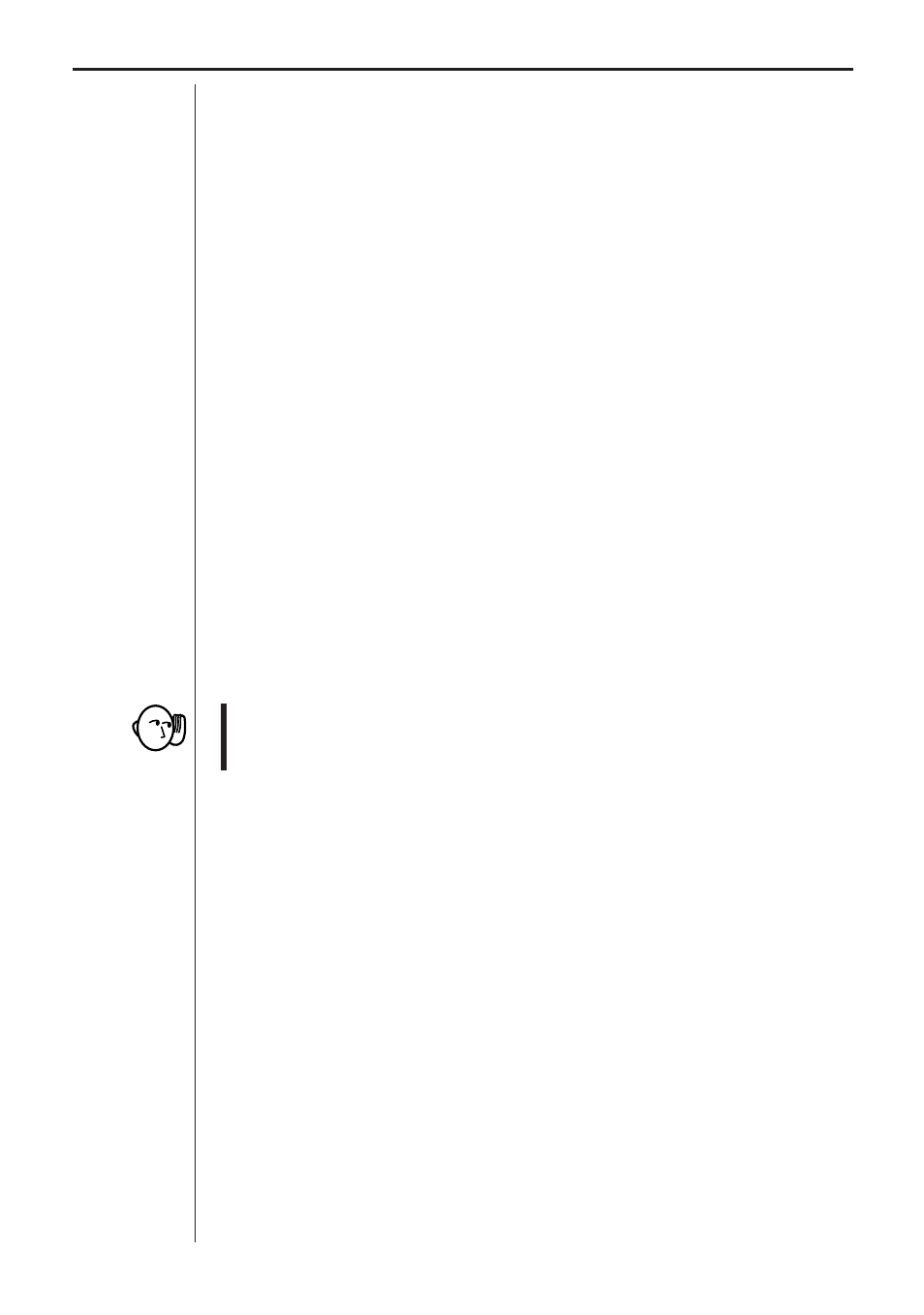
56
Chapter 3: Commands and Programming
Command 7 - REQUEST STATUS
Command 7 creates data analyzer status data, which can be sent to a con-
nected CFX-9850G.
Syntax
{7}
Request Status
This command creates a list that shows the system status and settings of the
data analyzer. The following items are included within the list.
• Device code: 1 (device code identifier)
• Last error code: 0 = no errors
An error causes a 3-digit error code to appear on the display. The first
digit indicates the command number, while the remaining two digits indi-
cate the parameter where the error occurred (i.e. first parameter is indi-
cated by 01, second indicator by 02, and so on).
• Auto-ID resistance value (
Ω
) for CH1, CH2, CH3, and SONIC
A reading in the vicinity of 999k
Ω
indicates that the applicable channel is
open.
• List of all active channels
To create a list of the data analyzer system status, send Command 7 from
the connected calculator and then fetch the list.
• The data analyzer does not respond to calculator commands while an
error condition exists. Error messages can be cleared after pressing the
data analyzer’s [HALT] key to recover from the error condition.
REQUEST STATUS Example
{7}
→
List 1
Sends Command 7 to the data analyzer telling it to
Send(List 1)
create a system status list.
Receive(List 1)
Fetches the list created by Command 7 to List 1 of
the calculator.
Command 8 - SAMPLING START
Command 8 tells the data analyzer to start sampling immediately. This com-
mand can be used to immediately restart sampling when data that is trans-
ferred to a calculator and graphed reveals a problem with the sampled data.
Syntax
{8}