System – Rugged Cams Rugged Vision DVR User Manual
Page 31
Advertising
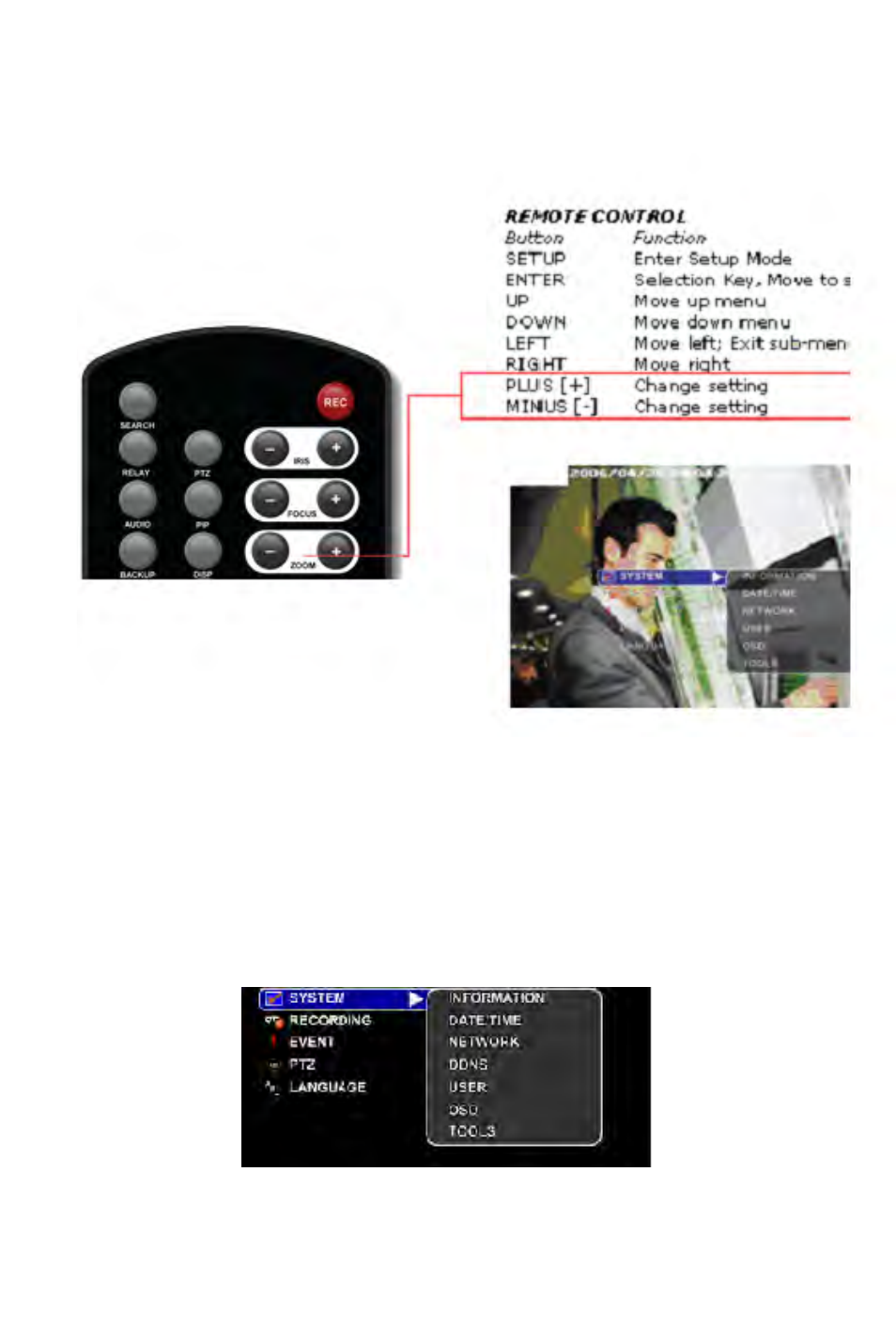
System
System Setup gives you access to System Information, Date/Time, Network Settings, User, OSD and
Tools.
Procedure:
1. In SETUP, go to System and press [ENTER/SELECT] or [RIGHT] button to view sub-menus.
2. To view/modify settings under the sub-menus, use [UP] or [DOWN] to select the sub-menu and press
[ENTER/SELECT].
31
Advertising