Client setup – Rugged Cams Rugged Vision DVR User Manual
Page 70
Advertising
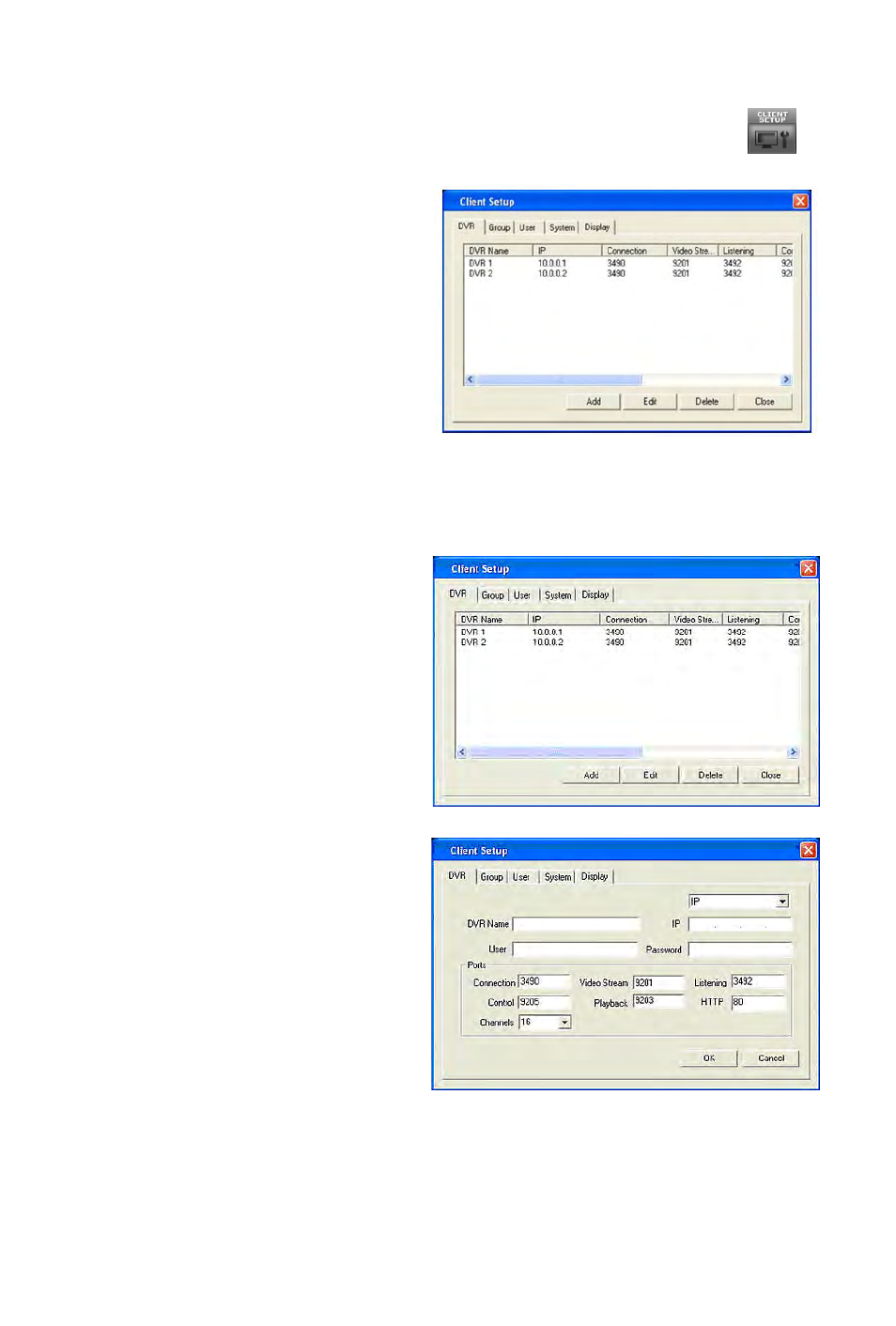
CLIENT SETUP
In order to use the Remote Client to access
DVR servers, you will first have to setup the
connection settings of the DVR servers that you
want to connect to. This can be done by
clicking on the Client Setup button once logged
in to the Remote Client application.
From the Client Setup, you can manage the
DVR servers that are available to connect to,
the users who can log in to the application and
other settings modifiable by the user.
DVRs
Add a DVR
1.
Click on the DVR tab.
2.
Click on Add button.
3.
Enter the DVR Name.
4.
For the connection type, pick from static
IP or hostname.
5.
Place the username and password for
the server and then click on the OK button.
70
Advertising