Picture effect – Sony BRAVIA XR A90K 42" HDR 4K UHD OLED TV User Manual
Page 130
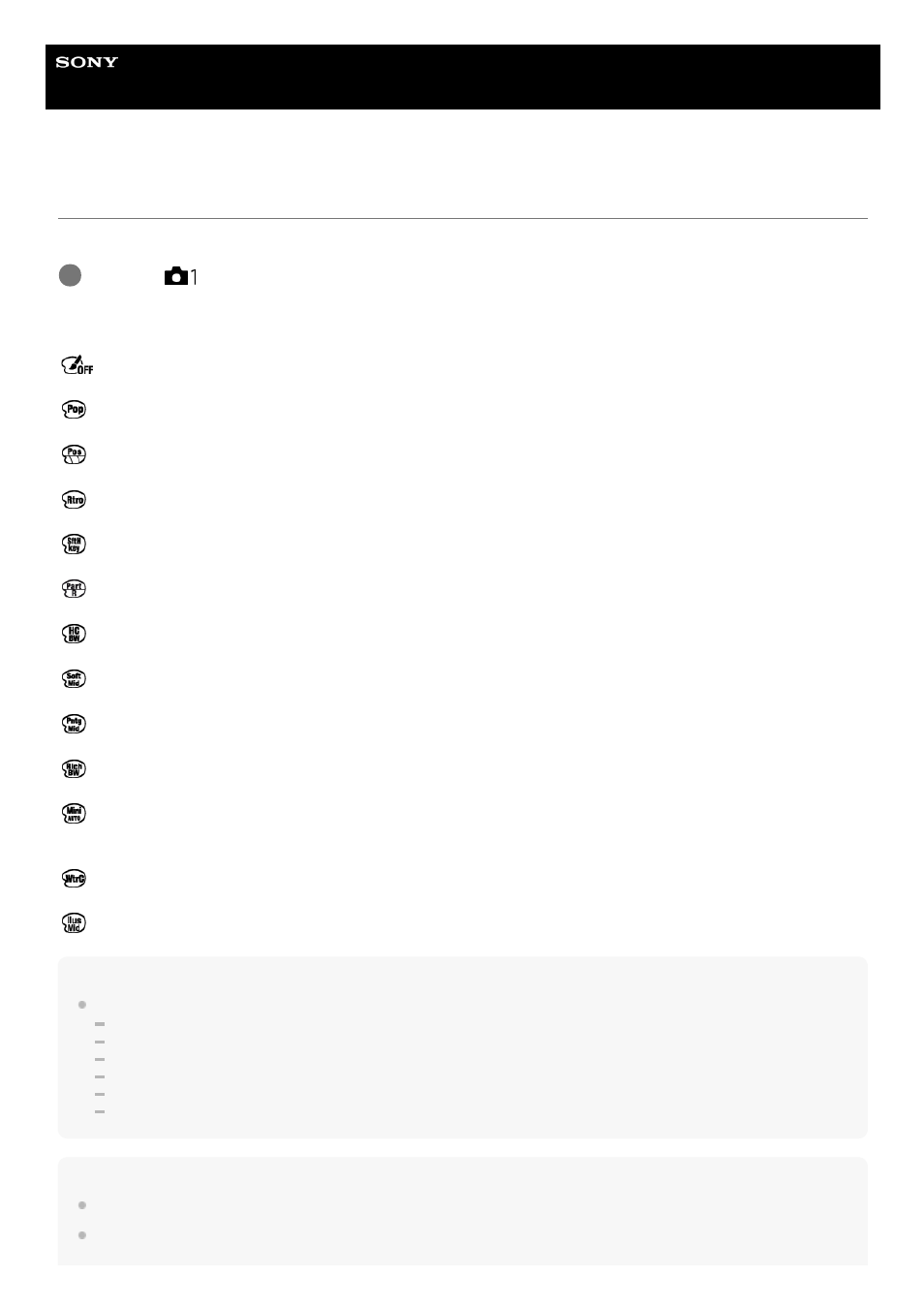
Digital Still Camera
DSC-RX0M2
Picture Effect
Select the desired effect filter to achieve more impressive and artistic images.
Menu item details
Off:
Disables the [Picture Effect] function.
Pop Color:
Creates a vivid look by emphasizing color tones.
Posterization:
Creates a high contrast, abstract look by heavily emphasizing primary colors, or in black and white.
Retro Photo:
Creates the look of an aged photo with sepia color tones and faded contrast.
Soft High-key:
Creates an image with the indicated atmosphere: bright, transparent, ethereal, tender, soft.
Partial Color:
Creates an image which retains a specific color, but converts others to black and white.
High Contrast Mono.:
Creates a high-contrast image in black and white.
Soft Focus:
Creates an image filled with a soft lighting effect.
HDR Painting:
Creates the look of a painting, enhancing the colors and details.
Rich-tone Mono.:
Creates an image in black and white with rich gradation and reproduction of details.
Miniature:
Creates an image which enhances the subject vividly, with the background defocused considerably. This effect may often
be found in pictures of miniature models.
Watercolor:
Creates an image with ink bleed and blurring effects as if painted using watercolors.
Illustration:
Creates an illustration-like image by emphasizing the outlines.
Hint
You can perform detailed settings for the following [Picture Effect] modes using the left/right button.
[Posterization]
[Partial Color]
[Soft Focus]
[HDR Painting]
[Miniature]
[Illustration]
Note
When [Partial Color] is selected, images may not retain the selected color, depending on the subject or shooting conditions.
You cannot check the following effects on the shooting screen, because the product processes the image after the shot. Also, you
cannot shoot another image until image processing is finished. You cannot use these effects with movies.
MENU →
(Camera Settings1) → [Picture Effect] → desired setting.
1
130