Peaking setting – Sony BRAVIA XR A90K 42" HDR 4K UHD OLED TV User Manual
Page 88
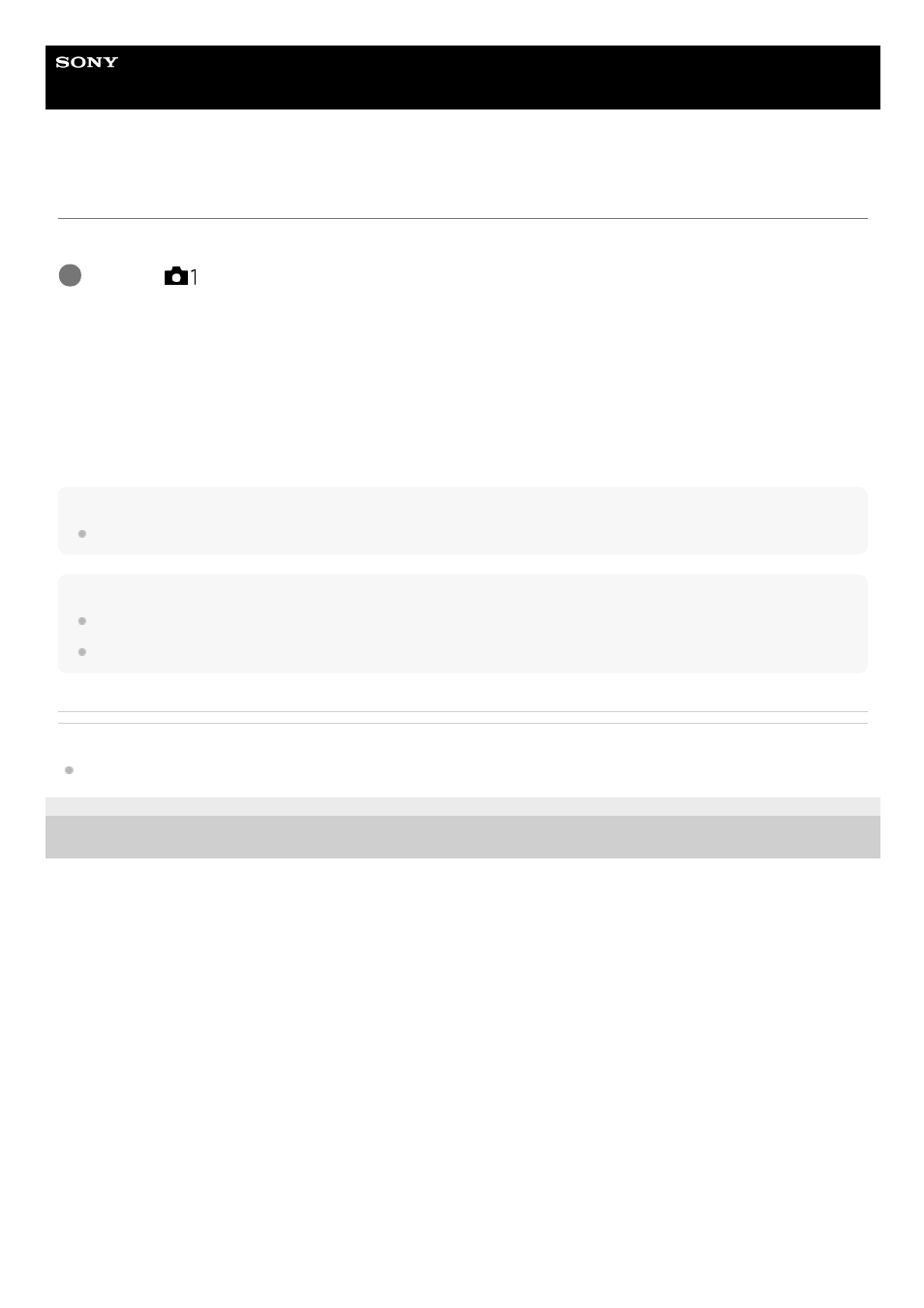
Digital Still Camera
DSC-RX0M2
Peaking Setting
Sets the peaking function, which enhances the outline of in-focus areas during shooting with Manual Focus.
Menu item details
Peaking Display:
Sets whether to display peaking.
Peaking Level:
Sets the level of enhancement of in-focus areas.
Peaking Color:
Sets the color used to enhance in-focus areas.
Hint
It is recommended that you use the peaking function in combination with the [MF Assist] function.
Note
Since the product recognizes sharp areas as in focus, the effect of peaking differs, depending on the subject.
The outline of in-focus ranges is not enhanced on devices connected via HDMI.
Related Topic
4-748-164-11(1) Copyright 2019 Sony Corporation
MENU →
(Camera Settings1) → [Peaking Setting] → desired setting.
1
88