Genee World ClassComm User Manual
Page 56
Advertising
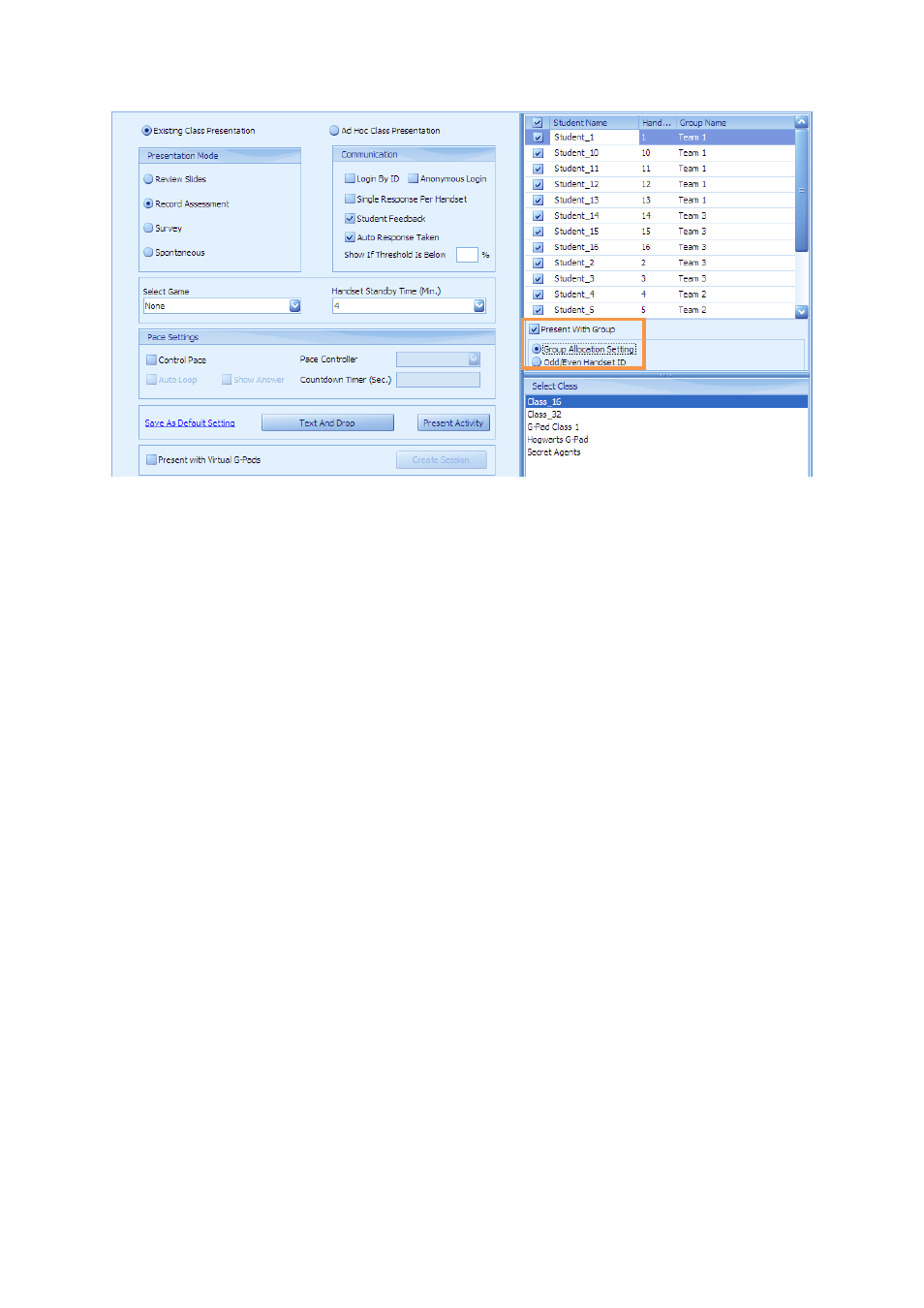
56
[Presenting with assigned groups – Once groups/teams have been allocated to a standard/ad hoc
class, enter the presentation area of ClassComm. Select the presentation settings as required and
then select the class to which groups have been assigned. The “Present with Group” option will be
available beneath the student register. Check this option. Now select Group Allocation Setting
and click the main “Present Activity” button. ClassComm will minimise and PowerPoint will open
ready for responses from the participants.]
Advertising